Customize your report headers
Valid from Pega Version 7.1.5
You can customize the way that the header for all of an application's reports will be displayed by overriding the section pyReportEditorHeader. Save a copy of this section into the application's ruleset, then edit it to display the information, images, and layout that you desire. Once changes are saved, each of your application's reports will automatically use the updated header.
Guardrails compliance score
Valid from Pega Version 7.1.5
The Application Guardrails landing page has been enhanced to help you build more guardrail-compliant applications. Increase transparency and accountability on your projects by responding to the following compliance score metrics:
- A weighted compliance score (0-100) based on warnings, severity, and justification
- A percentage of compliant rules in your application
- Total number of rules in your application
- Total number of rules in your application with warnings (justified and unjustified)
Additional metrics include alert and interaction count trends over the last four weeks.
For more information, see Guardrails compliance score.
Advanced inline report filters
Valid from Pega Version 7.1.5
You can create a custom section and use it to display report filter controls at the top of the report, replacing the default display. The custom section can include basic controls (such as a drop-down menu or text entry field), and the controls can only provide values for the filter functions established in the Edit filters section of the Query tab for the Report Definition.
Directed inheritance view in Application Explorer
Valid from Pega Version 7.1.5
You can now specify which inheritance model is used to populate classes in the Application Explorer. From the top level menu, use the “Explorer Inheritance” option to choose between:
- Pattern: only display class names whose prefix matches the root node class name.
- Directed: first display classes that explicitly name the root node as the parent class; then display classes with pattern inheritance.
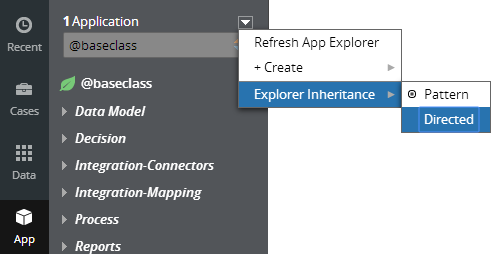
By default, the Application Explorer loads using Pattern inheritance.
Save Application Explorer filter selections
Valid from Pega Version 7.1.5
Application scoping control selections made in the Application Explorer are now persisted between sessions. These preferences are stored in an operator record on an access group level. If you delete (and later re-add) an access group on your operator form, the application scoping control defaults to all layers selected:
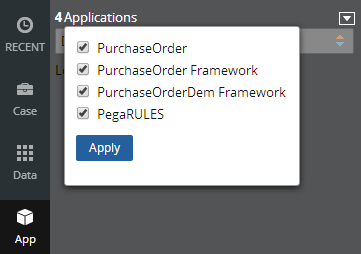
External access control DASS
Valid from Pega Version 7.1.5
A new Dynamic Admin System Setting (DASS) controls the Designer Studio's access to external systems, specifically the PDN RSS feed found on the home page.
By default, Pega-Desktop.AllowAccessToExternalSystem is set to TRUE. Update this setting to FALSE to hide the PDN RSS feed and ensure that no RSS fetch is performed.
Support for rule rebasing
Valid from Pega Version 7.3.1
You can now rebase the rules on your development server with the most recently committed rules from a centralized system of record (SOR). For example, after rules are merged on the SOR, you can rebase your development application to refresh your application with the merged rules. Development teams working in two separate development environments can share their changes, keep their local rulebases synchronized, and reduce the probability of conflicts with other development teams.
For more information, see Rule rebasing.
The Scratch Pad tool is no longer available
Valid from Pega Version 7.3.1
The Scratch Pad tool is no longer available. To add properties to a report from an end user portal, use the Data Explorer. The Data Explorer provides an efficient way to find a property or calculation to include as a column in a report.
For more information, see Data Explorer.
Add new commands in the Facebook channel preview console
Valid from Pega Version 7.3.1
Now you can not only edit existing commands in the preview console for a Facebook channel but also add new command responses and associate them with intents. For example, you can add a new response command in the preview console in a case in which you entered a command and no response was found for the generated intent. This functionality gives you more control over the Facebook channel configuration and makes the preview console easier to use.
For more information, see Simulating a chatbot conversation.
Enhancements to PegaUnit test cases and test suites
Valid from Pega Version 7.3.1
Several enhancements have been made to PegaUnit test cases and test suites.
- You can now use advanced filters on the Automated Testing landing page and when you add test cases to a test suite to search for information.
- After you run a test case on the Edit Test Case form or a test suite on the Edit Test Suite form, the header now displays the expected and actual run-time values.
- You must now specify at least one assertion before you can save a test case.
- You can now compare a property to multiple values so that the assertion passes if any property meets the defined criteria.
- You can now use the is greater than and is less than comparators for date and date-time properties.
For more information about PegaUnit testing, see PegaUnit testing.

