Enabling security policies now requires current password
Valid from Pega Version 7.1.3
As part of Pega’s initiative to protect against malicious attacks, the change password dialog has been enhanced. When Security Policies have been enabled for your system, new users or those with expired passwords will now be prompted for both their existing password as well as their desired new password.
For more details, review the Designer Studio > System > Settings > Security Policies landing page.
Designer Studio
Valid from Pega Version 7.1.3
Numerous usability improvements were made for this release. A group of cosmetic, functional, and performance enhancements were also included.
- Treegrid controls work more quickly in IE9 and IE10.
- On application ruleforms, the 5.4 "Place Properties on Thread Page" checkbox will work in 7.1.
- Message error handling has been improved.
- Log messages have been cleaned up.
- Connectors may now be used in Data Pages.
- Move Rules wizard has been enhanced to work in Version 7.1.
Decision Strategy Manager
Valid from Pega Version 7.1.3
Fixes were made that improve the configuration and execution of Batch Decisions. In particular, the capability to use Structured Data has been enhanced. Some notable improvements have also been made to the UI of Visual Business Director.
- The structured data input configuration will now work even though there is no data.
- VBD has been enhanced to work with Version 7.1.
- The structured data input configuration will now work with nested structures.
- Association rules from Version 6.3 will now work with 7.1 structured data.
Pinned classes in Application Explorer
Valid from Pega Version 7.1.6
The Application Explorer now includes a Pinned Classes section. This feature allows you to interact with a customized list of classes without having to explicitly switch context in the explorer.

Ability to deprecate a rule
Valid from Pega Version 7.1.6
You can deprecate any Rule- instance to indicate that it is no longer supported.
Users are warned when they open or reference a deprecated rule instance.

Ability to deprecate a class
Valid from Pega Version 7.1.6
You can deprecate any Rule- class to block users from creating new rule instances.
Users are warned when they open the class rule form or any instance of the class.
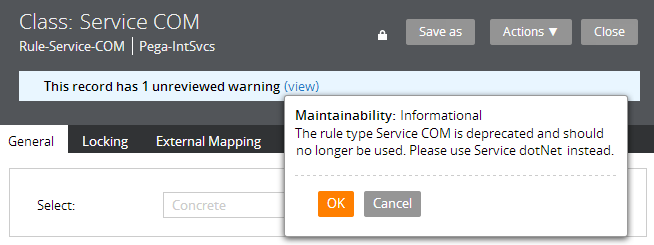
Designer Studio responds to deprecated rules
Valid from Pega Version 7.1.6
Deprecated classes and rule instances in Pega- rulesets are excluded from:
- Search results
- Application Explorer results
- Lists launched from the Records Explorer
- +Create menus
These restrictions do not apply to classes and rule instances deprecated in your application rulesets.
Retired Six R's
Valid from Pega Version 7.1.6
The Designer Studio > Application > Inventory > Six R's landing page has been retired.
Integration landing page updates
Valid from Pega Version 7.1.6
The following features and wizards now launch as landing pages in the Designer Studio:
Designer Studio > Integration > Tools > Wizard cleanup
Designer Studio > Integration > Email > Email Accounts
Designer Studio > Integration > Email > Email Listeners
Restructured Process & Rules landing pages
Valid from Pega Version 7.1.6
The Designer Studio > Process & Rules > Tools landing page menu has been restructured for better navigation and access:
- The Find Rules by Custom Field wizard now launches as a tab in Designer Studio.
- A new Find Rules menu item consolidates previous wizards. It launches a single landing page with different search criteria options:


