Create, Save As, and Specialization forms
Valid from Pega Version 7.1.4
The familiar “New” and “Save As” forms have been streamlined to make record creation faster and more intuitive. You can easily target a specific layer in your application stack, interactively define the record’s configuration and select only those circumstance definitions that make sense for your use case.
While the underlying behavior for creating a record is not new for this release, the redesigned UI of these forms and new defaulting strategy for fields is worth noting:
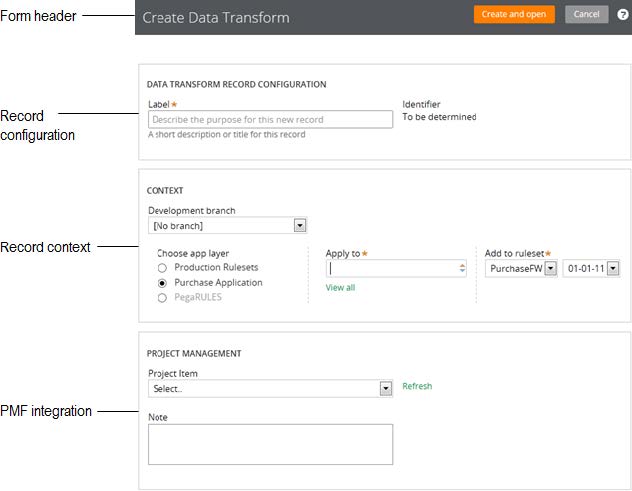
To launch these forms, use one of the new options found in the action area of the form header:
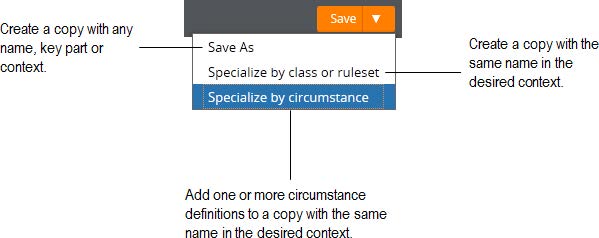
Note that not all record types support the ability to specialize by circumstance.
For more guidance on how to use the Create, Save As and Specialization forms, please refer to: Intuitive record creation and specialization
Redirect users to logout screen
Valid from Pega Version 7.1.4
New applications built in Version 7.1 will automatically redirect users to the PRPC login page upon logout.
A new template, Web-Session-Return-Template, has been added, to allow developers to customize their applications to redirect users to a logout page, if they wish. This template can be copied to a ruleset visible to unauthenticated requestors (via node configuration) and used to override Web-Session-Return.
Supported JDBC drivers
Valid from Pega Version 7.1.1
Pega 7.1.1 supports Java 6 and Java 7 SDKs only. Ensure that the JDBC driver you are using supports those versions of Java. See your database installation or upgrade documentation for additional information.
| Database | Java 6 | Java 7 |
|---|---|---|
| Oracle | ojdbc6.jar | ojdbc7.jar |
| MSQL | sqljdbc4.jar | sqljdbc4.jar |
| DB2 LUW | db2jcc4.jar | db2jcc4.jar |
| DB2 z/OS* | db2jcc4.jar or jdb2jcc.jar** | db2jcc4.jar |
| PostgreSQL | postgresql-9.1-903.jdbc4.jar*** | postgresql-9.1-903.jdbc4.jar |
* JDBC drivers are only available from the DB2 for z/OS product. Additionally, you need db2jcc_license_cisuz.jar in the same directory as db2jcc4.jar.
** The db2jcc.jar has been deprecated and may not be supported in future releases.
*** This .jar file is required for PostgreSQL version 9.1.x.
Additional upgrade scripts for new columns
Valid from Pega Version 7.1.4
In Version 6.2, additional columns (Major, Minor, and Patch) containing ruleset Version information were added to 15 tables in the PRPC database. When upgrading from a pre-Pega 7 release, scripts must be manually run after the upgrade to populate these columns.
These scripts are located in the Resource Kit, under Additional Upgrade Scripts.
- If upgrading to a single schema, run both scripts.
- If upgrading to a split schema, run the _data script against the data schema and run the _rules script against the rules schema.
Choose the scripts for your database type:
- db2zos_rulesetversion_columns_data.sql
- db2zos_rulesetversion_columns_rules.sql
- mssql_rulesetversion_columns_data.sql
- mssql_rulesetversion_columns_rules.sql
- oracle_rulesetversion_columns_data.sql
- oracle_rulesetversion_columns_rules.sql
- postgres_rulesetversion_columns_data.sql
- postgres_rulesetversion_columns_rules.sql
- udb_rulesetversion_columns_data.sql
- udb_rulesetversion_columns_rules.sql
Source field not displaying in data transform
Valid from Pega Version 7.1.4
On the Data Transform rule form when using the Update Page action, if the Relation value is updated to “with values from”, the Source field will not be displayed.
(Note that for existing data transforms where the Source field has already been completed, this situation should not occur.)
Workaround
- Below is a data transform that has been configured to use Update Page.
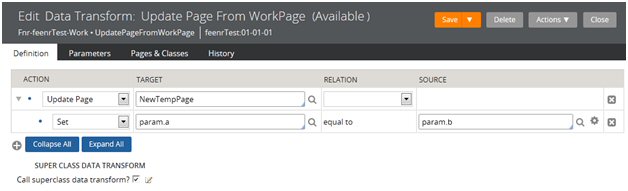
- If a user were to choose an alternate source by updating the ‘with values from’ Relation value, they would not be prompted to provide a page name in the Source field.
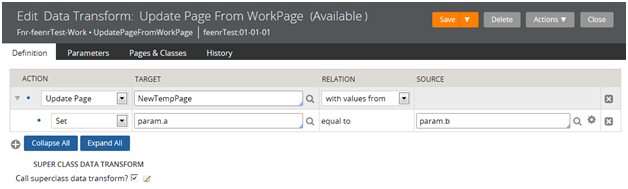
- At this point, to be able to enter the Source page value, the user has to save the rule, which results in an error because the source page value is blank. This causes the field to appear.
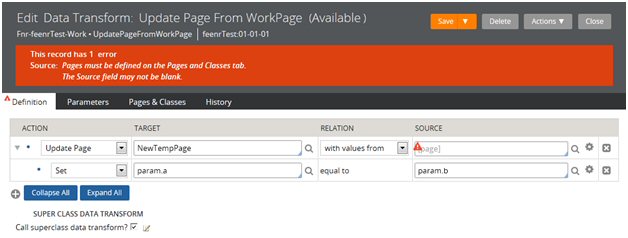
- Once the field has appeared, the Source page value can be provided, and the form can be saved successfully.
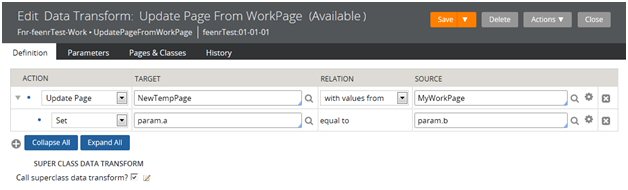
Turn off saved connections in WebLogic
Valid from Pega Version 7.1.1
PRPC caches connections in thread-local storage. When using a WebLogic application server, set database/savedconnections to FALSE to avoid incorrectly saved, container-managed transactions. You can make this update through JNDI settings or by adding an entry to the prconfig.xml, for example:
<env name="database/savedconnections" value="false" />
Remove JVM settings from prior installations
Valid from Pega Version 7.1.1
JVM memory settings defined in the setupDatabase.properties file to support a prior installation need to be removed.
Memory settings are now handled by the installation program. Duplicating these settings may cause installation or upgrade failures.
Automated Unit Testing is unavailable
Valid from Pega Version 7.1.1
Automated Unit Testing (AUT) is unavailable in 7.1.1 - 7.1.5.
Starting in 7.1.6, users can access AUT features from supported browser versions of IE.
Privilege required for Recent Explorer
Valid from Pega Version 7.1.1
Users with custom roles defined must add the pxUpdateRecents privilege to see work in the Recent Items Explorer.
IE8 hangs on large imports
Valid from Pega Version 7.1.1
IE8 users may experience a hung process when running the Designer Studio > Application > Distribution > Import wizard. This issue is related to low-capacity networks and large (300+ MB) archive files.
Although the processing symbol prevents you from proceeding to the next step in the wizard, the file is still imported to the server. As a workaround, you can:
- Wait approximately eight minutes for the file to import.
- Close and restart the wizard.
- Click Next to skip the upload step.
- Select the name of your file from the list of import files.
- Complete the remaining steps in the wizard.

