Create, Save As, and Specialization forms
Valid from Pega Version 7.1.4
The familiar “New” and “Save As” forms have been streamlined to make record creation faster and more intuitive. You can easily target a specific layer in your application stack, interactively define the record’s configuration and select only those circumstance definitions that make sense for your use case.
While the underlying behavior for creating a record is not new for this release, the redesigned UI of these forms and new defaulting strategy for fields is worth noting:
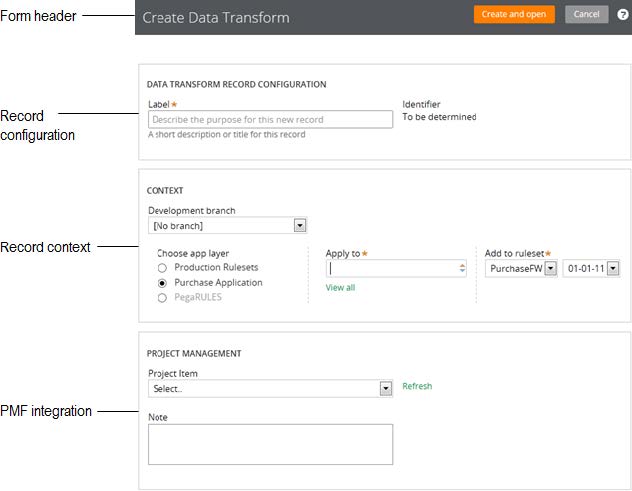
To launch these forms, use one of the new options found in the action area of the form header:
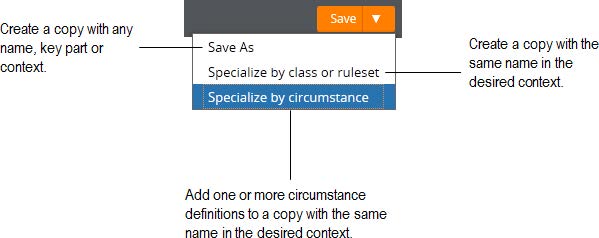
Note that not all record types support the ability to specialize by circumstance.
For more guidance on how to use the Create, Save As and Specialization forms, please refer to: Intuitive record creation and specialization
Extended currency control
Valid from Pega Version 7.1.4
The currency control can now display a different currency than the locale currency. This means a user in one country can view amounts that are designated in a foreign currency, using that currency's international conventions. For example, a credit card transaction in Germany might need to be posted in US dollars.
Responsive layout groups and grids
Valid from Pega Version 7.1.4
The Responsive UI was introduced in Version 7.1, and has now been enhanced in two areas, to create an entirely responsive UI.
PRPC 7.1.4 introduces the Layout Group control, which can render its contents as “tabs,” “accordions,” or as a “menu.” The rendering choice is driven through the presentation layout (the skin), which presents the information responsively: a “tab” at a certain breakpoint can turn into an “accordion” or a dropdown-style menu, depending upon what format would be most appropriate for the device/screen size being used.
The grid functionality has also been enhanced, so that grids may be displayed on a tablet or a phone without the need for horizontal scrolling, offering the optimum experience on a mobile device. A PRPC Grid Layout now supports responsive breakpoints in the skin definition in which columns can drop off or be consolidated according to screen size.
Designers will be able to mark columns in the grid by importance, and at the first breakpoint, the columns marked as “less important” will be dropped off first. At the second breakpoint, the grid turns into a “fat list,” with the most important column displaying as a heading for each item in the “fat list.” Styling options can be associated with these breakpoints.
Improved accessibility support
Valid from Pega Version 7.1.4
PRPC support for accessibility has been enhanced to allow applications to better meet the standards of the Web Content Accessibility Guidelines (WCAG), 2.0 AA.
Input Method Editor (IME) support
Valid from Pega Version 7.1.4
PRPC has added support for the Microsoft Windows Input Method Editor (IME), to allow developers to enter complex characters in four different East Asian languages using the standard keyboard. The IME is a way to create input using a keyboard, by using additional windows for character editing or selection, in order to facilitate entry of alternate writing systems.
Redirect users to logout screen
Valid from Pega Version 7.1.4
New applications built in Version 7.1 will automatically redirect users to the PRPC login page upon logout.
A new template, Web-Session-Return-Template, has been added, to allow developers to customize their applications to redirect users to a logout page, if they wish. This template can be copied to a ruleset visible to unauthenticated requestors (via node configuration) and used to override Web-Session-Return.
Source field not displaying in data transform
Valid from Pega Version 7.1.4
On the Data Transform rule form when using the Update Page action, if the Relation value is updated to “with values from”, the Source field will not be displayed.
(Note that for existing data transforms where the Source field has already been completed, this situation should not occur.)
Workaround
- Below is a data transform that has been configured to use Update Page.
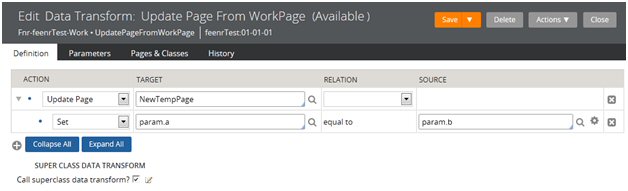
- If a user were to choose an alternate source by updating the ‘with values from’ Relation value, they would not be prompted to provide a page name in the Source field.
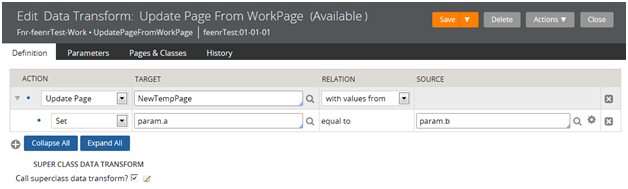
- At this point, to be able to enter the Source page value, the user has to save the rule, which results in an error because the source page value is blank. This causes the field to appear.
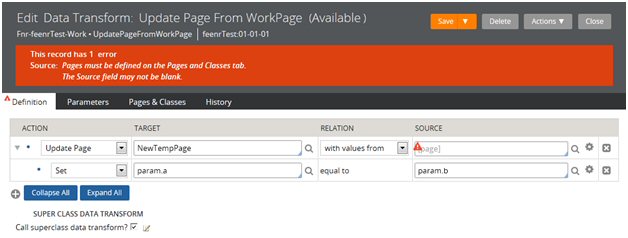
- Once the field has appeared, the Source page value can be provided, and the form can be saved successfully.
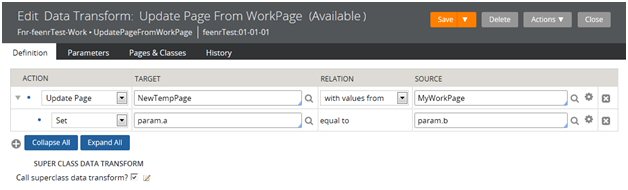
Automated Unit Testing is unavailable
Valid from Pega Version 7.1.1
Automated Unit Testing (AUT) is unavailable in 7.1.1 - 7.1.5.
Starting in 7.1.6, users can access AUT features from supported browser versions of IE.
Privilege required for Recent Explorer
Valid from Pega Version 7.1.1
Users with custom roles defined must add the pxUpdateRecents privilege to see work in the Recent Items Explorer.
Deprecated end user portals
Valid from Pega Version 7.1.1
The following portals are no longer be supported:
- SysAdmDD
- WorkUserDD
- WorkManagerDD
As a best practice, customize standard, supported portals rather than update your existing portals to include new features.

