Ability to deprecate a rule
Valid from Pega Version 7.1.6
You can deprecate any Rule- instance to indicate that it is no longer supported.
Users are warned when they open or reference a deprecated rule instance.

Ability to deprecate a class
Valid from Pega Version 7.1.6
You can deprecate any Rule- class to block users from creating new rule instances.
Users are warned when they open the class rule form or any instance of the class.
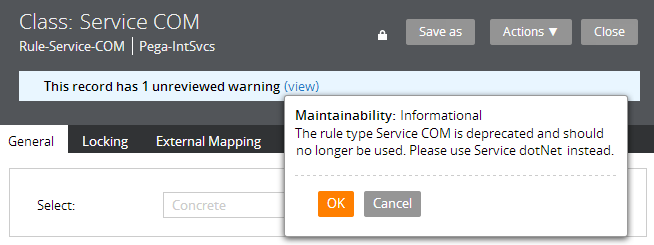
Designer Studio responds to deprecated rules
Valid from Pega Version 7.1.6
Deprecated classes and rule instances in Pega- rulesets are excluded from:
- Search results
- Application Explorer results
- Lists launched from the Records Explorer
- +Create menus
These restrictions do not apply to classes and rule instances deprecated in your application rulesets.
Retired Six R's
Valid from Pega Version 7.1.6
The Designer Studio > Application > Inventory > Six R's landing page has been retired.
Integration landing page updates
Valid from Pega Version 7.1.6
The following features and wizards now launch as landing pages in the Designer Studio:
Designer Studio > Integration > Tools > Wizard cleanup
Designer Studio > Integration > Email > Email Accounts
Designer Studio > Integration > Email > Email Listeners
Restructured Process & Rules landing pages
Valid from Pega Version 7.1.6
The Designer Studio > Process & Rules > Tools landing page menu has been restructured for better navigation and access:
- The Find Rules by Custom Field wizard now launches as a tab in Designer Studio.
- A new Find Rules menu item consolidates previous wizards. It launches a single landing page with different search criteria options:

Check out rules with errors
Valid from Pega Version 7.1.6
You can now check out rules with validation errors. This is helpful when a checked-in version becomes invalidated by changes elsewhere in the application, such as a modified ruleset pre-requisite or a deleted referencing rule.
Dynamic layout improvements
Valid from Pega Version 7.1.6
The following usability improvements have been made to dynamic layouts:
- Refresh conditions can be specified on a dynamic layout. You no longer need to create sections to create refresh boundaries.
- Labels on an included section or nested dynamic layout can be specified with label-positioning specified in the skin.
- Validation errors in a dynamic layout now display below the field.
- Use natural label width for inline dynamic layouts so only necessary space is used.
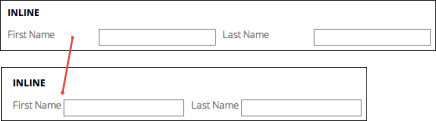
Enhanced layout groups
Valid from Pega Version 7.1.6
Layout groups have been improved with the following features:
- Added "Stacked" layout group that makes it possible for each item to be stacked under the other, with a completely customizable format that can responsively change to other types.
- Include a section as a direct child without the need to wrap it in a dynamic layout.
- Expand multiple accordion panes, allowing users to open any number of panes.
UI Kit for building and customizing UI
Valid from Pega Version 7.1.6
The UI Kit ruleset (UI-Kit-7) contains rules and skin for building or customizing user interfaces with the latest standard Pega UI, designed to ensure a responsive mobile-friendly UI.
By default, Application Express adds this ruleset to new applications built on the PegaRULES application. To use this ruleset in existing applications, or any applications built on a framework, add it to the Application ruleset list on your application form's Definition tab. Updating the UI Kit with the latest version allows you to take advantage of the latest features and styling. At the same time, this delivery mechanism of the UI Kit will ensure backward compatibility, providing a non-disruptive upgrade.
The UI Kit is delivered as a locked ruleset, and you can customize the rules by copying them into your application ruleset.

