Auto-complete functionality optimized for mobile applications
Valid from Pega Version 7.1.7
When typing within a field in a mobile application, once a specified minimum number of search characters is entered, auto-complete functionality (pxAutoComplete) populates the entire screen with a list of suggestions. Tap an item in the list to select it for the specified field, or continue typing to ignore the suggestions.
This feature is only available for mobile applications running in Pega 7.1.7. Any previously created applications can utilize this auto-complete functionality if they are upgraded to run in Pega 7.1.7.
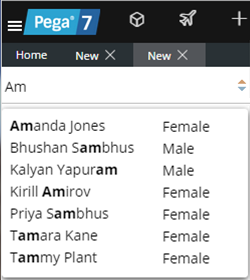
Start typing and auto-complete displays a list of suggested results
The most current version of the engine code is used by default
Valid from Pega Version 7.1.7
Beginning in Pega 7.1.7, the "com.pega.pegarules.bootstrap.codeset.version.Pega-EngineCode" setting is removed from the prbootstrap.properties file. By default, Pega 7.1.7 uses the most current version of the code present in the system.
Improved cross-browser support
Valid from Pega Version 7.1.7
All rule forms are now harness-based and open in the work area of Designer Studio. This means that you can develop in the browser of your choice, free from pop-up distractions and incompatibility messages. Many rule forms have been upgraded to use the latest layouts, styles, and design best practices, giving you a consistent development experience.

Viewing a Word Template in Pega 7.1.7 compared with Pega 7.1.6
Previous restrictions still apply to any deprecated or custom rule forms in your application that remain form-based. Refer to the Deprecated features list for guidance on how to upgrade these forms and recommended alternatives.
Changes to archive.info in Pega 7.1.7
Valid from Pega Version 7.1.7
In Pega 7.1.7, the contents of the archive.info file have changed.
- In versions Pega 7.1.6 and earlier, the archive.info file displays the build number of the Pega installation.
- As of Pega 7.1.7, the build number no longer appears in the archive.info file.
In Pega 7.1.7, the archive.info file only displays a status message indicating whether or not the system is running, and the build number no longer appears. Instead, if the system is operational, the message “status=Running” displays in the archive.info file.
If there are any automated tests, scripts, or applications that rely on the archive.info file displaying the build number, those may fail and produce an error. It is recommended that any automation that relies on the build number displaying in the archive.info file be changed to look for the “status=Running” message.
Quickly see what's new in Pega 7.1.7
Valid from Pega Version 7.1.7
A new home page panel gives you centralized access to Help and the PDN, eliminating the need to leave Designer Studio. Use the buttons in this panel to learn about new features quickly and stay connected to product announcements.

What’s new panel as it appears on the Designer Studio home page
After you are finished reviewing new features and enhancements, you can dismiss the What’s new panel. This hides the panel from your operator in future sessions without impacting the home page for other application users.
Clear and actionable guardrails help you mitigate risk sooner
Valid from Pega Version 7.1.7
The Application Guardrails landing page has been restructured to give you an executive-level view into your application health. Use the available metrics and tools on each tab to understand the scope of warnings in your application, the operators responsible for introducing this risk, and ways to improve your compliance score before your development goes into production.
Include this landing page in your governance process to:
- Understand your application compliance score and how it has changed over time:
-
A score of 90 or greater indicates your application is in good standing.
-
A score of 80-89 indicates your application needs review for improvement.
-
A score below 80 requires immediate action.
-
- Investigate the factors contributing to your score, such as warning age or severity, and the rules and operators associated with each warning.
- Review a comprehensive list of warnings and the recommended path to resolve them.
- Communicate all of these details to project stakeholders through email or exported documents.
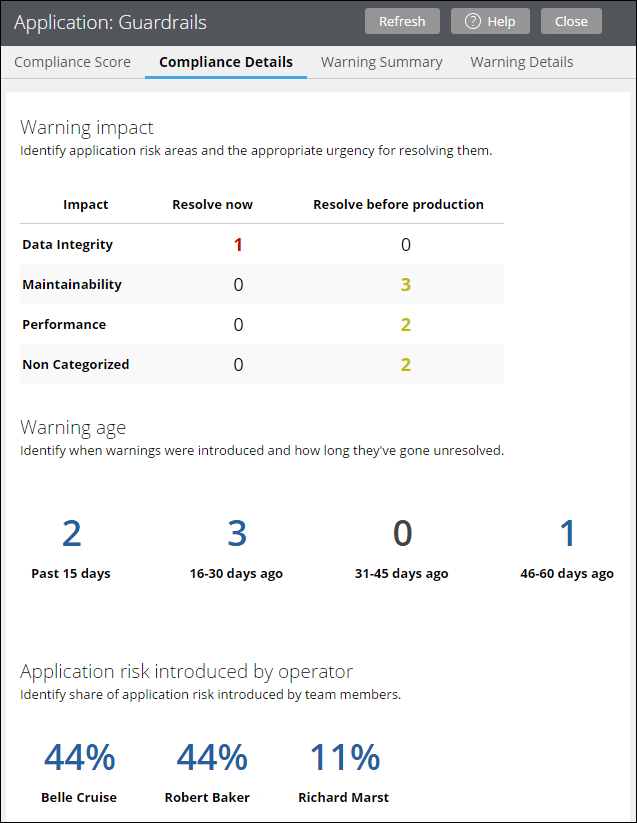
Available metrics on the Compliance Details tab of the Application Guardrails landing page
The Charts tab in this landing page has been superseded by the Compliance Details tab, which provides more options and an enhanced presentation.
For more information about the available features on all tabs in this landing page, see Application Guardrails landing page.
Semantic URLs in Pega Platform
Valid from Pega Version 8.5
URL addresses for Pega Platform™ applications and application resources now appear as clear, meaningful paths. This enhancement helps users understand the structure of the application that they are using, which makes navigation quicker and more intuitive.
Default views for cases and data objects
Valid from Pega Version 8.5
Pega Platform™ now generates default views for new case types and data objects. Because of this feature, your application now automatically creates a case summary and case details view for every new case type, and a list view for each data object. The default views automate a common recurring task, and improve productivity by reducing development effort.
Improved view authoring
Valid from Pega Version 8.5
Case authoring in Cosmos React UI now features updated view authoring tools. The redesigned view tab and overlay provide a more intuitive interface for creating views, applying design templates, and adding fields and controls. This enhanced work environment improves the user experience and reduces context switching, which contributes to a lower development effort.
For more information, see Editing views in a case type.
Enhanced tables in Cosmos React UI
Valid from Pega Version 8.5
The Pega Platform™ Cosmos React UI environment now includes improved tables. The updated tables use a revamped graphic design and support a number of new run-time behaviors, including column freezing and advanced filtering. The added features improve the user experience by giving case workers more control over data in tables, while the revised architecture enhances efficiency and reliability.

