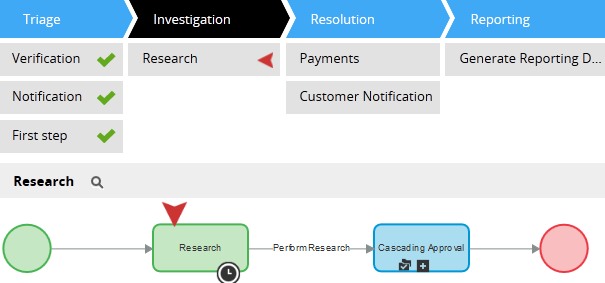Flow rules not supported in IE8
Valid from Pega Version 7.1.1
In versions prior to 7.1.2, flow rules do not open in Internet Explorer 8 (IE8). Upgrade your system to the latest version of PRPC or access flows from another supported browser.
Automated Unit Testing is unavailable
Valid from Pega Version 7.1.1
Automated Unit Testing (AUT) is unavailable in 7.1.1 - 7.1.5.
Starting in 7.1.6, users can access AUT features from supported browser versions of IE.
Privilege required for Recent Explorer
Valid from Pega Version 7.1.1
Users with custom roles defined must add the pxUpdateRecents privilege to see work in the Recent Items Explorer.
Use standard Developer portal
Valid from Pega Version 7.1.1
Customized versions of the Developer portal rely on legacy components and are not supported.
To avoid backwards compatibility issues, update your access group to point to the standard Developer portal prior to upgrade.
Top-level (named) pages may no longer be classless
Valid from Pega Version 7.1.1
Newly created top-level (named) pages may no longer be classless or have a blank pxObjClass property. This change can affect applications upgrading from versions prior to Pega 7 to the latest version, especially when:
- Application logic relies on a blank value in the pxObjClass property.
- An activity assumes a new top-level page is classless and explicitly sets pxObjClass in a Property-Set step.
- A data transform assumes a new top-level page is classless and explicitly sets pxObjClass using a Set action.
To avoid application failures, remove or update any logic that expects a blank pxObjClass. Where possible, use the new engine API that finds a page by both name and class:
findPageWithException(PageName, ClassName);
Activities and data transforms continue to create a top-level page when one does not exist. The class name is now derived from the Pages and Classes tab.
Guardrails compliance score
Valid from Pega Version 7.1.5
The Application Guardrails landing page has been enhanced to help you build more guardrail-compliant applications. Increase transparency and accountability on your projects by responding to the following compliance score metrics:
- A weighted compliance score (0-100) based on warnings, severity, and justification
- A percentage of compliant rules in your application
- Total number of rules in your application
- Total number of rules in your application with warnings (justified and unjustified)
Additional metrics include alert and interaction count trends over the last four weeks.
For more information, see Guardrails compliance score.
Directed inheritance view in Application Explorer
Valid from Pega Version 7.1.5
You can now specify which inheritance model is used to populate classes in the Application Explorer. From the top level menu, use the “Explorer Inheritance” option to choose between:
- Pattern: only display class names whose prefix matches the root node class name.
- Directed: first display classes that explicitly name the root node as the parent class; then display classes with pattern inheritance.
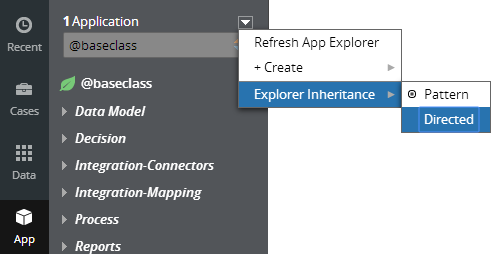
By default, the Application Explorer loads using Pattern inheritance.
Service levels for case stages
Valid from Pega Version 7.1.5
Service levels are available for stages in stage-based case management applications.
The service level starts when a case enters a stage and stops when it exits. The service level is defined in the Service level for stage field on the "Stage Configuration" dialog, which is accessed on the Case Designer Stages and Processes tab.
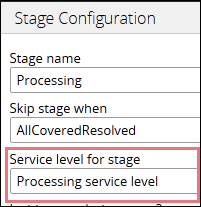
Alternatively, you can add a stage service level on the case type record's Stages tab.
Customize your starting flow list
Valid from Pega Version 7.1.5
The Designer Studio menu now populates the list of starting flows by referencing the case types that you select (including case types in Create Menu checkbox) on the application form's Cases and Data tab. The order of the case types on the tab dictates the order of flows that appear on the menu.
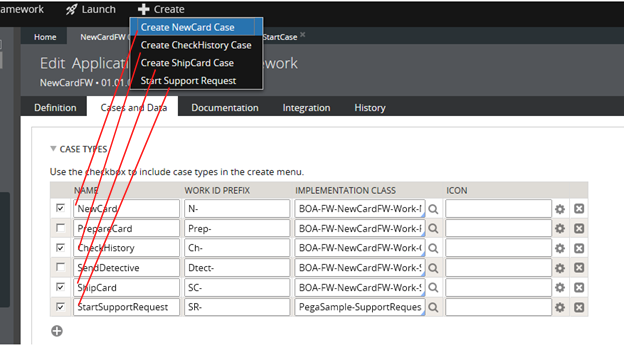
Previously, the menu displayed all starting flows in the current workpool. This new feature enables you to control which flows appear on the menu.
You can change the sort order by customizing the extension activity pySortStartingFlows. For example, you can sort the flows by their short descriptions.
Where-Am-I? includes stage and step progress
Valid from Pega Version 7.1.5
In stage-based case management applications, the Where-Am-I? display includes a read-only presentation of primary stage and step shapes. Green checkmarks indicate completed steps. A red arrow indicates the current step.