Designer Studio
Valid from Pega Version 7.1.4
Many refinements to the Designer Studio were made around performance and user experience. Based on feedback, we have made a number of bug fixes and strategic improvements that improve the overall user experience.
- The Developer Portal connects to the PDN's RSS feed without needing a DigiCert certificate for validation. The RSS feed is just headlines; to open and read any of the articles, users will still have to log into the PDN.
- Expression Builder has been enhanced to work with IE8.
- New applications built in Version 7.1 will automatically redirect users to the PRPC login page upon logout. A new template has been added, to allow developers to customize their applications to redirect users to a logout page, if they wish.
- Performance improvements were made when saving and validating rules.
- Performance of the Guardrails Dashboard has been improved.
- The display of circumstanced rules in Application Explorer has been enhanced.
Designer Studio
Valid from Pega Version 7.1.3
Numerous usability improvements were made for this release. A group of cosmetic, functional, and performance enhancements were also included.
- Treegrid controls work more quickly in IE9 and IE10.
- On application ruleforms, the 5.4 "Place Properties on Thread Page" checkbox will work in 7.1.
- Message error handling has been improved.
- Log messages have been cleaned up.
- Connectors may now be used in Data Pages.
- Move Rules wizard has been enhanced to work in Version 7.1.
DCO
Valid from Pega Version 7.1.3
In this release, specification support in Case Designer was improved. Also, improvements and fixes were made to the New Application Wizard.
- Changes were made to support a split schema environment
- Shared and Component RuleSets can be copied.
- Can edit in Word from either Grids or Lists.
- More than 50 case types are now supported for an application.
Guardrails compliance score
Valid from Pega Version 7.1.5
The Application Guardrails landing page has been enhanced to help you build more guardrail-compliant applications. Increase transparency and accountability on your projects by responding to the following compliance score metrics:
- A weighted compliance score (0-100) based on warnings, severity, and justification
- A percentage of compliant rules in your application
- Total number of rules in your application
- Total number of rules in your application with warnings (justified and unjustified)
Additional metrics include alert and interaction count trends over the last four weeks.
For more information, see Guardrails compliance score.
Directed inheritance view in Application Explorer
Valid from Pega Version 7.1.5
You can now specify which inheritance model is used to populate classes in the Application Explorer. From the top level menu, use the “Explorer Inheritance” option to choose between:
- Pattern: only display class names whose prefix matches the root node class name.
- Directed: first display classes that explicitly name the root node as the parent class; then display classes with pattern inheritance.
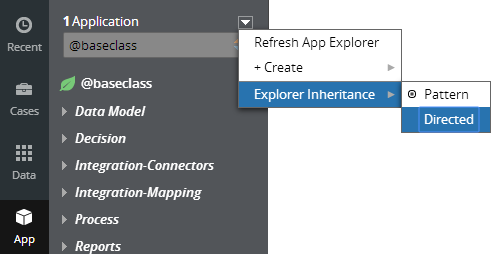
By default, the Application Explorer loads using Pattern inheritance.
Save Application Explorer filter selections
Valid from Pega Version 7.1.5
Application scoping control selections made in the Application Explorer are now persisted between sessions. These preferences are stored in an operator record on an access group level. If you delete (and later re-add) an access group on your operator form, the application scoping control defaults to all layers selected:
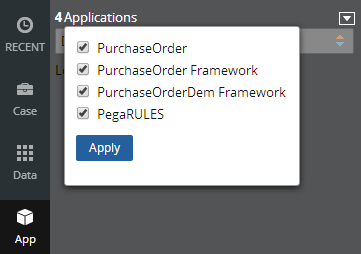
DCO and PMF integration is unavailable
Valid from Pega Version 7.1.5
DCO and PMF integration functionality is not available in this release. Related project management controls have been removed from the following:
- System Settings landing page ()
- Application Profile landing page ()
- Add/Edit Specification dialog
External access control DASS
Valid from Pega Version 7.1.5
A new Dynamic Admin System Setting (DASS) controls the Designer Studio's access to external systems, specifically the PDN RSS feed found on the home page.
By default, Pega-Desktop.AllowAccessToExternalSystem is set to TRUE. Update this setting to FALSE to hide the PDN RSS feed and ensure that no RSS fetch is performed.
IE8 limits expansion features
Valid from Pega Version 7.1.1
Internet Explorer 8 (IE8) does not support CSS media queries, which are used by re-expansion features in the Designer Studio. IE8 users with low screen resolution (800 x 600) and a small window size may find that the explorer area in the Designer Studio collapses but cannot re-expand.
As a work around, access the Designer Studio from another supported browser version and use the recommended, minimum screen resolution width of 1280 pixels.
Pinned classes in Application Explorer
Valid from Pega Version 7.1.6
The Application Explorer now includes a Pinned Classes section. This feature allows you to interact with a customized list of classes without having to explicitly switch context in the explorer.


