Guardrails compliance score
Valid from Pega Version 7.1.5
The Application Guardrails landing page has been enhanced to help you build more guardrail-compliant applications. Increase transparency and accountability on your projects by responding to the following compliance score metrics:
- A weighted compliance score (0-100) based on warnings, severity, and justification
- A percentage of compliant rules in your application
- Total number of rules in your application
- Total number of rules in your application with warnings (justified and unjustified)
Additional metrics include alert and interaction count trends over the last four weeks.
For more information, see Guardrails compliance score.
Tracer supports SOAP messages
Valid from Pega Version 7.1.5
You can now select a Tracer Settings option to display SOAP connector and services messages in Tracer, which provides users with a better understanding of SOAP connector behavior.
Directed inheritance view in Application Explorer
Valid from Pega Version 7.1.5
You can now specify which inheritance model is used to populate classes in the Application Explorer. From the top level menu, use the “Explorer Inheritance” option to choose between:
- Pattern: only display class names whose prefix matches the root node class name.
- Directed: first display classes that explicitly name the root node as the parent class; then display classes with pattern inheritance.
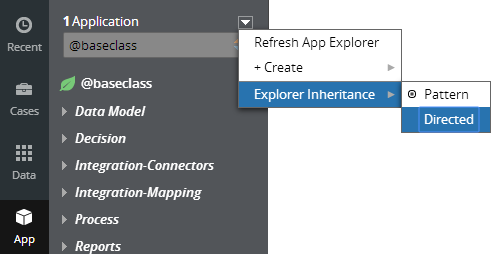
By default, the Application Explorer loads using Pattern inheritance.
Actionable error message in integration wizards
Valid from Pega Version 7.1.5
Improvements have been made to the integration wizards for SOAP, SAP, and .NET that enhance the user experience by providing clearer, actionable error messages when there are problems with WSDL uploads; letting you edit the endpoint while creating or testing the integration; clarifying how the data source class layer is reused and removing confusing terms; and adding an option in Tracer to view SOAP messages generated or received by integrations.
Save Application Explorer filter selections
Valid from Pega Version 7.1.5
Application scoping control selections made in the Application Explorer are now persisted between sessions. These preferences are stored in an operator record on an access group level. If you delete (and later re-add) an access group on your operator form, the application scoping control defaults to all layers selected:
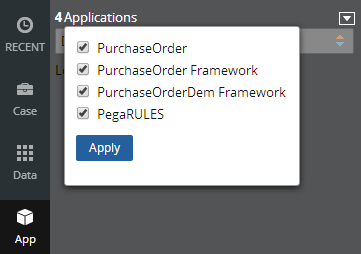
External access control DASS
Valid from Pega Version 7.1.5
A new Dynamic Admin System Setting (DASS) controls the Designer Studio's access to external systems, specifically the PDN RSS feed found on the home page.
By default, Pega-Desktop.AllowAccessToExternalSystem is set to TRUE. Update this setting to FALSE to hide the PDN RSS feed and ensure that no RSS fetch is performed.
Interact with cases from external applications
Valid from Pega Version 7.2
You can now achieve API case integration by using the Integration case-wide property to generate code that allows you to interact with cases from external applications. The Generate create case microservice code option for microservice APIs automatically generates code that is specific to your case type. This option complements the Generate mashup code option, which generates code that you can use to embed Pega 7 Platform content in another application's web page.
Connect to external REST APIs by using OAuth 2.0
Valid from Pega Version 7.2
You can now connect to external REST services that are provided by web applications, such as Twitter and Facebook, by using the OAuth 2.0 protocol client credentials grant. Your Pega 7 Platform application acts as an OAuth 2.0 client to access protected API resources. For example, you can connect to Twitter by using OAuth 2.0 to obtain a collection of tweets that match a specific query.
For more information, see Accessing protected API resources by using OAuth 2.0.
Access REST services and APIs by using OAuth 2.0
Valid from Pega Version 7.2
You can now allow external client applications to access REST services on your behalf by using the OAuth 2.0 protocol client credentials grant. The Pega 7 Platform acts as an OAuth 2.0 provider to grant trusted applications access to functions in Pega 7 Platform applications. Additionally, you can provide access to the Pega API by using OAuth 2.0.
Use multiple built-on applications to enhance ruleset reuse
Valid from Pega Version 7.2
Applications can now have multiple built-on applications, allowing rules to be reused as a part of a built-on application at run time while being developed independently at design time.
Previously, applications built in Pega 7.1 and earlier versions were assembled in a single linear application stack--one application built on top of another application, and so on. Attempting to reuse rulesets and frameworks across applications resulted in having to splice applications together, creating challenges when attempting to support the use of these custom created applications. Starting in Pega 7.2, applications are built on to other applications by using a hierarchical tree structure, and the Pega 7 Platform automatically converts this tree into a linear application stack.
For more information, see Using multiple built-on applications and the Ruleset behavior at design time section in Application stack hierarchy for multiple built-on applications.

