Deprecation of EAR deployments in Pega Platform 8.6
Valid from Pega Version 8.6
Starting with Pega Platform 8.6, EAR deployments of Pega Platform are deprecated. In the upcoming 8.7 release, EAR deployments will not be supported. The following rules that require EAR deployments will also be deprecated and no longer supported in Pega Platform 8.7:
- Connect EJB
- Connect JCA
- JCA Resource Adapter
- JMS MDB Listener
- Service EJB
With this deprecation, you can use the latest tools and keep your application up to date.
Upgrade impact
In Pega Platform 8.6, you can still create rules that require EAR deployments and update existing rules. However, after an upgrade to Pega Platform 8.7, rules that require EAR deployments are no longer supported.
What steps are required to update an application to be compatible with this change?
To prepare your application for this change well in advance of the Pega Platform 8.7 release, see the following table for a list of alternative rules and for guidance on modernizing your application.
| Deprecated rule type | Alternative rule type | Recommended configuration |
| Connect EJB | Connect REST | Substitute legacy EJB resources with a REST API, and use REST connectors to interact with them. |
| Connect JCA | Connect REST | Substitute legacy JCA resources with a REST API, and use REST connectors to interact with them. |
| JCA Resource Adapter | JCA resource adapters are data records that are used within the scope of a Connect JCA rule. If you replaced Connect JCA rules in your application with Connect REST rules, JCA resource adapters are no longer relevant. | No further configuration is necessary. |
| JMS MDB Listener | JMS Listener | Replace JMS MDB Listener configurations with standard JMS Listener configurations. |
| Service EJB | Service REST | Redefine your EJB services as a set of RESTful service APIs, and invoke them over HTTP/HTTPS. |
For information on the supported platforms that are affected by this deprecation, see Pega Platform 8.6 Support Guide.
Deployment Manager on Pega Cloud Services
Valid from Pega Version Pega Cloud
Pega Cloud Services introduces Deployment Manager support, a service that is automatically installed and configured in Pega Cloud environments running Pega Platform 7.4 and higher. Deployment Manager on Pega Cloud allows you to manage the deployment of your Pega Cloud applications through staging to production environments. For details see Deployment Manager 03.01.01.
REST APIs for viewing Pega Platform configuration settings
Valid from Pega Version 7.4
New REST APIs in the Nodes category provide a view of the current configuration settings for any node in a cluster or for an entire cluster. You can also find a specific node ID by listing all the nodes in the cluster. To diagnose settings issues for a node, you can download the prconfig.xml file.
For more information, see Pega API for Pega Platform 7.4, Pega API, and Viewing the current configuration settings for a node or the whole cluster.
View the configuration settings for Pega Platform nodes in Designer Studio
Valid from Pega Version 7.4
On the new Configuration Settings landing page, you can view a list of the configuration settings for a specific node, current or remote, or for an entire cluster. From this landing page you can diagnose settings issues, determine whether settings are loaded correctly, and review the settings' purposes. You can also download the prconfig.xml file for any node in a cluster to modify the settings. The ability to view settings for all nodes in the Cluster from a single landing page makes diagnosing configuration issues across the cluster simpler and easier than logging on to each node individually to view its system settings. For example, if a started agent does not run, you can check if agents are enabled on your system; or if some of your caches are too big, you can check the setting for the cache size. You can also determine if settings are loaded correctly, and identify discrepancies in the settings across the nodes.
For more information, see Viewing the current configuration settings of a node or the whole cluster, Downloading and viewing the prconfig.xml file for a specific node, REST APIs for viewing the configuration settings for Pega Platform.
CRM core data types included in Pega Platform
Valid from Pega Version 7.4
Customer Relationship Management (CRM) core data types are now included with Pega® Platform, making it easier to bring your data into your Pega application. You can either import your data into the data tables for the CRM data types or use integration to communicate with your own system of record. The database tables for these data types are non-Pega formatted, which gives you better performance and more control over your data.
For information about the database tables, see CRM data types in Pega Platform.
Deprecated rule types
Valid from Pega Version 7.1.8
The following rule types have been deprecated as of the Pega 7.1.8 release:
- Form
- Hierarchy
- Service COM
- Service BPEL
- Connect BPEL
- Parse Transform
- Parse Transform Collection
- Parse Infer
For more information, including suggested alternate rule types, see the help topic Deprecated features.
Deprecated support for Microsoft ActiveX controls
Valid from Pega Version 7.3
Beginning with Pega Platform 7.3, Microsoft ActiveX controls are no longer supported in any version of the Pega Platform, and technical support for ActiveX is limited. It is recommended that you use HTML-based, cross-browser solutions for improved performance and greater security.
For more information, see Deprecation of ActiveX controls in Pega Platform.
Ability to deprecate a rule
Valid from Pega Version 7.1.6
You can deprecate any Rule- instance to indicate that it is no longer supported.
Users are warned when they open or reference a deprecated rule instance.

Ability to deprecate a class
Valid from Pega Version 7.1.6
You can deprecate any Rule- class to block users from creating new rule instances.
Users are warned when they open the class rule form or any instance of the class.
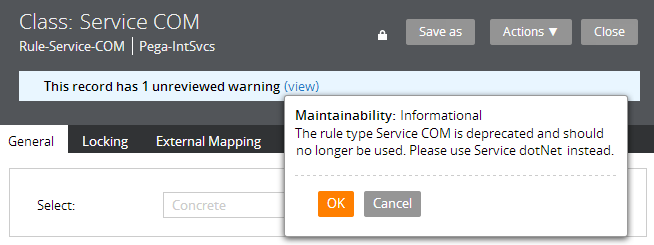
Existing collections are deprecated
Valid from Pega Version 7.1.7
The original implementation of the Collection form is deprecated. Legacy instances in your application remain functional; however, any new instance you create uses the redesigned Collection form. Use the Decision category in the Records Explorer to view all collections available to you.
For guidance on upgrade limitations, see the Deprecated Collection form.

