The most current version of the engine code is used by default
Valid from Pega Version 7.1.7
Beginning in Pega 7.1.7, the "com.pega.pegarules.bootstrap.codeset.version.Pega-EngineCode" setting is removed from the prbootstrap.properties file. By default, Pega 7.1.7 uses the most current version of the code present in the system.
Improved cross-browser support
Valid from Pega Version 7.1.7
All rule forms are now harness-based and open in the work area of Designer Studio. This means that you can develop in the browser of your choice, free from pop-up distractions and incompatibility messages. Many rule forms have been upgraded to use the latest layouts, styles, and design best practices, giving you a consistent development experience.

Viewing a Word Template in Pega 7.1.7 compared with Pega 7.1.6
Previous restrictions still apply to any deprecated or custom rule forms in your application that remain form-based. Refer to the Deprecated features list for guidance on how to upgrade these forms and recommended alternatives.
Changes to archive.info in Pega 7.1.7
Valid from Pega Version 7.1.7
In Pega 7.1.7, the contents of the archive.info file have changed.
- In versions Pega 7.1.6 and earlier, the archive.info file displays the build number of the Pega installation.
- As of Pega 7.1.7, the build number no longer appears in the archive.info file.
In Pega 7.1.7, the archive.info file only displays a status message indicating whether or not the system is running, and the build number no longer appears. Instead, if the system is operational, the message “status=Running” displays in the archive.info file.
If there are any automated tests, scripts, or applications that rely on the archive.info file displaying the build number, those may fail and produce an error. It is recommended that any automation that relies on the build number displaying in the archive.info file be changed to look for the “status=Running” message.
Quickly see what's new in Pega 7.1.7
Valid from Pega Version 7.1.7
A new home page panel gives you centralized access to Help and the PDN, eliminating the need to leave Designer Studio. Use the buttons in this panel to learn about new features quickly and stay connected to product announcements.

What’s new panel as it appears on the Designer Studio home page
After you are finished reviewing new features and enhancements, you can dismiss the What’s new panel. This hides the panel from your operator in future sessions without impacting the home page for other application users.
Clear and actionable guardrails help you mitigate risk sooner
Valid from Pega Version 7.1.7
The Application Guardrails landing page has been restructured to give you an executive-level view into your application health. Use the available metrics and tools on each tab to understand the scope of warnings in your application, the operators responsible for introducing this risk, and ways to improve your compliance score before your development goes into production.
Include this landing page in your governance process to:
- Understand your application compliance score and how it has changed over time:
A score of 90 or greater indicates your application is in good standing.
A score of 80-89 indicates your application needs review for improvement.
A score below 80 requires immediate action.
- Investigate the factors contributing to your score, such as warning age or severity, and the rules and operators associated with each warning.
- Review a comprehensive list of warnings and the recommended path to resolve them.
- Communicate all of these details to project stakeholders through email or exported documents.
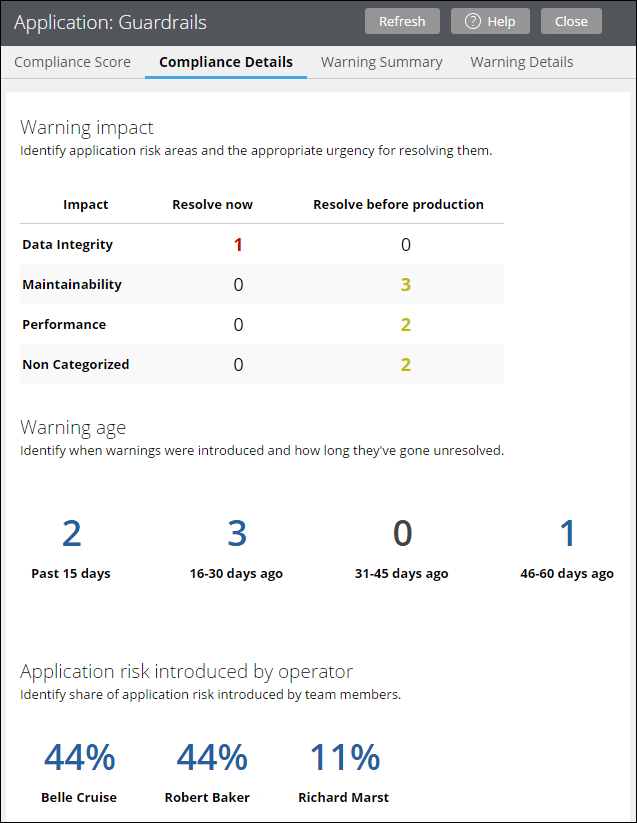
Available metrics on the Compliance Details tab of the Application Guardrails landing page
The Charts tab in this landing page has been superseded by the Compliance Details tab, which provides more options and an enhanced presentation.
For more information about the available features on all tabs in this landing page, see Application Guardrails landing page.
Rollback functionality is limited to latest revision
Valid from Pega Version 7.1.7
The rollback functionality in DSM Revision Manager allows customers to roll back the import of the latest revision to their DSM application. Only one rollback is allowed; after a rollback, the rollback option is disabled until the next revision is imported. If importing two (or more) revisions at once then attempting a rollback, the system only rolls back one revision.
Example: a user has a base DSM application. They import Revision 1, and then import Revision 2. Next, they try to roll back both revisions. The system reverts to the Revision 1 version of the application, and the customer cannot revert all the way back to the base application.
All tabs are accessible on delegated rule forms
Valid from Pega Version 7.1.1
Delegates can now access all tabs in a delegated rule form.
You can continue to customize the development experience for delegated users, such as line managers, who may not require the full set of rule form options. For example, you can prevent users from adding new nodes on the Decision Tree form or using the expression builder on the Map Value form. All users, including delegated users, can remove these restrictions if they hold a rule-editing privilege.
For more details on this process and a list of commonly delegated rules, see How to delegate a rule.
System Management Application displaying listeners that do not require any action
Valid from Pega Version 7.1.7
After installing or upgrading to Pega 7.1.7, there is an additional available listener (Data-Decision-DNode-Service:Default) that does not require any action. This listener can be safely ignored and you should not use the System Management Application to manage any of its operations or state.
- The Data-Decision-DNode-Service:Default listener is always running on every PRPC node.
- The state of this listener is internally managed by PRPC. Starting or stopping it through SMA does not have any effect on its state.
Convert data instances into decision parameter rules
Valid from Pega Version 7.1.8
The Convert groups wizard is available in the Hierarchy landing page when the list of your propositions include decision data records.
Click Convert groups at the top of the landing page to use the wizard and to convert data instances into decision parameter rules. This conversion is necessary to make the existing proposition data instances available for revision management.
Update to the Data Flows rule
Valid from Pega Version 7.1.8
It is now possible to collect statistics for each active data flow. These include the number of processed records, records that caused errors and last processed records per shape, as well as historical throughput measured for the entire data flow.
There are two new patterns in the Data Flow rule:
- Event Strategy - define this pattern to use an event strategy in a data flow and to connect a data stream and static data sources to an event strategy.
- Filter - specify filter conditions and apply them to each element of the input flow
Apart from this, the Merge pattern was updated to execute the flow when there is no data on the secondary branches and the Strategy pattern allows you to specify the class where you want to store your strategy results.

