Guardrails compliance score
Valid from Pega Version 7.1.5
The Application Guardrails landing page has been enhanced to help you build more guardrail-compliant applications. Increase transparency and accountability on your projects by responding to the following compliance score metrics:
- A weighted compliance score (0-100) based on warnings, severity, and justification
- A percentage of compliant rules in your application
- Total number of rules in your application
- Total number of rules in your application with warnings (justified and unjustified)
Additional metrics include alert and interaction count trends over the last four weeks.
For more information, see Guardrails compliance score.
Directed inheritance view in Application Explorer
Valid from Pega Version 7.1.5
You can now specify which inheritance model is used to populate classes in the Application Explorer. From the top level menu, use the “Explorer Inheritance” option to choose between:
- Pattern: only display class names whose prefix matches the root node class name.
- Directed: first display classes that explicitly name the root node as the parent class; then display classes with pattern inheritance.
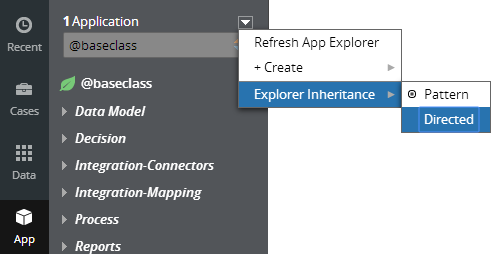
By default, the Application Explorer loads using Pattern inheritance.
Save Application Explorer filter selections
Valid from Pega Version 7.1.5
Application scoping control selections made in the Application Explorer are now persisted between sessions. These preferences are stored in an operator record on an access group level. If you delete (and later re-add) an access group on your operator form, the application scoping control defaults to all layers selected:
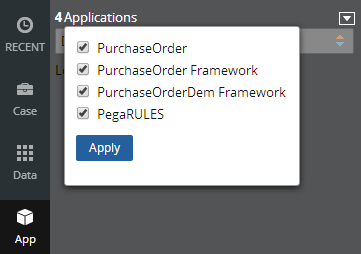
External access control DASS
Valid from Pega Version 7.1.5
A new Dynamic Admin System Setting (DASS) controls the Designer Studio's access to external systems, specifically the PDN RSS feed found on the home page.
By default, Pega-Desktop.AllowAccessToExternalSystem is set to TRUE. Update this setting to FALSE to hide the PDN RSS feed and ensure that no RSS fetch is performed.
Add subspaces within spaces
Valid from Pega Version 8.2
You can now create subspaces within spaces. By adding a subspace, you can collaborate on a subtopic that is related to the topic of the parent space. For example, you can create an Annual Day subspace within the Events space.
For more information, see Creating a subspace.
Predictive models monitoring
Valid from Pega Version 8.2
In Prediction Studio, you can now monitor the predictive performance of your models to validate that they make accurate predictions. Based on that information, you can re-create or adjust the models to provide better business results, such as higher accept rates or decreased customer churn.
For more information, see Monitoring predictive models.
Kafka custom serializer
Valid from Pega Version 8.2
In Kafka data sets, you can now create and receive messages in your custom formats, as well as in the default JSON format. To use custom logic and formats for serializing and deserializing ClipboardPage objects, create and implement a Java class. When you create a Kafka data set, you can choose to apply JSON or your custom format that uses a PegaSerde implementation.
For more information, see Creating a Kafka data set and Kafka custom serializer/deserialized implementation.
Additional configuration options for File data sets
Valid from Pega Version 8.2
You can now create File data sets for more advanced scenarios by adding custom Java classes for data encryption and decryption, and by defining a file set in a manifest file.
Additionally, you can improve data management by viewing detailed information in the dedicated meta file for every file that is saved, or by automatically extending the filenames with the creation date and time.
For more information, see Creating a File data set for files on repositories and Requirements for custom stream processing in File data sets.
Improve clipboard performance for Service REST
Valid from Pega Version 8.2
Improve clipboard performance in Service REST processing by using the new Lightweight clipboard mode option. This mode does not support all clipboard features.
For a list of supported and unsupported features, see Service REST form - Completing the Service tab.
Simplified testing of event strategies
Valid from Pega Version 8.2
Evaluate event strategies by creating test runs. During each run, you can enter a number of sample events with simulated property values, such as the event time, the event key, and so on. By testing a strategy against sample data, you can understand the strategy configuration better and troubleshoot potential issues.
For more information, see Evaluate event strategies through test runs.

