Organization Setup superseded by New Application Wizard
Valid from Pega Version 7.1.3
The Organization Setup Wizard has been retired in PRPC 7.1.3. This feature was previously launched from the Designer Studio > Org & Security > Organization > Organization Setup menu. Users are encouraged to run the New Application Wizard (also known as Application Express) instead:
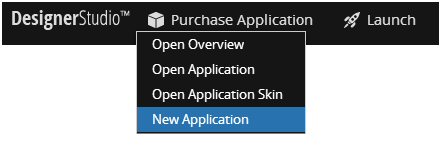
This tool quickly generates an application along with all of the artifacts previously offered by the Organization Setup Wizard. This includes, but is not limited to, the class hierarchy, application rule, organization/division/unit rules, and all relevant data instances.
See the following PDN article for more details on the New Application Wizard:
Create new applications quickly and easily with Application Express
Designer Studio
Valid from Pega Version 7.1.3
Numerous usability improvements were made for this release. A group of cosmetic, functional, and performance enhancements were also included.
- Treegrid controls work more quickly in IE9 and IE10.
- On application ruleforms, the 5.4 "Place Properties on Thread Page" checkbox will work in 7.1.
- Message error handling has been improved.
- Log messages have been cleaned up.
- Connectors may now be used in Data Pages.
- Move Rules wizard has been enhanced to work in Version 7.1.
DCO
Valid from Pega Version 7.1.3
In this release, specification support in Case Designer was improved. Also, improvements and fixes were made to the New Application Wizard.
- Changes were made to support a split schema environment
- Shared and Component RuleSets can be copied.
- Can edit in Word from either Grids or Lists.
- More than 50 case types are now supported for an application.
Updated Word merge support with Microsoft Silverlight plug-in
Valid from Pega Version 7.1.3
Starting in this release, Pega 7 features that integrate with the Word merge capability are now cross-browser. ActiveX controls (which are only compatible with Internet Explorer) have been replaced with Microsoft Silverlight. This plug-in must be downloaded separately from Microsoft because it is not shipped with Pega 7.
Common features that are affected by this change include the Specification form and Case Type landing page.
Prior to using these features, see the release note Word merge support with Microsoft Silverlight plug-in for more information about setting up their client systems.
Unit testing support for more rule types
Valid from Pega Version 8.3
You can now create unit tests for the following additional rule types. You can also create assertions to validate activity status. The expanded rule types for unit testing enable developers to more thoroughly perform regression testing of their application, thereby improving application quality.
- Collection
- Declare expression
- Map value
- Report definition
For more information about unit testing rules, see Pega unit test cases.
Upgrade impact
With the four new rule types, unit test execution and unit test compliance metrics will change. Reports on automated unit testing of the customer application decrease due to the increased pool of supported rules.
What steps are required to update the application to be compatible with this change?
After a successful upgrade, create Pega unit test cases for the newly supported rules to see updated and accurate unit test metrics.
Customized application overview documents in App Studio
Valid from Pega Version 8.3
Keep stakeholders notified of the status of an application by customizing and generating an application overview document in App Studio. The overview may include information such as case types, roles, features in your application, and more. Select the chapters that you want to include in the overview, and then highlight the most relevant information by ordering the chapters. In addition to the application overview document, you can generate a detailed data model, either in Microsoft Word or Excel format.
For more information, see Creating project documents for stakeholders in App Studio, Exporting a data model into a document.
New send email automations and enhancements
Valid from Pega Version 8.3
You can now configure cases, flows, and activities to compose and send guardrail-compliant emails that conform to the MIME standard by using email automations. Use the new Call-Automation method to call an automation from an activity without writing Java.
You can also now categorize error messages in automations to quickly understand the type of error that occurred. In addition, page list data types are now supported for inputs and outputs in automations.
For more information, see Calling an automation from an activity and Viewing automations.
View application quality metrics by data type
Valid from Pega Version 8.3
You can now view application quality metrics by data type on the Application Quality landing page. The new Data Types tab displays metrics for data types grouped by data objects, which enables you to more quickly understand the overall coverage of the application's integrations and interfaces.
For more information about data type metrics, see Application Quality landing page.
Scenario tests are reusable
Valid from Pega Version 8.3
Existing scenario tests are now reusable in different business scenarios. Before Pega 8.3, you had to create a new test every time a user interface or process flow changed significantly. Now, scenario tests are editable to help you maintain the test stack more effectively.
For more information, see Updating scenario tests.
Improvements for automated scenario testing
Valid from Pega Version 8.3
Test automation authors can group related scenario tests into suites. The scenario test suites can be run manually from the Scenario Testing landing page as part of purpose-specific tests such as smoke tests, regression tests, and outcome-based tests. Additionally, automation authors or release managers who monitor tests for an application can disable or quarantine unstable scenario tests so that they do not run.
For more information about creating and managing test suites for scenario testing, see Creating test suites for scenario testing.

