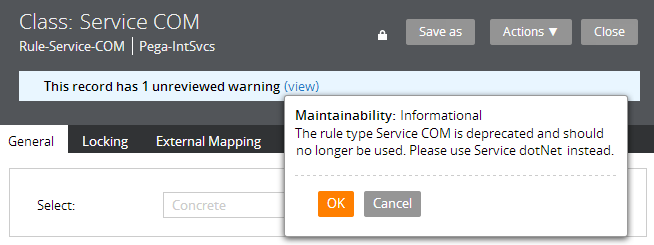Deployment Manager on Pega Cloud Services
Valid from Pega Version Pega Cloud
Pega Cloud Services introduces Deployment Manager support, a service that is automatically installed and configured in Pega Cloud environments running Pega Platform 7.4 and higher. Deployment Manager on Pega Cloud allows you to manage the deployment of your Pega Cloud applications through staging to production environments. For details see Deployment Manager 03.01.01.
View the configuration settings for Pega Platform nodes in Designer Studio
Valid from Pega Version 7.4
On the new Configuration Settings landing page, you can view a list of the configuration settings for a specific node, current or remote, or for an entire cluster. From this landing page you can diagnose settings issues, determine whether settings are loaded correctly, and review the settings' purposes. You can also download the prconfig.xml file for any node in a cluster to modify the settings. The ability to view settings for all nodes in the Cluster from a single landing page makes diagnosing configuration issues across the cluster simpler and easier than logging on to each node individually to view its system settings. For example, if a started agent does not run, you can check if agents are enabled on your system; or if some of your caches are too big, you can check the setting for the cache size. You can also determine if settings are loaded correctly, and identify discrepancies in the settings across the nodes.
For more information, see Viewing the current configuration settings of a node or the whole cluster, Downloading and viewing the prconfig.xml file for a specific node, REST APIs for viewing the configuration settings for Pega Platform.
Support for multiple custom mobile apps for a Pega Platform application
Valid from Pega Version 8.1
To enhance the user experience and provide support for native mobile components, you can create multiple custom mobile apps for a Pega Platform™ application. For each custom mobile app, you must create a different mobile channel interface. In addition, you can configure each custom mobile app to run only in a specific portal for an application. The custom mobile app uses this portal regardless of which default portal is defined for the access group.
For more information, see Selecting a portal for a custom mobile app.
Support for large binary data item storage in Pega Mobile Client and offline case attachments in Pega Platform
Valid from Pega Version 7.4
Pega® Mobile Client can now store and synchronize large binary data items and their corresponding actions from the action queue on Android and iOS devices. As a result, custom mobile app users can view, attach, and delete data files, whether the device is online or offline. For this function to work, you must enable offline case attachment support, which allows your custom mobile apps to synchronize case attachments between the Pega Platform and the mobile device.
For more information, see Enabling offline case attachments support and Client Store API.
Open cases in a mobile app with push notifications sent from Pega 7 Platform applications
Valid from Pega Version 7.2.1
Push notification smart shapes in a workflow of a Pega 7 Platform application can now send push notifications that open a case in a custom mobile app. Users working in the field can use this feature to instantly access priority assignments instead of having to search for changes manually.
For more information, see Configuring the Push Notification shape.
Cannot send mobile push notifications when the Pega 7 Platform is hosted on WebSphere Application Server
Valid from Pega Version 7.2.1
Push notifications are not sent to Android or iOS mobile apps when the Pega 7 Platform is hosted on WebSphere Application Server.
Deprecated rule types
Valid from Pega Version 7.1.8
The following rule types have been deprecated as of the Pega 7.1.8 release:
- Form
- Hierarchy
- Service COM
- Service BPEL
- Connect BPEL
- Parse Transform
- Parse Transform Collection
- Parse Infer
For more information, including suggested alternate rule types, see the help topic Deprecated features.
Deprecated support for Microsoft ActiveX controls
Valid from Pega Version 7.3
Beginning with Pega Platform 7.3, Microsoft ActiveX controls are no longer supported in any version of the Pega Platform, and technical support for ActiveX is limited. It is recommended that you use HTML-based, cross-browser solutions for improved performance and greater security.
For more information, see Deprecation of ActiveX controls in Pega Platform.
Ability to deprecate a rule
Valid from Pega Version 7.1.6
You can deprecate any Rule- instance to indicate that it is no longer supported.
Users are warned when they open or reference a deprecated rule instance.

Ability to deprecate a class
Valid from Pega Version 7.1.6
You can deprecate any Rule- class to block users from creating new rule instances.
Users are warned when they open the class rule form or any instance of the class.