Create, Save As, and Specialization forms
Valid from Pega Version 7.1.4
The familiar “New” and “Save As” forms have been streamlined to make record creation faster and more intuitive. You can easily target a specific layer in your application stack, interactively define the record’s configuration and select only those circumstance definitions that make sense for your use case.
While the underlying behavior for creating a record is not new for this release, the redesigned UI of these forms and new defaulting strategy for fields is worth noting:
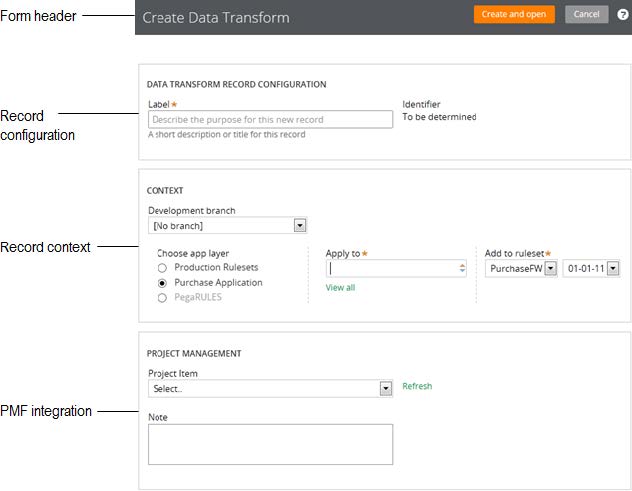
To launch these forms, use one of the new options found in the action area of the form header:
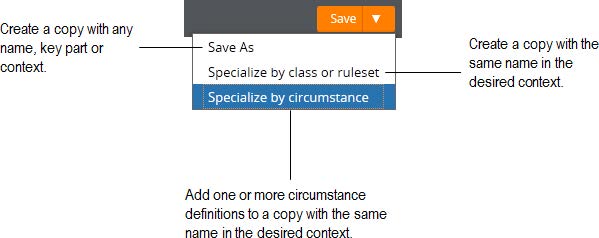
Note that not all record types support the ability to specialize by circumstance.
For more guidance on how to use the Create, Save As and Specialization forms, please refer to: Intuitive record creation and specialization
Redirect users to logout screen
Valid from Pega Version 7.1.4
New applications built in Version 7.1 will automatically redirect users to the PRPC login page upon logout.
A new template, Web-Session-Return-Template, has been added, to allow developers to customize their applications to redirect users to a logout page, if they wish. This template can be copied to a ruleset visible to unauthenticated requestors (via node configuration) and used to override Web-Session-Return.
Source field not displaying in data transform
Valid from Pega Version 7.1.4
On the Data Transform rule form when using the Update Page action, if the Relation value is updated to “with values from”, the Source field will not be displayed.
(Note that for existing data transforms where the Source field has already been completed, this situation should not occur.)
Workaround
- Below is a data transform that has been configured to use Update Page.
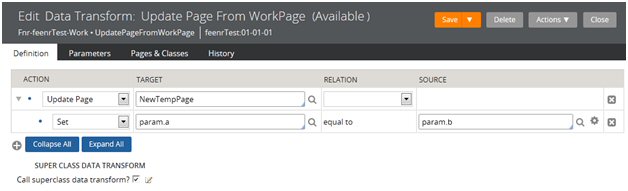
- If a user were to choose an alternate source by updating the ‘with values from’ Relation value, they would not be prompted to provide a page name in the Source field.
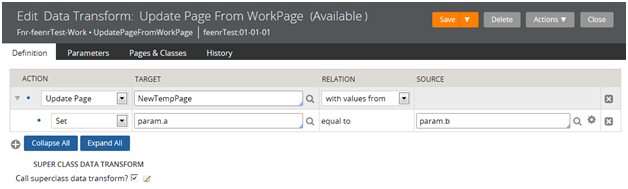
- At this point, to be able to enter the Source page value, the user has to save the rule, which results in an error because the source page value is blank. This causes the field to appear.
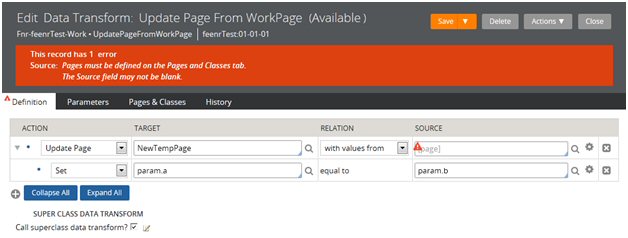
- Once the field has appeared, the Source page value can be provided, and the form can be saved successfully.
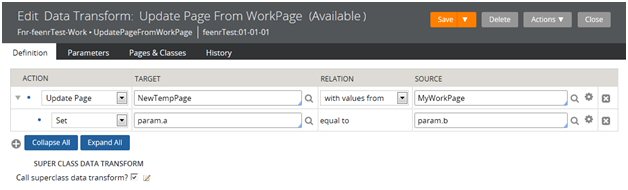
Core Engine
Valid from Pega Version 7.1.4
This release contains fixes related to clipboard and declarative features, including data pages and autopopulate.
- A rule may be changed using Private Checkout, and then checked into a higher RuleSet Version for that RuleSet.
- Agents may now use a 24-hour time period for scheduling, as well as a 12-hour time period (which required the selection of AM or PM).
- Caching and performance have been enhanced.
- Declare expressions will work with embedded page lists when creating forms.
- Mandatory parameters on a data page can handle blank values.
- Properties may be auto-populated using a reference property which is created with a Property-Ref method in an activity.
- System will use "private edit" rules in developer's personal RuleSet when that rule overrides the "standard" rule available to all.
- The Page-Remove method will now remove Data Pages at the Thread level and the Requestor Level.
- When copying a page using the "Set" action on a data transform, the Declare Indexes defined on that data will be updated.
- When creating a data page, the Reload Once per Interaction checkbox can be checked to set the refresh strategy.
Designer Studio
Valid from Pega Version 7.1.4
Many refinements to the Designer Studio were made around performance and user experience. Based on feedback, we have made a number of bug fixes and strategic improvements that improve the overall user experience.
- The Developer Portal connects to the PDN's RSS feed without needing a DigiCert certificate for validation. The RSS feed is just headlines; to open and read any of the articles, users will still have to log into the PDN.
- Expression Builder has been enhanced to work with IE8.
- New applications built in Version 7.1 will automatically redirect users to the PRPC login page upon logout. A new template has been added, to allow developers to customize their applications to redirect users to a logout page, if they wish.
- Performance improvements were made when saving and validating rules.
- Performance of the Guardrails Dashboard has been improved.
- The display of circumstanced rules in Application Explorer has been enhanced.
Push notification delivery to multiple devices
Valid from Pega Version 7.2.1
Push notifications sent from the Pega 7 Platform are now delivered to all devices on which a user is logged in to your custom mobile app, regardless of the device platform. You can either send push notifications from the Push Console to all users who have your application installed on their devices, or configure your application to send push notifications to indicate that an action might be required, a status update is available, or a case was approved.
Support for subflows and decision flow results in offline mobile apps
Valid from Pega Version 7.2.1
Subflows in offline-enabled mobile apps are now supported to perform additional tasks outside of the main flow. The subflow can run only on the current work item, with the subflow displaying in the main flow, in a nested subflow, or located next to an assignment. No likelihood routing is supported for subflows. It is also possible to set a flow result by using the pega.process.flow.setFlowEndStatus() JavaScript method to override the status set by a property in the subflow's end shape. The process engine also takes into account the likelihood setting if the flow result is conflicting or absent, provided the flow result is not in a subflow.
For more information, see Flow processing in offline mode.
Unicode-enabled database for international language support
Valid from Pega Version 7.2.1
The Pega 7 Platform database has been enhanced to natively support Unicode multibyte character set encoding when using Postgres on Pega Cloud. This enhancement allows you to store data in languages such as Japanese, Chinese, and Korean.
Support for error handling API in offline mobile apps
Valid from Pega Version 7.2.1
During the processing of cases in offline-enabled mobile apps, you can use several JavaScript API methods to perform error handling. You can now determine whether an error condition results from the post-processing of a flow or a subflow. You can also set, clear, or obtain the number of error messages on a property or a page while working in offline mode, similar to when you are running a Pega 7 Platform desktop application. When you run a custom mobile app in offline mode, you can submit a form, but you cannot move the flow forward until all the errors on a page and in the page's properties are resolved.
For more information, see Error handling in offline mode and Error handling API in offline mode.
Change the type of an existing field
Valid from Pega Version 7.2.1
You can now change the type of an existing field on the Data model tab of a case type or data type, resulting in a more efficient development process at design time. If there are any validation issues when changing a type, an error message is displayed, and the type cannot be modified by using this method.
For more information, see:
- Modifying the type of a field
- Troubleshooting validation errors when changing the type of an existing field

