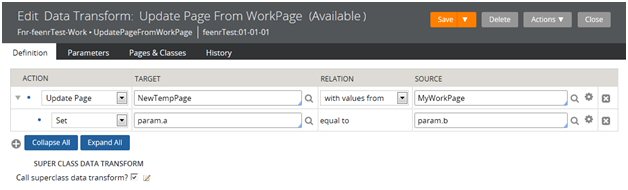Customized application overview documents in App Studio
Valid from Pega Version 8.3
Keep stakeholders notified of the status of an application by customizing and generating an application overview document in App Studio. The overview may include information such as case types, roles, features in your application, and more. Select the chapters that you want to include in the overview, and then highlight the most relevant information by ordering the chapters. In addition to the application overview document, you can generate a detailed data model, either in Microsoft Word or Excel format.
For more information, see Creating project documents for stakeholders in App Studio, Exporting a data model into a document.
New send email automations and enhancements
Valid from Pega Version 8.3
You can now configure cases, flows, and activities to compose and send guardrail-compliant emails that conform to the MIME standard by using email automations. Use the new Call-Automation method to call an automation from an activity without writing Java.
You can also now categorize error messages in automations to quickly understand the type of error that occurred. In addition, page list data types are now supported for inputs and outputs in automations.
For more information, see Calling an automation from an activity and Viewing automations.
More efficient navigation between applications in App Studio
Valid from Pega Version 8.3
The new My Applications gadget helps you switch applications in App Studio more conveniently. You can also search applications by name instead of choosing an application from the list, and then select the access role that you want to use. In addition, you can see descriptions of your applications and create an application by going to the My Applications landing page. To use the My Applications gadget, ensure that you update the UI Kit to version 14.
For more information, see Adding the My Applications gadget, Switching between applications in App Studio.
Editable list of build-on application features
Valid from Pega Version 8.4
Pega Platform™ now provides you with an option to edit the list of features in your application stack. Now you can define the order of the features to generate application documentation that lists the features by their priorities instead of the time of creation. For example, you can reorder the features when you want to communicate to your stakeholders which elements are top priorities.
For more information, see Learning about feature order.
Anypicker control in a condition builder
Valid from Pega Version 8.4
The condition builder now uses the Anypicker control to categorize the entities, such as fields or when conditions, that your application compares at run time. As a result, you can create conditions in a simplified and accelerated way. You can also select fields that are up to four levels deep within field groups.
For more information, see Create conditions faster with an Anypicker control (8.4), Adding an Anypicker control, Defining conditions in the condition builder.
Business logic-based routing cards enhancements
Valid from Pega Version 8.5
To ensure that the sequence of business logic-based routing cards conforms to your business requirements, you now have the option to change the order of the cards. For easier navigation across multiple routing cards, the system automatically collapses the cards for you, and you can then easily expand the cards that you need to display.
For more information, see Navigate easier across business logic-based routing cards (8.5), Assigning users automatically at run time.
Create, Save As, and Specialization forms
Valid from Pega Version 7.1.4
The familiar “New” and “Save As” forms have been streamlined to make record creation faster and more intuitive. You can easily target a specific layer in your application stack, interactively define the record’s configuration and select only those circumstance definitions that make sense for your use case.
While the underlying behavior for creating a record is not new for this release, the redesigned UI of these forms and new defaulting strategy for fields is worth noting:
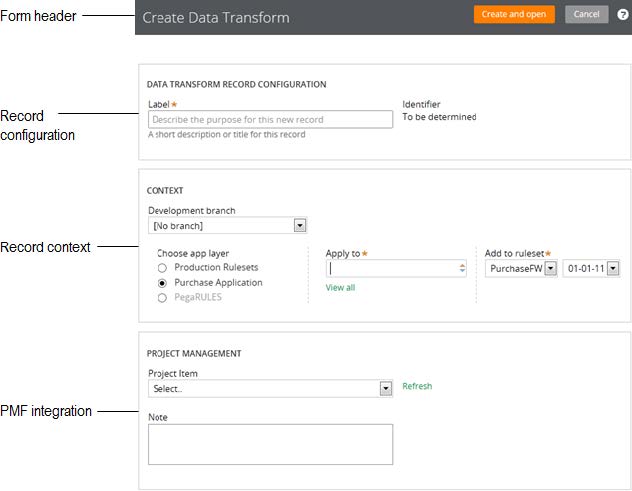
To launch these forms, use one of the new options found in the action area of the form header:
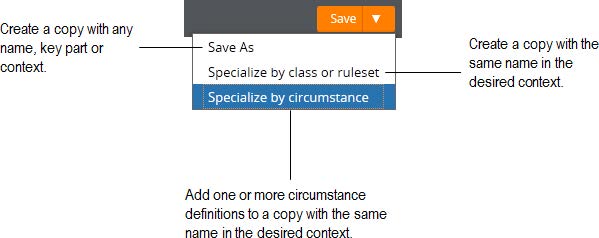
Note that not all record types support the ability to specialize by circumstance.
For more guidance on how to use the Create, Save As and Specialization forms, please refer to: Intuitive record creation and specialization
Redirect users to logout screen
Valid from Pega Version 7.1.4
New applications built in Version 7.1 will automatically redirect users to the PRPC login page upon logout.
A new template, Web-Session-Return-Template, has been added, to allow developers to customize their applications to redirect users to a logout page, if they wish. This template can be copied to a ruleset visible to unauthenticated requestors (via node configuration) and used to override Web-Session-Return.
Organization Setup superseded by New Application Wizard
Valid from Pega Version 7.1.3
The Organization Setup Wizard has been retired in PRPC 7.1.3. This feature was previously launched from the Designer Studio > Org & Security > Organization > Organization Setup menu. Users are encouraged to run the New Application Wizard (also known as Application Express) instead:
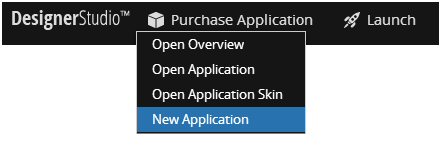
This tool quickly generates an application along with all of the artifacts previously offered by the Organization Setup Wizard. This includes, but is not limited to, the class hierarchy, application rule, organization/division/unit rules, and all relevant data instances.
See the following PDN article for more details on the New Application Wizard:
Create new applications quickly and easily with Application Express
Source field not displaying in data transform
Valid from Pega Version 7.1.4
On the Data Transform rule form when using the Update Page action, if the Relation value is updated to “with values from”, the Source field will not be displayed.
(Note that for existing data transforms where the Source field has already been completed, this situation should not occur.)
Workaround
- Below is a data transform that has been configured to use Update Page.
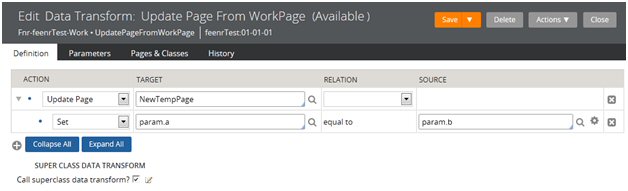
- If a user were to choose an alternate source by updating the ‘with values from’ Relation value, they would not be prompted to provide a page name in the Source field.
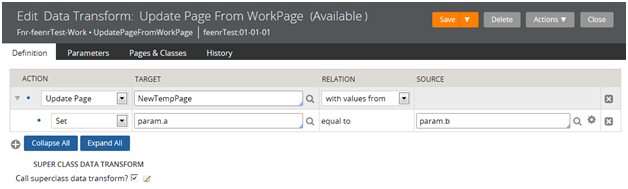
- At this point, to be able to enter the Source page value, the user has to save the rule, which results in an error because the source page value is blank. This causes the field to appear.
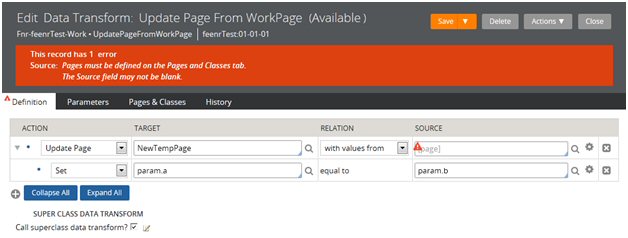
- Once the field has appeared, the Source page value can be provided, and the form can be saved successfully.