Generate documents in the background
Valid from Pega Version 7.1.8
When you generate system documentation by using the Document Application wizard ( > > > ), the process now runs on a server and not on your local client system. This change not only generates your document more quickly, but also allows you to multi-task within Pega 7 while your document is generating in the background. When the generation is completed, download the document to your computer.
For more information, see:
Updating customized Application Document templates with server-side document generation
Screenshot generation still runs on local client
Warning message when opening server-generated documents
Screenshot generation runs on local client
Valid from Pega Version 7.1.8
If you generate screenshots to include in your application document, this process still runs on your local client. Additionally, you are still required to use Internet Explorer to use this feature.
Warning message when opening server-generated documents
Valid from Pega Version 7.1.8
Depending on your system configuration, the following warning message might be displayed when you open a document that was generated on the server.
If you click , certain content (for example, Table of Contents) is not populated in the document. Instead, click and save the document.
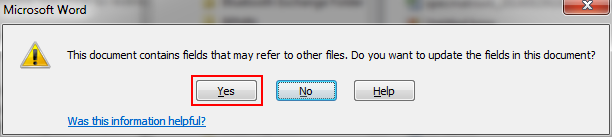
The warning message that displays
Link URLs to applications, requirements, and specifications
Valid from Pega Version 7.1.8
In addition to files, you can now attach URLs to applications, requirements, and specifications by using the Add/Edit Attachment modal dialog box in Pega 7. This change allows you to link directly to dynamic content in other URL-based systems rather than link to a static file of that content.
Delegate rules and data types
Valid from Pega Version 7.1.8
You can delegate business-facing application assets, such as paragraphs, decision tables, and data types, to your business line by using a new delegation process. Delegated records are displayed in the new Configuration dashboard on the Case Manager portal.
Enhanced text-editing experience
Valid from Pega Version 7.1.8
The enhanced text editor simplifies your text-editing tasks inside Designer Studio. It includes support for:
- Color coding and syntax highlighting
- Tag and bracket matching
- Auto-indent
- Search
You can use the new editor to edit a variety of rules, including basic text files and utility functions.
New context menu in the ruleform header
Valid from Pega Version 7.1.8
A new context menu has been added to the Applies To class in the ruleform header. This menu provides the following links that are related to the current rule:
- – switches the Application Explorer to the Applies To class of the current rule.
- – opens the Applies To class definition.
- – opens the Data Designer for the Applies To class.
- – opens the inheritance display for the Applies To class.
Merge multiple branches at the same time
Valid from Pega Version 7.1.8
Enhancements to the Merge Branches wizard provide support for the merging of multiple branches at the same time. Additionally, the Merge Branches wizard now uses the latest user interface design.
Enhanced Expression Builder
Valid from Pega Version 7.1.8
Several enhancements have been made to the Expression Builder. The Expression Builder is displayed in multiple locations and guides you when creating construct arithmetic and logical expressions in your application.
Enhancements to the Expression Builder include:
- An updated text editor
- A navigational pane that displays functions in available libraries and properties within a selected page
- The ability to drag functions and properties into the text editor
- The ability to search for properties and non-internal functions
- The ability to select properties and functions from prompts in the text editor
- Automatic bracket-matching
- Syntax highlighting
Data page automated unit testing
Valid from Pega Version 7.1.8
Automated unit testing for data pages now provides a guided way to create and modify automated unit test cases for data pages. Test cases are created by running the data page and converting to a test. Unit tests compare the expected value of a property with the property’s actual value on the data page.

