Pinned classes in Application Explorer
Valid from Pega Version 7.1.6
The Application Explorer now includes a Pinned Classes section. This feature allows you to interact with a customized list of classes without having to explicitly switch context in the explorer.

Ability to deprecate a rule
Valid from Pega Version 7.1.6
You can deprecate any Rule- instance to indicate that it is no longer supported.
Users are warned when they open or reference a deprecated rule instance.

Ability to deprecate a class
Valid from Pega Version 7.1.6
You can deprecate any Rule- class to block users from creating new rule instances.
Users are warned when they open the class rule form or any instance of the class.
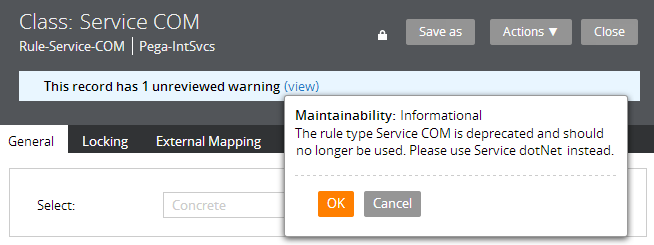
Designer Studio responds to deprecated rules
Valid from Pega Version 7.1.6
Deprecated classes and rule instances in Pega- rulesets are excluded from:
- Search results
- Application Explorer results
- Lists launched from the Records Explorer
- +Create menus
These restrictions do not apply to classes and rule instances deprecated in your application rulesets.
Retired Six R's
Valid from Pega Version 7.1.6
The Designer Studio > Application > Inventory > Six R's landing page has been retired.
Integration landing page updates
Valid from Pega Version 7.1.6
The following features and wizards now launch as landing pages in the Designer Studio:
Designer Studio > Integration > Tools > Wizard cleanup
Designer Studio > Integration > Email > Email Accounts
Designer Studio > Integration > Email > Email Listeners
Restructured Process & Rules landing pages
Valid from Pega Version 7.1.6
The Designer Studio > Process & Rules > Tools landing page menu has been restructured for better navigation and access:
- The Find Rules by Custom Field wizard now launches as a tab in Designer Studio.
- A new Find Rules menu item consolidates previous wizards. It launches a single landing page with different search criteria options:

Check out rules with errors
Valid from Pega Version 7.1.6
You can now check out rules with validation errors. This is helpful when a checked-in version becomes invalidated by changes elsewhere in the application, such as a modified ruleset pre-requisite or a deleted referencing rule.
Attachment support for requirements
Valid from Pega Version 7.1.6
Requirements now support attachments. You can add attachments from the Designer Studio > Application > Profile > Requirements landing page, the Add/Edit Requirement modal, or the requirement rule form.
Enhanced document generation
Valid from Pega Version 7.1.6
The following usability improvements have been made to documents generated by the Application Document Wizard:
- Stages and Processes now appear for case types that use Case Lifecycle Management. This diagram includes hyperlinks to corresponding sections in the document and is scoped to top-level processes only.
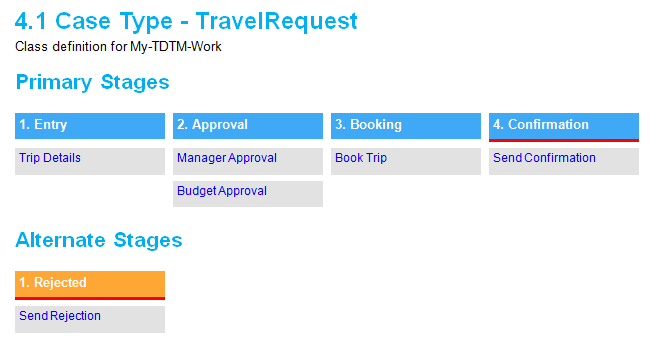
- All flows (excluding pyStartCase) referenced by a case type now appear in documents. This removes previous constraints on non-starting, draft, and checked out flows.
- Entity Relationship Diagrams (ERDs) are now embedded in documents as Visio objects.
- Sections without content are omitted from the generated document.
- Screenshots are labeled.
- Requirement text (Long Description) is included in the Requirements Matrix section.
- Linked requirements appear in context beneath their associated specification.
- Acceptance Criteria appears in context beneath the associated specification, report, or correspondence item.

