Quickly see what's new in Pega 7.1.7
Valid from Pega Version 7.1.7
A new home page panel gives you centralized access to Help and the PDN, eliminating the need to leave Designer Studio. Use the buttons in this panel to learn about new features quickly and stay connected to product announcements.

What’s new panel as it appears on the Designer Studio home page
After you are finished reviewing new features and enhancements, you can dismiss the What’s new panel. This hides the panel from your operator in future sessions without impacting the home page for other application users.
Clear and actionable guardrails help you mitigate risk sooner
Valid from Pega Version 7.1.7
The Application Guardrails landing page has been restructured to give you an executive-level view into your application health. Use the available metrics and tools on each tab to understand the scope of warnings in your application, the operators responsible for introducing this risk, and ways to improve your compliance score before your development goes into production.
Include this landing page in your governance process to:
- Understand your application compliance score and how it has changed over time:
A score of 90 or greater indicates your application is in good standing.
A score of 80-89 indicates your application needs review for improvement.
A score below 80 requires immediate action.
- Investigate the factors contributing to your score, such as warning age or severity, and the rules and operators associated with each warning.
- Review a comprehensive list of warnings and the recommended path to resolve them.
- Communicate all of these details to project stakeholders through email or exported documents.
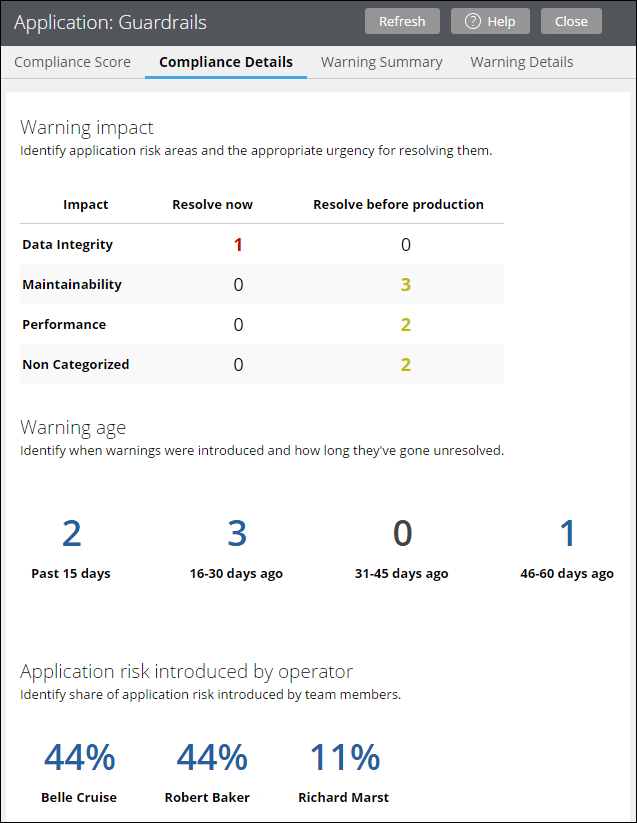
Available metrics on the Compliance Details tab of the Application Guardrails landing page
The Charts tab in this landing page has been superseded by the Compliance Details tab, which provides more options and an enhanced presentation.
For more information about the available features on all tabs in this landing page, see Application Guardrails landing page.
All tabs are accessible on delegated rule forms
Valid from Pega Version 7.1.1
Delegates can now access all tabs in a delegated rule form.
You can continue to customize the development experience for delegated users, such as line managers, who may not require the full set of rule form options. For example, you can prevent users from adding new nodes on the Decision Tree form or using the expression builder on the Map Value form. All users, including delegated users, can remove these restrictions if they hold a rule-editing privilege.
For more details on this process and a list of commonly delegated rules, see How to delegate a rule.
Generate documents in the background
Valid from Pega Version 7.1.8
When you generate system documentation by using the Document Application wizard ( > > > ), the process now runs on a server and not on your local client system. This change not only generates your document more quickly, but also allows you to multi-task within Pega 7 while your document is generating in the background. When the generation is completed, download the document to your computer.
For more information, see:
Updating customized Application Document templates with server-side document generation
Screenshot generation still runs on local client
Warning message when opening server-generated documents
Screenshot generation runs on local client
Valid from Pega Version 7.1.8
If you generate screenshots to include in your application document, this process still runs on your local client. Additionally, you are still required to use Internet Explorer to use this feature.
Warning message when opening server-generated documents
Valid from Pega Version 7.1.8
Depending on your system configuration, the following warning message might be displayed when you open a document that was generated on the server.
If you click , certain content (for example, Table of Contents) is not populated in the document. Instead, click and save the document.
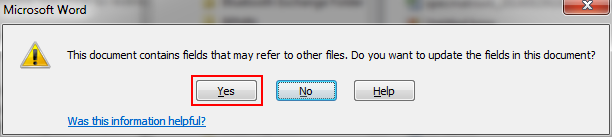
The warning message that displays
Link URLs to applications, requirements, and specifications
Valid from Pega Version 7.1.8
In addition to files, you can now attach URLs to applications, requirements, and specifications by using the Add/Edit Attachment modal dialog box in Pega 7. This change allows you to link directly to dynamic content in other URL-based systems rather than link to a static file of that content.
Updated Word merge support with Microsoft Silverlight plug-in
Valid from Pega Version 7.1.3
Starting in this release, Pega 7 features that integrate with the Word merge capability are now cross-browser. ActiveX controls (which are only compatible with Internet Explorer) have been replaced with Microsoft Silverlight. This plug-in must be downloaded separately from Microsoft because it is not shipped with Pega 7.
Common features that are affected by this change include the Specification form and Case Type landing page.
Prior to using these features, see the release note Word merge support with Microsoft Silverlight plug-in for more information about setting up their client systems.
Delegate rules and data types
Valid from Pega Version 7.1.8
You can delegate business-facing application assets, such as paragraphs, decision tables, and data types, to your business line by using a new delegation process. Delegated records are displayed in the new Configuration dashboard on the Case Manager portal.
Enhanced text-editing experience
Valid from Pega Version 7.1.8
The enhanced text editor simplifies your text-editing tasks inside Designer Studio. It includes support for:
- Color coding and syntax highlighting
- Tag and bracket matching
- Auto-indent
- Search
You can use the new editor to edit a variety of rules, including basic text files and utility functions.

