Ability to deprecate a rule
Valid from Pega Version 7.1.6
You can deprecate any Rule- instance to indicate that it is no longer supported.
Users are warned when they open or reference a deprecated rule instance.

Ability to deprecate a class
Valid from Pega Version 7.1.6
You can deprecate any Rule- class to block users from creating new rule instances.
Users are warned when they open the class rule form or any instance of the class.
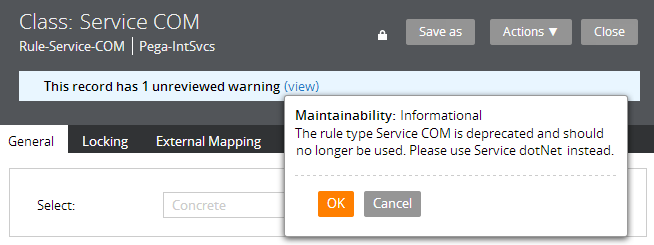
Designer Studio responds to deprecated rules
Valid from Pega Version 7.1.6
Deprecated classes and rule instances in Pega- rulesets are excluded from:
- Search results
- Application Explorer results
- Lists launched from the Records Explorer
- +Create menus
These restrictions do not apply to classes and rule instances deprecated in your application rulesets.
New mobile capabilities in Pega Express
Valid from Pega Version 7.2
In Pega Express, you can now configure offline case types and quickly build a custom mobile app from the Mobile app tab in the settings. You can apply branding, use certificates, and take advantage of device capabilities such as geolocation tracking. If you set up signing certificates (Android, iOS) and provisioning profiles (iOS) for the custom mobile app in the Designer Studio, you can also access them in Pega Express.
For more information, see Building mobile apps.
Relevant records to define reusable assets
Valid from Pega Version 7.2
Relevant records describe the collection of rules that refine the behavior, presentation, and definition of a case or data type. They are commonly used to designate records from an inherited class as important or reusable in a child class.
Use relevant records to define information displayed in certain Pega 7 Platform application screens and fields. The Pega 7 Platform provides a number of items marked as relevant records, and you can further manage relevant records for your own case and data types.
For more information, see Relevant records.
Use multiple built-on applications to enhance ruleset reuse
Valid from Pega Version 7.2
Applications can now have multiple built-on applications, allowing rules to be reused as a part of a built-on application at run time while being developed independently at design time.
Previously, applications built in Pega 7.1 and earlier versions were assembled in a single linear application stack--one application built on top of another application, and so on. Attempting to reuse rulesets and frameworks across applications resulted in having to splice applications together, creating challenges when attempting to support the use of these custom created applications. Starting in Pega 7.2, applications are built on to other applications by using a hierarchical tree structure, and the Pega 7 Platform automatically converts this tree into a linear application stack.
For more information, see Using multiple built-on applications and the Ruleset behavior at design time section in Application stack hierarchy for multiple built-on applications.
Mobile Settings tab in Designer Studio
Valid from Pega Version 7.1.6
The Mobile Settings tab in Designer Studio is used when wrapping a mobile application (app) to create a hybrid mobile app. Building an app using this process customizes the app's user interface displayed to users who access the app via the Pega 7 mobile app, available as a free download in the Apple iTunes and Google Play app stores.
This tab also provides fields for managing mobile app distribution, including using a QR Code to quickly access an application's URL and
See How to build and brand a hybrid mobile application.
Custom shortcuts for mobile apps
Valid from Pega Version 7.1.6
When using a mobile web browser to access your mobile app, you can create a shortcut to a specific URL by selecting "add to home screen" from your web browser's menu when on the page. The shortcut icon displays showing the Pega 7 mobile app icon by default, but the icon can be customized in Designer Studio. When you tap the icon, the mobile device's default web browser opens directly to the saved URL.
See Using the Pega 7 mobile app.
Mobile Mashup SDK
Valid from Pega Version 7.1.6
The Mobile Mashup SDK, available as a part of the Pega Mobile 4.1.1 release, can be integrated into a new or existing Apple iOS or Android mobile application to provide for enhanced functionality and collaboration between the app and PRPC. The Mashup SDK is separately licensed from PRPC, and is available for an additional fee.
Import specifications
Valid from Pega Version 7.2
In Pega Express, you can now import specifications from an Excel spreadsheet. Keeping specifications up-to-date helps you to generate a meaningful application profile document to share information about your project with stakeholders.
For more information, see Importing specifications.

