Report Viewer provides simplified user experience
Valid from Pega Version 7.1.7
In the Report Viewer, improvements simplify the user experience when working with reports. Column headers display initial sort order and type, and you can hover over a column header to display and use its context menu, which includes options for ad-hoc sorting and filtering. Developers can specify various pagination modes and set an option to keep the header in view while users scroll through the report.
For more information, see Report Viewer.
Enhanced BIX file naming
Valid from Pega Version 7.1.7
To help clarify file names, BIX extract output files and manifest files can now contain parameters. Parameters can include the rule name, the extract's run time and date, and a unique run sequence number. Special characters such as spaces, hyphens, or number signs (#) in the output or manifest file name are converted to underscores. In addition, the pxExtractIdentifier and pxExtractDateTime columns have been added to the .csv output file.
For more information, see Extracting data with BIX and Extract rules - completing the File Specification tab.
Enhanced chart control improves displaying data as a chart
Valid from Pega Version 7.1.7
The renewed chart control has an improved properties panel and provides HTML5-compliant pie, column, bar, area, line, and gauge charts. The chart source can be a report definition, a clipboard page, or a data page. You can customize basic and threshold colors, borders, line widths, labels, and other chart elements. A preview on the property panel instantly displays the effects on the chart of property changes you make.
For more information, see Harness and section forms - Adding a chart.
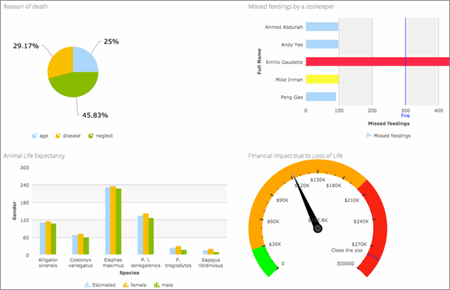
HTML5-compliant chart types
Reports with visualizations of performance and automation levels for the email bot
Valid from Pega Version 8.5
In the Email Manager portal, you can now use built-in reports to visualize Pega Email Bot™ performance and the automation levels that are related to received emails, triaged cases, and created business cases. You can plug the reports to display the report data in other portals, for example the Case Manager portal. Based on the information displayed in the reports, you can adjust the machine learning models to achieve greater automation in the system.
For more information, see Viewing the reports for the Email channel and Built-in reports for the email bot.
Improved experience when building an IVA and Email Bot in App Studio
Valid from Pega Version 8.5
Build your Pega Intelligent Virtual Assistant™ (IVA) and Pega Email Bot™ while working only in App Studio. This approach makes the design process easier and more intuitive, and saves you time. You can now modify the advanced text analyzer configuration while working in App Studio. In addition, if you have access to Dev Studio, you can edit the text analyzer rule from App Studio for your chatbot or email bot by clicking a link to open the settings in Dev Studio.
For more information, see Adding a text analyzer for an email bot and Adding a text analyzer for an IVA.
Triage cases archiving in the email bot (Pega Cloud Services)
Valid from Pega Version 8.5
For Pega Platform™ that is installed in Pega Cloud® Services, you can configure Pega Email Bot™ to archive resolved triage cases that are older than a specified number of days. Archiving triage cases improves the overall performance of your system by reducing the primary storage consumption and cost because the system places such resolved triage cases in a secondary storage.
For more information, see Archiving resolved emails for an email bot (Pega Cloud Services).
Usability improvements in the Email Manager and Case Manager portals
Valid from Pega Version 8.5
Pega Email Bot™ customer service representatives (CSRs) working in the Email Manager, Case Manager, or Case Worker portals can now quickly reply to one recipient or to all recipients. CSRs can also view the sentiment analysis of an email (positive, negative, or neutral) for each received email, displaying the sentiment pattern for the entire email thread in a triage case. The email bot improvements add value for CSRs working in the portals and help them save time when responding to user requests.
For more information, see Understanding the email triage process and Replying to customers by email for an email bot.

