Report Viewer provides simplified user experience
Valid from Pega Version 7.1.7
In the Report Viewer, improvements simplify the user experience when working with reports. Column headers display initial sort order and type, and you can hover over a column header to display and use its context menu, which includes options for ad-hoc sorting and filtering. Developers can specify various pagination modes and set an option to keep the header in view while users scroll through the report.
For more information, see Report Viewer.
Enhanced BIX file naming
Valid from Pega Version 7.1.7
To help clarify file names, BIX extract output files and manifest files can now contain parameters. Parameters can include the rule name, the extract's run time and date, and a unique run sequence number. Special characters such as spaces, hyphens, or number signs (#) in the output or manifest file name are converted to underscores. In addition, the pxExtractIdentifier and pxExtractDateTime columns have been added to the .csv output file.
For more information, see Extracting data with BIX and Extract rules - completing the File Specification tab.
List view and summary view reports might not display in HTML5-compliant browsers
Valid from Pega Version 7.1.7
List view and summary view reports use framesets to provide a view of drill-down reports. HTML5 does not support framesets, so these reports might not display well, or at all, in versions of browsers that are compliant with HTML5.
To prevent display issues, re-create the custom list view and summary view reports that you need as report definition reports. Standard management reports are already available as report definition reports.
As of Pega 7.2, list view and summary view rules are deprecated. For more information, see Discontinued support for list view and summary view rules.
Enhanced chart control improves displaying data as a chart
Valid from Pega Version 7.1.7
The renewed chart control has an improved properties panel and provides HTML5-compliant pie, column, bar, area, line, and gauge charts. The chart source can be a report definition, a clipboard page, or a data page. You can customize basic and threshold colors, borders, line widths, labels, and other chart elements. A preview on the property panel instantly displays the effects on the chart of property changes you make.
For more information, see Harness and section forms - Adding a chart.
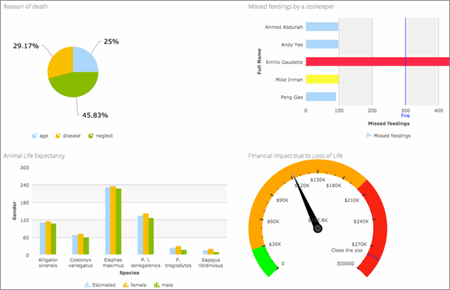
HTML5-compliant chart types
Support for the decisioning-enabled NLP text analyzer in IVAs and Email Bots
Valid from Pega Version 8.3
You can now use the new intelligent natural language processing (iNLP) text analyzer in Pega Intelligent Virtual Assistants™ (IVAs) and Pega Email Bots™. This advanced text analyzer is decisioning-enabled and empowers IVA or Email Bot for all conversational channels to provide smarter responses. The decisioning capability in the system integrates text analytics with strategies, prepositions, and interaction history, to provide the context for making better next-best-action decisions.
For more information, see Use the decisioning-enabled NLP text analyzer in IVAs and Email Bots, Defining advanced Facebook text analyzer configuration and Facebook channel behavior.
Upgrade impact
Existing channels remain with the current configuration, and their current functionality does not change. Channels created after the upgrade automatically use the new text analyzer.
What steps are required to update the application to be compatible with this change?
The new text analyzer is enabled or disabled using a new interactive API (iAPI) selection, which is selected by default for new channels. You can disable the iAPI for new channels if you want to maintain current functionality. You can also enable it for existing channels if you want to move existing channels to the new functionality.
Simple associations for quickly joining classes
Valid from Pega Version 8.3
Associations now have a simple mode. Use a simple association to quickly and easily join a class to another class. The simple association defines a left join, using a foreign key in the source class and the class key in the target class. Use an advanced association for all other conditions. In addition, simple associations are drawn in the Visual data model reporting mode to visualize the relationships that are available for reporting.
Upgrade impact
The new simple mode draws a map of where all the classes defined in the application rule are drawn as nodes. Relationships between the nodes that are defined by relevant properties are drawn as lines linking the two classes. This feature only includes Case and Data classes that are defined on the Application rule form's Cases and Data tab. It also only includes relevant fields for those classes in order to define the relationships from one class to another.
What steps are required to update the application to be compatible with this change?
After a successful upgrade, add the data and case type classes to the application rule in Dev Studio to have the selected classes appear as a node. In addition, if you want a relationship to display as relevant, set the properties (of the class that defines that relationship) as relevant.
For more information, see Exploring the data model.
Association changes after upgrade
Valid from Pega Version 8.3
Associations now have a simple mode. Simple associations are those that join to only one class, use a left join, and have one filter condition to a class key in the target class. Existing associations that define a simple foreign key relationship are upgraded to simple associations when opened; all others are treated as advanced associations. All associations continue to work in reporting.
Making an association simple changes only one piece of metadata; all other data on the association rule is not affected.
Upgrade impact
The new simple mode draws a map of where all the classes defined in the application rule are drawn as nodes. Relationships between the nodes that are defined by relevant properties are drawn as lines linking the two classes. This feature only includes Case and Data classes that are defined on the Application rule form's Cases and Data tab. It also only includes relevant fields for those classes in order to define the relationships from one class to another.
What steps are required to update the application to be compatible with this change?
After a successful upgrade, add the data and case type classes to the application rule in Dev Studio to have the selected classes appear as a node. In addition, if you want a relationship to display as relevant, set the properties (of the class that defines that relationship) as relevant.
For more information, see Associations.
Support for multiple work queues in the Email Manager portal
Valid from Pega Version 8.3
Pega Email Bot™ now provides multiple work queues in the Email Manager portal. With this functionality, operators, such as customer service representatives, can now triage cases more efficiently by selecting different work queues. Operators have access to work queues only for the current Pega Platform™ application.
For more information, see Email Manager portal.
Automatic model training when mapping entities to case properties in Email Bot
Valid from Pega Version 8.3
You can now initiate automatic feedback to entity models in Pega Email Bot™, during manual mapping of email content to a case property.
To enable automatic feedback, you set the Work-Channel-Triage.pyIsRuntimeFeedback rule to true in Pega Platform™. By default this feature is disabled. Enabling this feature ensures that the email bot is more responsive by automatically copying detected entities, such as names, locations, dates, and ZIP codes, to case type properties of a case type.
For more information, see Email triage, Email channel NLP model and Enabling the NLP model training for the email channel.
BIX ruleset is now included with Pega Platform
Valid from Pega Version 8.3
The Pega Business Intelligence Exchange™ (BIX) ruleset is now included with Pega Platform™, which eliminates the need for additional provisioning for Pega Cloud customers and for a separate BIX installation for on-premises customers. To add BIX to your application, add the Pega-BIX:<version> ruleset to your application rulesets.
For more information, see Data extraction.
Upgrade impact
After a successful upgrade, the BIX ruleset is available within Pega Platform. You should synchronize the BIX ruleset and Pega rules to avoid extraction errors.
What steps are required to update the application to be compatible with this change?
After the upgrade is complete, change the ruleset version for Pega Platform and BIX to use the same, latest version.

