Word merge support with Microsoft Silverlight plug-in
Valid from Pega Version 7.1.3
PRPC features that integrate with the Word merge capability are now cross-browser. ActiveX controls (which are only compatible with IE) have been replaced with Microsoft Silverlight. This plug-in must be downloaded separately from Microsoft, as it is not shipped with PRPC.
Some common PRPC features affected by this change include the Application Document Wizard, App Profile, Specifications Landing Page, Specification form, and Case Type Landing Page.
Prior to using these features, Users of PRPC 7.1.3 need to set up their client system(s) as follows:
1. Install Silverlight plug-in
Follow the PRPC prompt to install Silverlight when you attempt to use the Word merge feature:

Or download package directly: www.microsoft.com/silverlight/
2. Install PRPC prerequisites
Microsoft Internet Explorer (IE) browsers automatically detect the need for PRPC prerequisites and will prompt for install:

Non-IE browsers will load a pop-up window when the user attempts to use the Word merge feature. Use the link to manually download PRPC prerequisites:
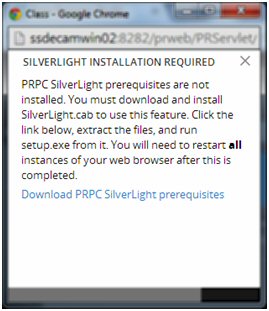
Extract the .zip file, execute setup.exe and follow the install wizard:
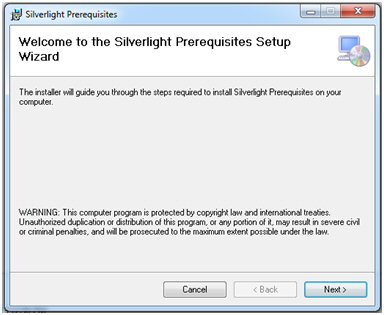
Administrators setting up multiple clients at once may refer to the pzSLpreReqs.cab available in the PRPC 7.1.3 resource kit.
3. Restart browser
Log out of PRPC, close all open sessions and restart your browser.
The PRPC feature integrated with Word merge is now ready for use; Silverlight prompts are no longer displayed.
4. Troubleshooting
Silverlight installation requires access to your file system and a registry setting update to “trust” the associated Verisign certificate. Contact your administrator if you encounter any security or permission errors during this process.
See the PRPC Developer Help for more information on browser setup requirements.
Customize your report headers
Valid from Pega Version 7.1.5
You can customize the way that the header for all of an application's reports will be displayed by overriding the section pyReportEditorHeader. Save a copy of this section into the application's ruleset, then edit it to display the information, images, and layout that you desire. Once changes are saved, each of your application's reports will automatically use the updated header.
Advanced inline report filters
Valid from Pega Version 7.1.5
You can create a custom section and use it to display report filter controls at the top of the report, replacing the default display. The custom section can include basic controls (such as a drop-down menu or text entry field), and the controls can only provide values for the filter functions established in the Edit filters section of the Query tab for the Report Definition.
Tracer supports SOAP messages
Valid from Pega Version 7.1.5
You can now select a Tracer Settings option to display SOAP connector and services messages in Tracer, which provides users with a better understanding of SOAP connector behavior.
Actionable error message in integration wizards
Valid from Pega Version 7.1.5
Improvements have been made to the integration wizards for SOAP, SAP, and .NET that enhance the user experience by providing clearer, actionable error messages when there are problems with WSDL uploads; letting you edit the endpoint while creating or testing the integration; clarifying how the data source class layer is reused and removing confusing terms; and adding an option in Tracer to view SOAP messages generated or received by integrations.
Use "alternate database" as report source
Valid from Pega Version 7.1.6
You can opt to use the the "alternate database" identified in the Reports Database field of the Data-Admin-DB-Table instance that supports the Applies To class of a report as the source for the report. This reduces the load on the database that serves your application when you run the report.
Create data page from REST integration
Valid from Pega Version 7.1.6
When you create a REST integration, you can choose to create a data page (and its related data type and data transforms) that can use the integration as one of its sources.
Use SAML 2.0 to provide single sign-on authentication
Valid from Pega Version 7.1.6
Configure a SAML 2.0 authentication service to provide web single sign-on (SSO) convenience to product users in your enterprise. A one-click option lets you import Identity Provider (IdP) metadata and make use of automated certificate management.
Data Designer lets you explore, develop, and manage the data your application uses
Valid from Pega Version 7.1.7
The Data Designer, new in Pega 7.1.7, is the lens through which you create and manage your application data types, and create properties within the selected data type. The Create Properties wizard is retired, and you now create and manage properties in the Definition tab of the data type you are viewing. You can track how your application uses your data types, and which case types use which data, on the Usage tab. Review the sources for your data types on the Sources tab, and create and manage local data storage for records on the Records tab.
For more information, see About Data Types.
Explore the relationships between data types with the Data Visualizer
Valid from Pega Version 7.1.7
The Data Visualizer, new in Pega 7.1.7, provides a graphical display of the relationships among your application's data types and class types. The map view can help clarify how your application's data works together. When you hover the mouse pointer over an entity in the display, the Data Visualizer highlights the entities with which that entity has a direct relationship.
For more information, see About the Data Visualizer.

