Organization Setup superseded by New Application Wizard
Valid from Pega Version 7.1.3
The Organization Setup Wizard has been retired in PRPC 7.1.3. This feature was previously launched from the Designer Studio > Org & Security > Organization > Organization Setup menu. Users are encouraged to run the New Application Wizard (also known as Application Express) instead:
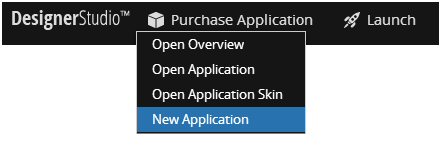
This tool quickly generates an application along with all of the artifacts previously offered by the Organization Setup Wizard. This includes, but is not limited to, the class hierarchy, application rule, organization/division/unit rules, and all relevant data instances.
See the following PDN article for more details on the New Application Wizard:
Create new applications quickly and easily with Application Express
DCO
Valid from Pega Version 7.1.4
This release focused on improving the user experience of creating new rules and tightening up the use of specifications in the Case Designer. The layout of the New and Save As forms were made more intuitive and intelligent. Specification actions were made to be more consistent across various aspects of the Case Designer.
- After removing specification references, users can create and save a new specification.
- Developers may now choose either an existing specification or create a new one for subflows and Split-For-Each shapes.
- If a specification is not associated with flow shapes such as sub flows, Utilities, or Split-For-Each, it is possible to import speciications with the same names, and the flow shapes will default to using those imported specs.
- In the outline view, specification changes will be preserved when switching from tab to tab.
- The View Full Details functionality from either Configure Step or the Outline View will display all details, including the specification requirement links.
Reporting & Data
Valid from Pega Version 7.1.4
This release fixed many existing unlocalizable elements in 7.1 reporting interfaces (The Report Viewer, Report Editor, Chart Editor, and the Report Browser) and now they are fully localizable. Changes were made to make Listview, summaryview, and report viewer display possible WCAG 2.0 level A and AA support.
- Parameters may now be used in a sub-report join condition.
- Report Definition localization has been enhanced.
- Standalone ListViews with embedded SmartInfo have been improved to resize appropriately when the SmartInfo section is expanded.
- The data section of a report will now display in all of the available space when a fixed header option is selected.
- When localizing a listview with filters, tool tips are translated.
DCO
Valid from Pega Version 7.1.3
In this release, specification support in Case Designer was improved. Also, improvements and fixes were made to the New Application Wizard.
- Changes were made to support a split schema environment
- Shared and Component RuleSets can be copied.
- Can edit in Word from either Grids or Lists.
- More than 50 case types are now supported for an application.
Reporting
Valid from Pega Version 7.1.3
This release had a focus on extending key capabilities to improve the functionality and ease of use of reporting features based on early adopter feedback. A series of cosmetic changes and fixes are also included.
- Multiple boxes may be checked on List view checkboxes
- Dashboard Charts slider has been improved.
- Summary View reports and charts have been enhanced.
- Column properties can be added to a report in the Report Editor.
- List view column widths can be set by Smart Info.
- Listviews will display correctly for updated systems.
- Improvements to the GuardRail Report.
Updated Word merge support with Microsoft Silverlight plug-in
Valid from Pega Version 7.1.3
Starting in this release, Pega 7 features that integrate with the Word merge capability are now cross-browser. ActiveX controls (which are only compatible with Internet Explorer) have been replaced with Microsoft Silverlight. This plug-in must be downloaded separately from Microsoft because it is not shipped with Pega 7.
Common features that are affected by this change include the Specification form and Case Type landing page.
Prior to using these features, see the release note Word merge support with Microsoft Silverlight plug-in for more information about setting up their client systems.

