Organization Setup superseded by New Application Wizard
Valid from Pega Version 7.1.3
The Organization Setup Wizard has been retired in PRPC 7.1.3. This feature was previously launched from the Designer Studio > Org & Security > Organization > Organization Setup menu. Users are encouraged to run the New Application Wizard (also known as Application Express) instead:
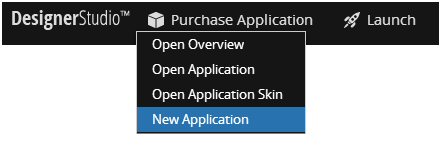
This tool quickly generates an application along with all of the artifacts previously offered by the Organization Setup Wizard. This includes, but is not limited to, the class hierarchy, application rule, organization/division/unit rules, and all relevant data instances.
See the following PDN article for more details on the New Application Wizard:
Create new applications quickly and easily with Application Express
DCO
Valid from Pega Version 7.1.3
In this release, specification support in Case Designer was improved. Also, improvements and fixes were made to the New Application Wizard.
- Changes were made to support a split schema environment
- Shared and Component RuleSets can be copied.
- Can edit in Word from either Grids or Lists.
- More than 50 case types are now supported for an application.
Reporting
Valid from Pega Version 7.1.3
This release had a focus on extending key capabilities to improve the functionality and ease of use of reporting features based on early adopter feedback. A series of cosmetic changes and fixes are also included.
- Multiple boxes may be checked on List view checkboxes
- Dashboard Charts slider has been improved.
- Summary View reports and charts have been enhanced.
- Column properties can be added to a report in the Report Editor.
- List view column widths can be set by Smart Info.
- Listviews will display correctly for updated systems.
- Improvements to the GuardRail Report.
Updated Word merge support with Microsoft Silverlight plug-in
Valid from Pega Version 7.1.3
Starting in this release, Pega 7 features that integrate with the Word merge capability are now cross-browser. ActiveX controls (which are only compatible with Internet Explorer) have been replaced with Microsoft Silverlight. This plug-in must be downloaded separately from Microsoft because it is not shipped with Pega 7.
Common features that are affected by this change include the Specification form and Case Type landing page.
Prior to using these features, see the release note Word merge support with Microsoft Silverlight plug-in for more information about setting up their client systems.
View status of custom search indexes
Valid from Pega Version 8.1
Custom search indexes are special purpose indexes that are created and managed outside of Pega Platform™. You can view the status of custom search indexes on the Search landing page to see whether they are complete. This information is useful for troubleshooting and can help you determine whether to rebuild the index.
For more information, see Checking search index status.
Ability to generate a dedicated search index for a case type
Valid from Pega Version 8.1
You can generate a dedicated search index for a case type. Using a dedicated index makes reporting faster without putting additional requirements on the database.
For more information, see Including indexed data during case search.
New tile view in Report Browser
Valid from Pega Version 8.1
The Report Browser now displays available reports in a tile view, in addition to the list view. You can toggle between the two display formats. The report tiles provide a thumbnail preview of each report, which makes it easier for you to identify reports at a glance, without having to open each report.
For more information, see Report Browser features.
Translation support added to application guides
Valid from Pega Version 8.1
You can now localize the content in your application guides. By referencing paragraphs instead of rich text in your chapters and tasks, you can provide guidance to users in their native language.
For more information about application guides, see Creating a guide for end users.
Case-insensitive filtering in reports
Valid from Pega Version 8.2
Filtering in reports is now case-insensitive, improving the reporting and searching experience. You can turn off case-insensitive filtering, for example, by using an activity. You might want to do this if your index is too big or if the length of time it takes for indexing impacts performance.
For more information on report filtering, see Editing filter conditions.
More display options for charts
Valid from Pega Version 8.2
Display properties have been expanded for charts that you add to a report harness or section. In addition to setting general display properties, you can set visibility and color options, control hover highlight behavior for data points and legends, and define more presentation options for grids and tooltips. The additional presentation options enhance your chart design and provide a way for you to effectively highlight important data.
For more information about configuring charts, see Harness and section forms - Adding a chart.

