Set X-UA-Compatible mode on harness
Valid from Pega Version 7.1.6
Because Internet Explorer (IE) compatibility mode can adversely affect the standards mode in the Pega 7 UI, harness browser mode settings now expose the X-UA-Compatibility mode on a harness.
In previous versions of PRPC, this setting was hidden behind a when rule.
Pick modal dialog templates
Valid from Pega Version 7.1.6
Improved modal templates can be customized and used wherever a modal dialog is launched.
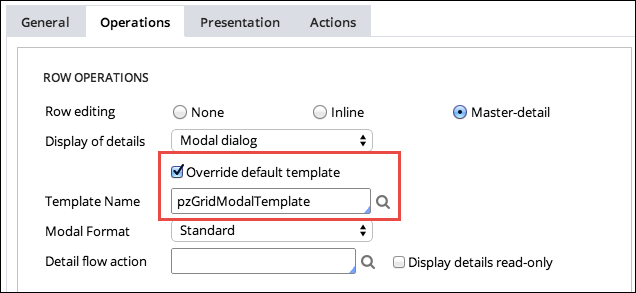
Application Express and the Content Security Policy
Valid from Pega Version 7.1.7
Application Express copies (if defined) the Content Security Policy (CSP) name (pyContentSecurityPolicyName) from the built-on application in a new application. It also sets the CSP mode (pyContentSecurityPolicyMode) to report. The values appear in the Content Security area on the application rule's Integration & Security tab.
When checking an application in the DCO Compatibility tool, a warning appears if the CSP name is missing.
Remove frames for single document dynamic containers
Valid from Pega Version 7.1.6
New single document dynamic containers are created with iFrame mode disabled by
default. Legacy iFrame mode is still available, but must be enabled by clicking
the Use Legacy iFrame mode check box.
API enhancements to Manage Recents list
Valid from Pega Version 7.1.6
The existing Recent(s) API has been enhanced to provide the following rules:
- pzClearRecentItem: Clears a specific item
pzClearAllRecentItems: Clears all recent items
Specifying read-only formatting
Valid from Pega Version 7.1.6
Read-only fields may be marked as an email, URL, or phone number in the Read-Only Format
settings.
Sort and filter columns with section includes
Valid from Pega Version 7.1.6
Column Properties include the ability to sort and filter columns that contain a section includes. A property for sorting and filtering may be specified in the Sort/filter property field. A date format for date or date-time properties can be configured to display in the filter popup.
Align column heading with column data
Valid from Pega Version 7.1.6
When the Align column heading with column data check box is checked, column headings are aligned with the data. When unchecked, the header may be aligned to the left, right or middle.
Display read-only formatting
Valid from Pega Version 7.1.7
When an editable field is in focus, date and text inputs display unformatted numerical values if the Display value using read-only formatting check box is selected. Unformatted text allows users to enter numerical values without adding currency symbols or decimal separators. The read-only formatting option appears for the Currency, Date Time, Integer, Number and Percentage control types when the Editable field is not in focus.
New menu design options with the auto-generated menu control
Valid from Pega Version 7.1.7
Usability and responsive capabilities have been enhanced with a new auto-generated menu control offering multiple design options and configurations. New display options include text, descriptions, badges, and responsive vertical in-line menus. Loading options include:
- At screen load
- Defer load
- On first use
- On every use
Show menu controls for existing applications can be upgraded using the Upgrade Show Menu button in the HTML5 Readiness feature.

Menu created using the auto-generated menu control

