Wait and Create Case shapes support parameter passing
Valid from Pega Version 7.1.5
You can now pass property or parameter values to Wait and Create Case process modeler shapes, rather than use a hard-coded case type value to create a case.
Create PDF Smart Shape supports orientation
Valid from Pega Version 7.1.5
The Create PDF Smart Shape contains settings that allow you to orient the PDF in a profile or landscape layout.
Better visibility for Stages and Steps
Valid from Pega Version 7.1.5
The Stages and Steps display now appears at the top of the action area on perform and review user forms. Previously, the display appeared on the Case Contents Overview tab.
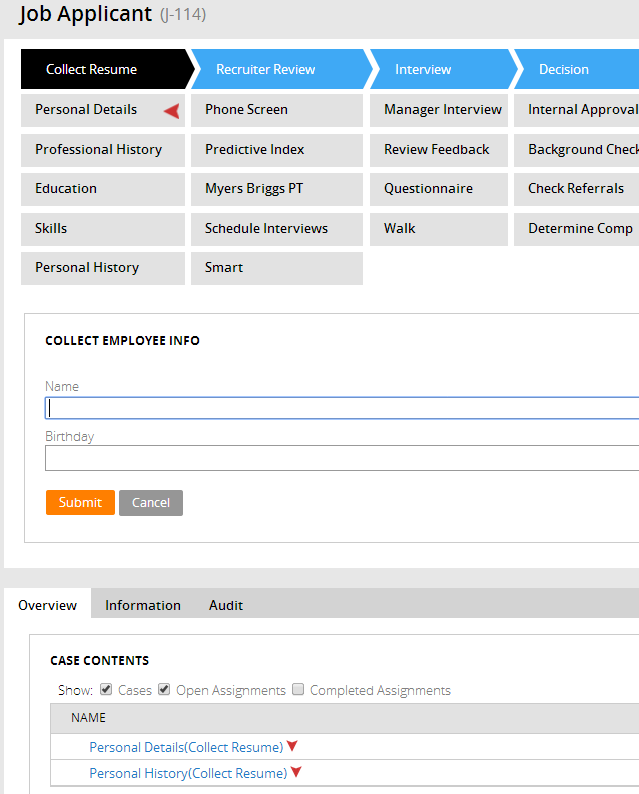
Stages and Steps may not appear as expected
Valid from Pega Version 7.1.5
There are some unique configurations of the newly enhanced pxDisplayStages gadget that can lead to case type "Stages and Steps" appearing more than once or not at all. In the event that your application experiences one of these scenarios, the recommended work around is to relocate the gadget:
- Add pxDisplayStages to the pyCaseContainer section (or equivalent)
- Remove pxDisplayStages from the pyCaseActionArea section (or equivalent).
Stage-related audit notes
Valid from Pega Version 7.1.6
History notes for the following stage-related process steps appear on the user form's Audit tab:
- Automatic Stage Transition
- Manual Stage Transition
- Process Stage Transition
- Stage Skipped
- Stage Started
You can select the ones you want to turn off for a given case type by copying the standard decision tree Work-.FilterHistory to your application ruleset and updating the above parameter entries.
Redesigned Process Modeler property panels
Valid from Pega Version 7.1.6
Process Modeler property panels have been reorganized so that it's easier to find the properties and fields you're likely to want, and quickly create the configuration you need. To enhance ease of use:
- Tabs were eliminated.
- All fields are located on a single panel and are grouped by their function.
- The most commonly used fields appear at the top of the panel and are clearly visible.
- Field and functionality of interest to advanced users are organized into an expandable Advanced section positioned at the bottom of the panel.
- Business-friendly labels and headings, and instructional text make it easier for non-technical users to quickly understand the meaning and purpose of each field.
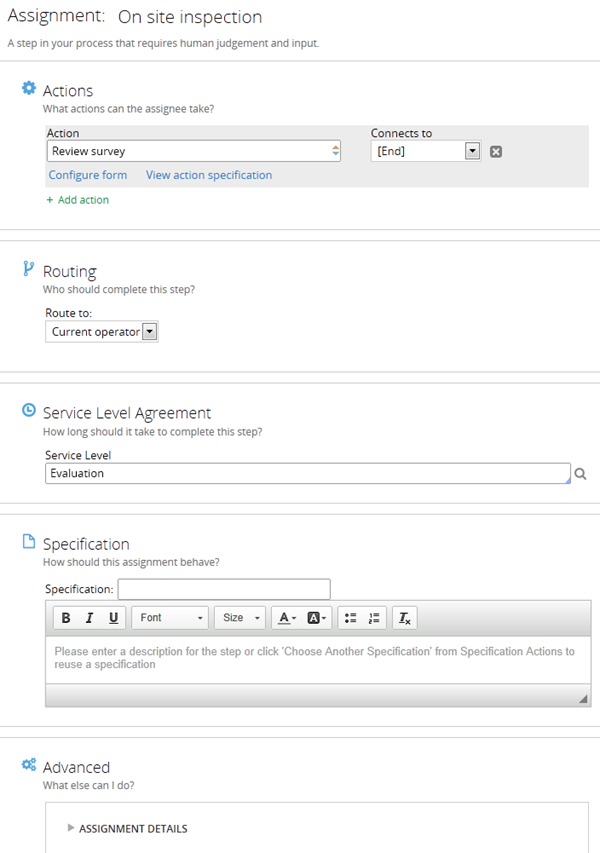
Flexible inputs in strategies
Valid from Pega Version 7.1.6
Decision parameters allow business users to influence the decision through flexible inputs that do not require changing strategies. System architects use extension points to configure the data model and user interface supporting decision parameters. Decision parameters are used in strategies, and changes to the values of decision parameters become immediately available without requiring any changes to the strategy.
The rule pxRunDecisionParameters supports the use of decision parameters through activities.
Enable business users to own parts of an enterprise application
Valid from Pega Version 7.1.6
Decision Manager functionality allows business users to own parts of an enterprise application within the boundaries defined by IT. PegaDM includes the Pega-DecisionManager ruleset that supports this functionality.
System architects define the boundaries for business users in the Decision Manager portal using revision management and proposition authorization facilities in Designer Studio. Access control is provided through custom roles, which system architects can create based on granular privileges. The Decision Manager portal provides business users with a controlled environment for the workflow, and the activities necessary to address the objectives of a revision.
Predefined inputs when designing and testing strategies
Valid from Pega Version 7.1.6
External input settings allow for propagating results to other strategies, providing strategy designers with a mechanism to reuse strategies and test strategies with predefined inputs.
Design segmentation trees in strategies
Valid from Pega Version 7.1.6
You can include the traditional segmentation tree pattern in your strategies using the following features:
- Exclusion components to conditionally stop the propagation of decision results.
- Split components to branch the decision results according to the percentage of cases covered by the result.
- The Otherwise label for component connections where one of the outgoing connections has a defined label.

