Organization Setup superseded by New Application Wizard
Valid from Pega Version 7.1.3
The Organization Setup Wizard has been retired in PRPC 7.1.3. This feature was previously launched from the Designer Studio > Org & Security > Organization > Organization Setup menu. Users are encouraged to run the New Application Wizard (also known as Application Express) instead:
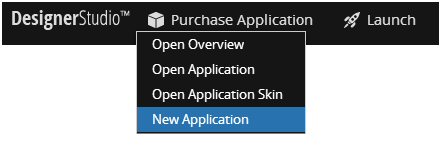
This tool quickly generates an application along with all of the artifacts previously offered by the Organization Setup Wizard. This includes, but is not limited to, the class hierarchy, application rule, organization/division/unit rules, and all relevant data instances.
See the following PDN article for more details on the New Application Wizard:
Create new applications quickly and easily with Application Express
Enabling security policies now requires current password
Valid from Pega Version 7.1.3
As part of Pega’s initiative to protect against malicious attacks, the change password dialog has been enhanced. When Security Policies have been enabled for your system, new users or those with expired passwords will now be prompted for both their existing password as well as their desired new password.
For more details, review the Designer Studio > System > Settings > Security Policies landing page.
DCO
Valid from Pega Version 7.1.3
In this release, specification support in Case Designer was improved. Also, improvements and fixes were made to the New Application Wizard.
- Changes were made to support a split schema environment
- Shared and Component RuleSets can be copied.
- Can edit in Word from either Grids or Lists.
- More than 50 case types are now supported for an application.
Updated Word merge support with Microsoft Silverlight plug-in
Valid from Pega Version 7.1.3
Starting in this release, Pega 7 features that integrate with the Word merge capability are now cross-browser. ActiveX controls (which are only compatible with Internet Explorer) have been replaced with Microsoft Silverlight. This plug-in must be downloaded separately from Microsoft because it is not shipped with Pega 7.
Common features that are affected by this change include the Specification form and Case Type landing page.
Prior to using these features, see the release note Word merge support with Microsoft Silverlight plug-in for more information about setting up their client systems.
New hashing algorithm for Password property types
Valid from Pega Version 7.2.2
To provide extra protection against brute-force attacks, a new hashing algorithm has been added to the Pega 7 Platform. Bcrypt is used as a default hashing algorithm for Password property types. The bcrypt key setup algorithm takes a long time to process. This means that potential attackers would have to spend a substantial amount of time testing every possible key.
For more information, see Using the bcrypt hashing algorithm for Password property types.
Discovery features for access control policies
Valid from Pega Version 7.2.2
Access control policies now support discovery features that allow end users to view limited, customizable information about class instances that fail Read policies but satisfy Discover policies. Two types of Discovery gadgets are provided, and when discovery features are enabled, a Discovery gadget is included in the Report Viewer and in search results. Developers can customize these gadgets and include them in other parts of an application user interface.
For more information, see Discovery features for access control policies.
Update and delete actions available in access control policies
Valid from Pega Version 7.2.2
Access control policies support update and delete actions on objects. These actions control which specific instances of a class can be created, updated, or deleted by an end user in a case.
For more information, see Creating an access control policy.
Terminate sessions for operators from outside the Pega 7 Platform
Valid from Pega Version 7.2.2
The newly added Users REST API allows an authorized administrator to terminate sessions for one or more operator IDs from outside the Pega® 7 Platform. A typical use case for this API is to terminate a user’s session when the user's security credentials, which are stored externally, are known to have changed.
Access the Pega API by clicking .
Conditional filter logic supported in access control policy conditions
Valid from Pega Version 7.2.2
In the Access Control Policy Condition rule form, you can now add conditional logic that allows you to apply different access control policy conditions based on different situations, such as different types of users. The policy condition filters that are enforced are based on the results of Access When rules. Conditional filters can be configured to allow certain highly privileged users to bypass access control security in certain situations. This is accomplished by entering an Access When but leaving the conditional logic field blank. When such a filter is applied to a read access policy it also should be applied to the corresponding discover policy.
For more information, see Creating an access control policy condition.
Customizable New Application wizard
Valid from Pega Version 7.2.2
The redesigned New Application wizard streamlines the process of creating and configuring applications, and introduces customizable application templates. When you create an application from an application template, the template defines the wizard steps that gather the information that is needed to configure your new application based on the template. After you specify the required information in the wizard, the system creates an application with the required case types, data types, access groups, and operators. You can create multiple templates, depending on the needs of your business. Sample template types are provided.
For more information, see New Application wizard.

