Adaptive Decision Manager installation changes to support delayed learning
Valid from Pega Version 7.1.7
To support delayed adaptive learning, Adaptive Decision Manager (ADM) has been enhanced with database schema changes and no longer relies on Hibernate. This change has an impact in the way ADM is set up in the Decision Management service layer: the jdbc/admDataSource resource is now superseded by jdbc/adm7DataSource.
Additionally, Pega 7.1.7 further simplifies the ADM deployment by providing a single enterprise application or web archive:
- Single EAR deployment archive that can used when deploying ADM on IBM WebSphere and Oracle WebLogic
- Single WAR deployment archive that can be used when deploying ADM on Tomcat and JBoss
Improved full text search
Valid from Pega Version 7.1.7
In Pega 7.1.7, Elasticsearch is used to provide full-text search functionality for rules, work, and data content, replacing the existing Lucene search functionality. In addition to providing search results two to five times more quickly than with Lucene Search, Elasticsearch is more scalable: with multi-threaded bulk and incremental indexing, it provides enhanced information about the search queue, the ability to host index files on multiple nodes, a more robust and expressive search parser, the ability to configure thresholds for alerts and search query time-outs, and automatic handling of replication and failover.
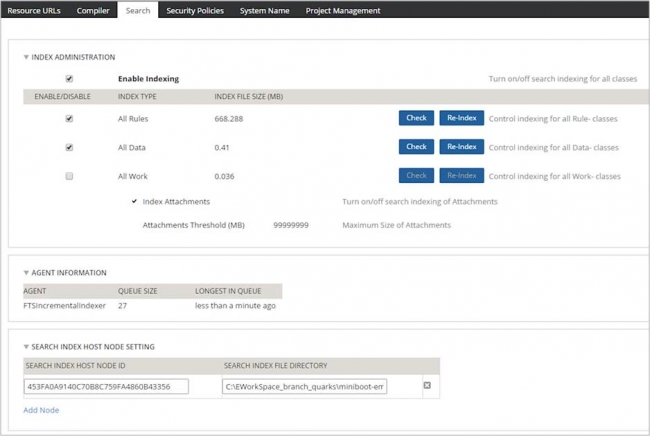
The search management user interface, where you can see length of queue and age of entries, which node hosts the search index, and where it is located.
After upgrading to Pega 7.1.7, the system administrator must manually migrate search functionality from Lucene Search to Elasticsearch. Note that during the switch-over and until the indexes are rebuilt, Lucene search continues to function and there is no interruption in search functions. For more information, see the Pega 7.1.7 Upgrade Guide.
Display read-only formatting
Valid from Pega Version 7.1.7
When an editable field is in focus, date and text inputs display unformatted numerical values if the Display value using read-only formatting check box is selected. Unformatted text allows users to enter numerical values without adding currency symbols or decimal separators. The read-only formatting option appears for the Currency, Date Time, Integer, Number and Percentage control types when the Editable field is not in focus.
New menu design options with the auto-generated menu control
Valid from Pega Version 7.1.7
Usability and responsive capabilities have been enhanced with a new auto-generated menu control offering multiple design options and configurations. New display options include text, descriptions, badges, and responsive vertical in-line menus. Loading options include:
- At screen load
- Defer load
- On first use
- On every use
Show menu controls for existing applications can be upgraded using the Upgrade Show Menu button in the HTML5 Readiness feature.

Menu created using the auto-generated menu control
Use JDBC 4 compliant drivers for better performance
Valid from Pega Version 7.1.7
For better performance, ensure that you are using JDBC 4-compliant drivers. For more information on supported and non-supported JDBC drivers, please reference the Platform Support Guide.
Use Tomcat 7 for better performance
Valid from Pega Version 7.1.7
For better performance with a Tomcat web server, use Tomcat 7.
Tomcat 6 has a limitation that causes the server to treat the JDBC driver as if it were a JDBC 3-compliant driver, even if the system is using a JDBC 4-compliant driver. Customers using Tomcat will see better performance if they upgrade to Tomcat 7 and use a JDBC 4-compliant driver.
Engine will not start if the incorrect JDBC driver is used
Valid from Pega Version 7.1.7
The engine will not start up if the incorrect JDBC driver is used. The following configurations are unsupported:
- Using a Multi-tenant Oracle system with one of the Oracle JDBC drivers with issues (see the chart in the Platform Support Guide)
- Using a Multi-tenant system with a JDBC 3 compliant driver, OR with Tomcat 6 (for more information on using tomcat with Pega 7.1.7, see Use Tomcat 7 for best performance)
- Using Microsoft SQL Server with a JDBC 3 compliant driver, OR with Tomcat 6 (for more information on using tomcat with Pega 7.1.7, see Use Tomcat 7 for best performance)
When any of these unsupported configurations are encountered, Pega 7 will not start. Before this change, the engine would appear to start up properly, but would encounter issues during other parts of the engine startup or during actual use of the system.
Dynamic container improvements
Valid from Pega Version 7.1.7
Dynamic containers no longer take up excessive screen space when placed in a dynamic layout or in a section. Dynamic containers placed in a layout inherit the styling and positioning of the dynamic layout. Dynamic containers can also be dragged and dropped or copied and pasted between layouts.
Selecting the Size To Content check box when configuring a dynamic container resizes the container at runtime to fit the harness content.
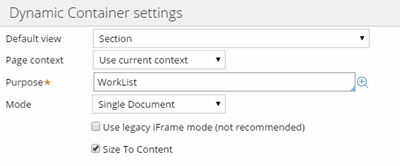
Enable Dynamic container responsiveness with the Size To Content setting.
Mobile optimized date and time controls
Valid from Pega Version 7.1.7
Date and time controls now support mobile browser-native date and time pickers on Android and iOS, making date and time selections easier for the end-user. This option is enabled in the Presentation tab of the Text input control Cell properties panel.
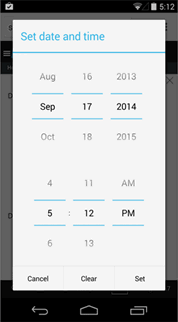
Native date and time selection on Android
Paragraph rule responsive images
Valid from Pega Version 7.1.7
Images inserted in a paragraph rule can be configured to resize in response to the browser size, allowing an end-user to view the entire image without scrolling. Select the Auto resize check box in the paragraph rule Image Properties dialog to enable image responsiveness.

