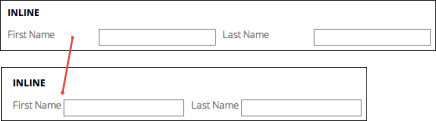Format options in DateTime control
Valid from Pega Version 7.1.5
Several updates were made to the section and harness DateTime control.
First, this control now allows selection of both the MM/DD/YYYY and the DD/MM/YYYY format from the Date format dropdown menu.
Second, the number of characters used when inputting a date will be the same regardless of the date. For example, 1/1/2014 displays as 01/01/2014. In a data grid, this ensures that the date text in a column is aligned.
Third, you can now create a custom date format using the Java-supported custom date formats for both the Date or Date/Time types.
Following is an example of the new dropdown when selecting the type Date:
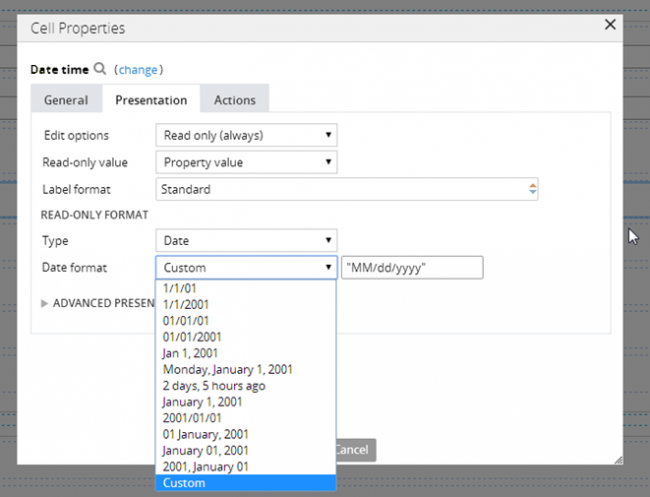
Following is an example of the new dropdown when selecting the type Date/Time:
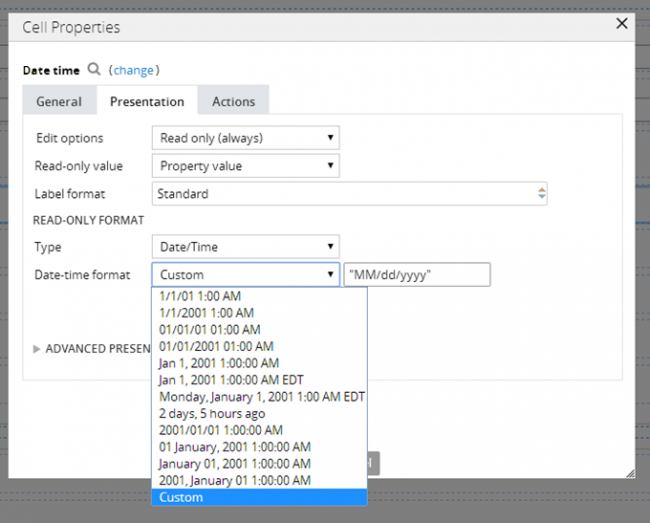
Finally, as an example of custom date and time formatting, entering EEE, MMM D, YY H:MM A in the "Custom" field displays as Sat, May 1, '99 2:00 PM, as shown below:
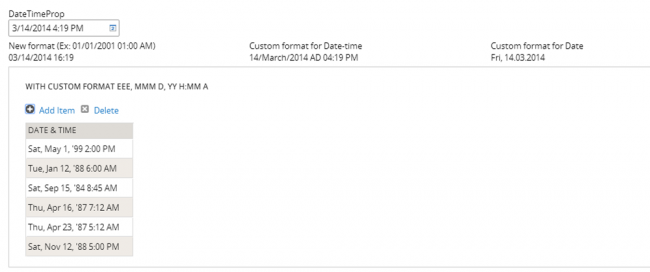
Specify control widths in the skin
Valid from Pega Version 7.1.5
This feature enables you to control the width of controls added to dynamic layouts instead of using the default 100% width of the dynamic layouts. You can now specify the widths as dynamic layout skin settings.
Enhanced Rich Text Editor control
Valid from Pega Version 7.1.5
The Rich Text Editor control, available under the control group when using the section editor in Designer Studio, has been updated to the most recent version.
The major features of this update include:
- Hyperlink creation at design time or runtime
-
Access to the rich text source mode
- Drag and drop functionality and copy and paste functionality for inserting images directly into the WYSIWYG editing field at runtime.
Additionally, this control is now compatible up through Internet Explorer 11, along with current versions of both the Mozilla Firefox and Google Chrome browsers.
Link configuration in grid columns
Valid from Pega Version 7.1.5
Grid columns now support configuring a link with either simple text (or field value) or with a property reference.
To configure a link, in Designer Studio, add a link control to a section from the Basic control group. Click the gear icon in the link control to open the Cell Properties dialog. In the Link caption field, select either Field Value, Parameter, Text, or Property Reference.
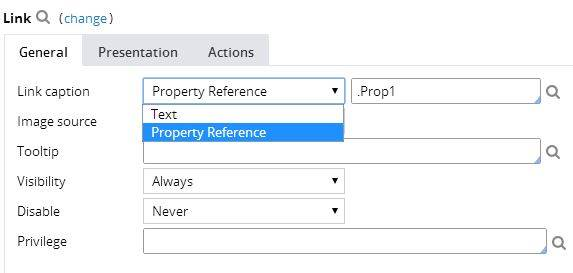
For each selection:
- Field value displays a field value picker
- Parameter displays the list of parameters associated with the section in a dropdown
- Text displays a text input
- Property Reference displays a property picker
Selecting Property Reference allows grid columns to be sorted and filtered, as shown below:
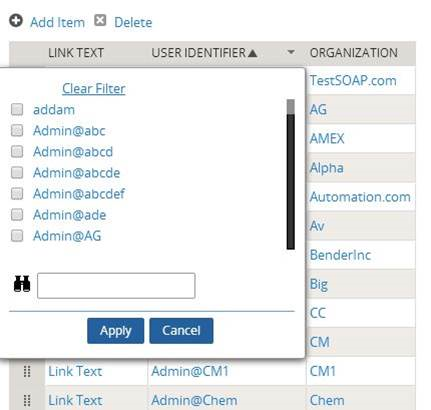
Small distribution kit
Valid from Pega Version 7.1.5
A new “small” release distribution format for Maintenance Levels (ML) is now available, designed to significantly increase adoption via:
- Minimal package size and faster download time
- Minimal install time via tactical changes to the upgrade implementation and process
This kit contains streamlined installers (both UI and command-line installers) and specialized error handling for ML updates (for example, a “small” kit will only work if an existing version of the same release is already installed).
The kit assembly has also been automated, which includes the construction of a PRPC_Rules.jar archive containing cumulative rules since the GA release.
A “small” kit will work for any prior ML release within a major release (for example, the “small” ML5 distribution kit will update any customer on 7.1 ML1 through 7.1 ML4).
Improved data page performance
Valid from Pega Version 7.1.5
Improvements have been made with queueing and processing of asynchronously-loaded data pages to reduce the number of calls to the database and avoid generating performance problems because of unneeded asynchronous requests.
Attach Content control
Valid from Pega Version 7.1.5
The Attach Content control assists with attaching and uploading media files for Pega 7 applications. When in a mobile web browser, this control is limited to attaching image files only. Using a desktop browser with this control enabled launches the file browser, allowing users to select a type of capture mechanism and/or utilize an "attach file(s)" file selection prompt directly from their desktop.
Display dropdown lists in descending order
Valid from Pega Version 7.1.5
The dropdown grouping feature now allows you to display a list of groups in both "Ascending order" and "Descending order". Previously, only Ascending order was available.
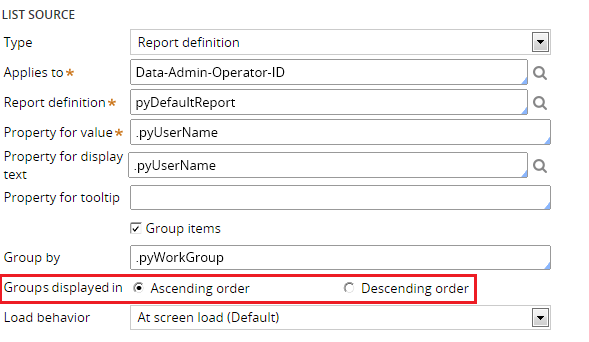
This feature is available on the General tab of the Cell Properties dialog in Designer Studio.
Restricted SMA access
Valid from Pega Version 7.1.5
System Management Application (SMA) remote connections are not supported on JBoss EAP 6.x. This means SMA users may only monitor locally connected systems. Ensure that the "Local JVM Connection..." option is selected when configuring PRPC nodes:

Dynamic layout improvements
Valid from Pega Version 7.1.6
The following usability improvements have been made to dynamic layouts:
- Refresh conditions can be specified on a dynamic layout. You no longer need to create sections to create refresh boundaries.
- Labels on an included section or nested dynamic layout can be specified with label-positioning specified in the skin.
- Validation errors in a dynamic layout now display below the field.
- Use natural label width for inline dynamic layouts so only necessary space is used.