Extend PegaUnit setup and cleanup capabilities using custom fixtures
Valid from Pega Version 8.6
The set up and clean up capabilities in the PegaUnit framework are now customizable through the use of custom fixtures. Custom fixtures extend the default testing functionality and allow you to define and implement specific runtime actions, such as running a specific test case during set up or sending an email after testing has completed execution.
For more information, see Setting up and cleaning the context for a test case or test suite.
Legacy Parse XML rule configurations must be upgraded to edit them
Valid from Pega Version 8.6
If your application has Parse XML rules that use the legacy configuration from Pega Platform™ 5.x, you cannot edit these rules after you upgrade to Pega Platform 8.6 until after you upgrade them to use tree-based parse rule configuration.
You must upgrade a Parse XML rule that you want to edit if it shows the following warning when you open it in Dev Studio.
This type of Parse XML rule is deprecated. An upgrade should be performed.
An option to upgrade also displays below the message.
Upgrade impact
Parse XML rules with the legacy configuration do not map data to the clipboard, and the rule definition is empty. After you upgrade to Pega Platform 8.6, you cannot edit Parse XML rules that you created in Pega Platform 5.x or earlier until you upgrade them to use tree-based parse rule configuration.
What steps are required to update an application to be compatible with this change?
Update legacy Parse XML rules to use tree-based parse rule configuration before you edit them in Pega Platform 8.6. Using tree-based parse rules is considered a best practice.
- Open the legacy Parse XML rule.
- On the Mapping tab, click Upgrade.
Result: The Allow tree editing? check box is displayed and is automatically selected. You can add attributes and elements to the tree structure, or delete them. - Save the upgraded rule configuration.
For more information, see Parse XML rules.
Connect MQ rules configured with alias queue do not work after upgrade
Valid from Pega Version 8.6
Connect MQ rules that you defined with an alias queue in earlier versions of Pega Platform do not work after an upgrade to Pega Platform 8.6.
Upgrade impact
If you defined an alias queue in Connect MQ rules, after an upgrade to Pega Platform 8.6, those Connect MQ rules do not work.
What steps are required to update an application to be compatible with this change?
In the Pega-IntegrationEngine ruleset, create the following dynamic system settings and their default values:
- "mq/pmo" = 0
- "mq/gmo" = 0
- "mq/oo_request" = 1040
- "mq/oo_response" = 16
For more information, see Creating a dynamic system setting.
Data model inheritance does not depend on ruleset context
Valid from Pega Version 8.6
Search and Reporting Service (SRS) in Pega Platform™ 8.6 now provides an improved method of synchronizing data model by distinct users. In applications built on earlier versions of Pega Platform, some users might encounter difficulties in indexing data. Now, the data model that the system sends to SRS does not depend on access privileges. With this enhancement, each user of your application is eligible to synchronize data.
Word merge support with Microsoft Silverlight plug-in
Valid from Pega Version 7.1.3
PRPC features that integrate with the Word merge capability are now cross-browser. ActiveX controls (which are only compatible with IE) have been replaced with Microsoft Silverlight. This plug-in must be downloaded separately from Microsoft, as it is not shipped with PRPC.
Some common PRPC features affected by this change include the Application Document Wizard, App Profile, Specifications Landing Page, Specification form, and Case Type Landing Page.
Prior to using these features, Users of PRPC 7.1.3 need to set up their client system(s) as follows:
1. Install Silverlight plug-in
Follow the PRPC prompt to install Silverlight when you attempt to use the Word merge feature:

Or download package directly: www.microsoft.com/silverlight/
2. Install PRPC prerequisites
Microsoft Internet Explorer (IE) browsers automatically detect the need for PRPC prerequisites and will prompt for install:

Non-IE browsers will load a pop-up window when the user attempts to use the Word merge feature. Use the link to manually download PRPC prerequisites:
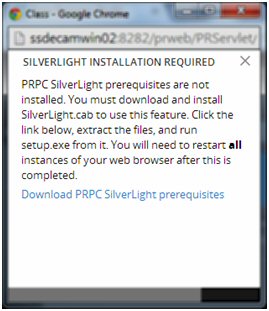
Extract the .zip file, execute setup.exe and follow the install wizard:
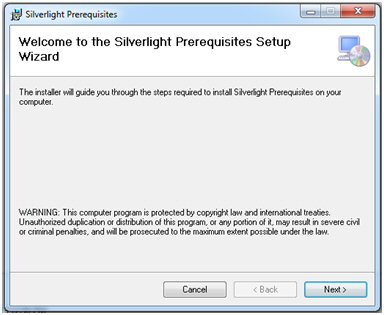
Administrators setting up multiple clients at once may refer to the pzSLpreReqs.cab available in the PRPC 7.1.3 resource kit.
3. Restart browser
Log out of PRPC, close all open sessions and restart your browser.
The PRPC feature integrated with Word merge is now ready for use; Silverlight prompts are no longer displayed.
4. Troubleshooting
Silverlight installation requires access to your file system and a registry setting update to “trust” the associated Verisign certificate. Contact your administrator if you encounter any security or permission errors during this process.
See the PRPC Developer Help for more information on browser setup requirements.
Tomcat log files moved to work directory
Valid from Pega Version 7.1.2
For Tomcat application server users, the default path for PRPC logs has been changed to the "work" directory for Catalina. For example:
<tomcat>\work\Catalina\localhost\prweb
This directory can be cleaned up during administration. To avoid loss of files, you can redirect logging to a different directory after installation:
- Navigate to the <tomcat-home>\webapps\prweb\WEB-INF\classes directory.
- Open the prlogging.xml file.
- Locate the "appender" definitions section that contains the "@{web.tmpdir}" string
- Update the FileNamePattern values to point to the new directory.
For more details, refer to the “Change the default path to PRPC logs” section in the Tomcat installation guide for your database.
Supported JDBC drivers
Valid from Pega Version 7.1.1
Pega 7.1.1 supports Java 6 and Java 7 SDKs only. Ensure that the JDBC driver you are using supports those versions of Java. See your database installation or upgrade documentation for additional information.
| Database | Java 6 | Java 7 |
|---|---|---|
| Oracle | ojdbc6.jar | ojdbc7.jar |
| MSQL | sqljdbc4.jar | sqljdbc4.jar |
| DB2 LUW | db2jcc4.jar | db2jcc4.jar |
| DB2 z/OS* | db2jcc4.jar or jdb2jcc.jar** | db2jcc4.jar |
| PostgreSQL | postgresql-9.1-903.jdbc4.jar*** | postgresql-9.1-903.jdbc4.jar |
* JDBC drivers are only available from the DB2 for z/OS product. Additionally, you need db2jcc_license_cisuz.jar in the same directory as db2jcc4.jar.
** The db2jcc.jar has been deprecated and may not be supported in future releases.
*** This .jar file is required for PostgreSQL version 9.1.x.
Additional upgrade scripts for new columns
Valid from Pega Version 7.1.4
In Version 6.2, additional columns (Major, Minor, and Patch) containing ruleset Version information were added to 15 tables in the PRPC database. When upgrading from a pre-Pega 7 release, scripts must be manually run after the upgrade to populate these columns.
These scripts are located in the Resource Kit, under Additional Upgrade Scripts.
- If upgrading to a single schema, run both scripts.
- If upgrading to a split schema, run the _data script against the data schema and run the _rules script against the rules schema.
Choose the scripts for your database type:
- db2zos_rulesetversion_columns_data.sql
- db2zos_rulesetversion_columns_rules.sql
- mssql_rulesetversion_columns_data.sql
- mssql_rulesetversion_columns_rules.sql
- oracle_rulesetversion_columns_data.sql
- oracle_rulesetversion_columns_rules.sql
- postgres_rulesetversion_columns_data.sql
- postgres_rulesetversion_columns_rules.sql
- udb_rulesetversion_columns_data.sql
- udb_rulesetversion_columns_rules.sql
Required Oracle optimization parameter
Valid from Pega Version 7.1.3
To optimize performance, set the Oracle parameter optimizer_index_cost_adj to a value between 20 and 25. If this value is not set, the system can run exceedingly slowly, potentially blocking users from login.
Slow WebSphere performance on Mac platforms
Valid from Pega Version 7.1.2
Use the following JVM setting to improve WebSphere performance on Mac platforms:
-Djava.net.preferIPv4Stack=true

