Decision data stores
Valid from Pega Version 7.1.7
Decision Management in Pega 7.1.7 introduces two new concepts to manage data: decision data stores, and Data Nodes (DNodes). Horizontally scalable, and supported by DNodes, decision data stores take data from different sources, and make it available for real time and batch processing. This infrastructure is managed through the DNode Cluster Management landing page.
Manage data from different sources using data sets
Valid from Pega Version 7.1.7
Data sets define collections of records, allowing you to set up instances that make use of data abstraction to represent information stored in different sources and formats. This new rule type introduces the ability to manage data in database tables, decision data stores, and Visual Business Director data sources. Standard Interaction History and Adaptive Manager data sets manage interaction results and adaptive model data. The DataSet-Execute method supports data management operations on records that are defined by the data set. For more information on this new rule type, see About Data Set rules.
Data flow orchestration
Valid from Pega Version 7.1.7
Data flows provide a pattern-guided design experience to orchestrate, combine and sequence data based on a set of instructions from source to destination. You can run and manage data flows using the Data Flows landing page. For more information on this new rule type, see About Data Flow rules.
Adaptive Decision Manager installation changes to support delayed learning
Valid from Pega Version 7.1.7
To support delayed adaptive learning, Adaptive Decision Manager (ADM) has been enhanced with database schema changes and no longer relies on Hibernate. This change has an impact in the way ADM is set up in the Decision Management service layer: the jdbc/admDataSource resource is now superseded by jdbc/adm7DataSource.
Additionally, Pega 7.1.7 further simplifies the ADM deployment by providing a single enterprise application or web archive:
- Single EAR deployment archive that can used when deploying ADM on IBM WebSphere and Oracle WebLogic
- Single WAR deployment archive that can be used when deploying ADM on Tomcat and JBoss
Improved full text search
Valid from Pega Version 7.1.7
In Pega 7.1.7, Elasticsearch is used to provide full-text search functionality for rules, work, and data content, replacing the existing Lucene search functionality. In addition to providing search results two to five times more quickly than with Lucene Search, Elasticsearch is more scalable: with multi-threaded bulk and incremental indexing, it provides enhanced information about the search queue, the ability to host index files on multiple nodes, a more robust and expressive search parser, the ability to configure thresholds for alerts and search query time-outs, and automatic handling of replication and failover.
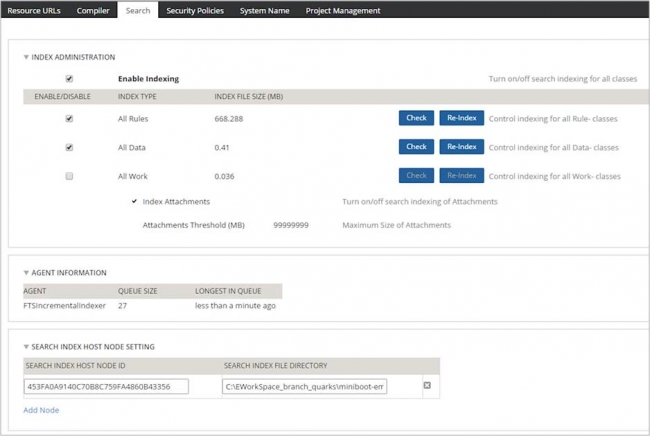
The search management user interface, where you can see length of queue and age of entries, which node hosts the search index, and where it is located.
After upgrading to Pega 7.1.7, the system administrator must manually migrate search functionality from Lucene Search to Elasticsearch. Note that during the switch-over and until the indexes are rebuilt, Lucene search continues to function and there is no interruption in search functions. For more information, see the Pega 7.1.7 Upgrade Guide.
Use JDBC 4 compliant drivers for better performance
Valid from Pega Version 7.1.7
For better performance, ensure that you are using JDBC 4-compliant drivers. For more information on supported and non-supported JDBC drivers, please reference the Platform Support Guide.
Use Tomcat 7 for better performance
Valid from Pega Version 7.1.7
For better performance with a Tomcat web server, use Tomcat 7.
Tomcat 6 has a limitation that causes the server to treat the JDBC driver as if it were a JDBC 3-compliant driver, even if the system is using a JDBC 4-compliant driver. Customers using Tomcat will see better performance if they upgrade to Tomcat 7 and use a JDBC 4-compliant driver.
Engine will not start if the incorrect JDBC driver is used
Valid from Pega Version 7.1.7
The engine will not start up if the incorrect JDBC driver is used. The following configurations are unsupported:
- Using a Multi-tenant Oracle system with one of the Oracle JDBC drivers with issues (see the chart in the Platform Support Guide)
- Using a Multi-tenant system with a JDBC 3 compliant driver, OR with Tomcat 6 (for more information on using tomcat with Pega 7.1.7, see Use Tomcat 7 for best performance)
- Using Microsoft SQL Server with a JDBC 3 compliant driver, OR with Tomcat 6 (for more information on using tomcat with Pega 7.1.7, see Use Tomcat 7 for best performance)
When any of these unsupported configurations are encountered, Pega 7 will not start. Before this change, the engine would appear to start up properly, but would encounter issues during other parts of the engine startup or during actual use of the system.
Need to run script before updating Multitenant systems
Valid from Pega Version 7.1.5
When updating or upgrading a Multitenant system from Pega 7.1.5 or 7.1.6 to Pega 7.1.7, if that system uses either an Oracle or a PostgreSQL database, you may encounter the error:
“Table must be empty to add column.”
The Multitenant architecture requires an additional column on a number of the PRPC database tables (“pzTenantID”). In Pega 7.1.7, two additional PRPC tables were tenant-qualified: pc_schedule_task and pr_index_schedule_task. The Multitenant column is added to these tables by the update/upgrade process. However, Oracle and PostgreSQL do not allow the addition of a non-null column to an existing table unless the table is empty, so updating or upgrading systems on those databases displays the error detailed above.
To avoid this error, before beginning the update or upgrade, it is necessary to run a script:
- Oracle —
OracleMTupgrade.sql - PostgreSQL —
PostgresMTupgrade.sql
For updates, these scripts are located in the /scripts/ddl directory.
For upgrades, these scripts are located in the /Resourcekit/AdditionalUpgradeScripts directory.
User interface distortions in the Predictive Analytics Director portal
Valid from Pega Version 7.1.6
By default, the New Application wizard configures new applications to include UI-Kit-7 in the list of application rulesets. This ruleset causes user interface distortions in the Predictive Analytics Director portal. Applications created in maintenance level updates previous to Pega 7.1.6, and applications that do not include the UI-Kit-7 dependency, are not impacted by this known issue.
Workaround:
- Open the application record.
- In , remove UI-Kit-7.
- Save the application record.

