View agent activity and status more efficiently
Valid from Pega Version 7.1.7
The menu has been updated with several additional tabs detailing system information pertinent to an active server node running on a system, along with its requestors, log utilities, and purge/archive utilities. The link to the System Management Application tool has also been moved to the menu in this release.
Previously, to understand your system, you had to access every node on your system individually. With this update, the information available on these tabs allows you to view all agents across a cluster to determine if an agent is active and in-depth details about the agent in a more efficient manner.
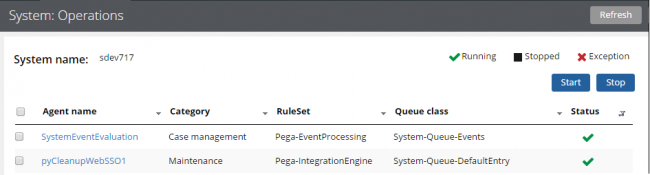
The System: Operations page displays agent information and status on a system
Access this menu by selecting . For more information, see the System Operations landing page.
Changes to default Agent settings
Valid from Pega Version 7.1.7
Default agent settings across several rulesets have been updated in this release. Changes to settings include agents that are now:
- Disabled by default
- Scheduled to run at a recurring designated time interval (in seconds)
- Scheduled to run daily at a specified time
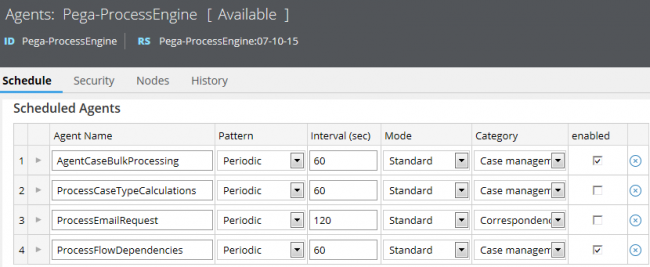
An example of some updated default agent settings. Compared to earlier versions, you can see in Pega 7.1.7 that ProcessCaseTypeCalculations and ProcessFlowDependencies are now set to run every 60 seconds, and that ProcessEmailRequest is disabled.
This update allows operations staff to understand the general purpose of an agent by product, and enhances usability of this information by improving navigation of agents in large systems through filtering and sorting.
For more information, see Changes to default agent settings in Pega 7.1.7.
Application Validation boosts productivity without ruleset prerequisites
Valid from Pega Version 7.1.7
By default, Application Express leverages the new Application-Based Validation (ABV) mode for a more flexible development experience without having to use ruleset prerequisites as is required with Ruleset Prerequisite-Based Validation (RSP) mode, which remains available and supported.
With RSP mode, a list of prerequisites might differ from your runtime list, which could lead to behavior differences between validation and runtime. This prerequisites list was hard to maintain and could change unintentionally, often leading to unpredictable results. With the addition of ABV rulesets, however, you now have the ability to reference all rules in rulesets defined in the same application and rulesets belonging to any built-on application.
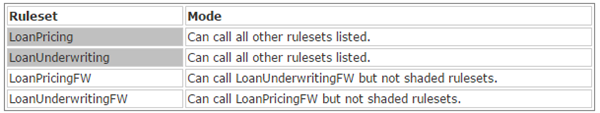
In this example of an ABV ruleset, each shaded or unshaded cell represents an application, and each name represents a ruleset. With ABV, you have the ability to call rules both above and below the designated ruleset.
Select Application Validation mode to validate rules without having to specify prerequisites.
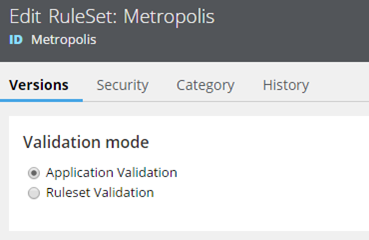
By default, the generated framework and implementation rulesets use Application Validation instead of explicit ruleset prerequisites.
For details on how ABV determines which rules are valid to reference at design time, see Understanding Application-Based Validation mode.
Check validity of rules in application with Validation tool
Valid from Pega Version 7.1.7
When you update your application definition, there are certain changes that can invalidate some of your rules. Use the new Validation tool regularly to ensure that all rules referenced in an application have valid rule references based on the application context.
This simple tool can quickly help you improve the quality of your application and should be used regularly. For example, if you delete or change the return type of a rule, by running the Validation tool, you will know how many rules became invalid by that change.
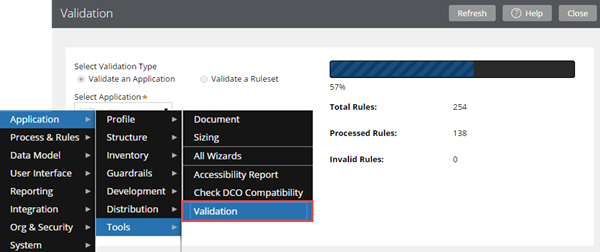
When you run the Validation tool from the Designer Studio menu, a progress bar indicates your progress.
For more information about when to run the Validation tool and how this solution can confirm that rules pass current validation requirements, see About the Validation tool.
Noticeable differences between work objects created in the Decision Manager portal when compared to Designer Studio
Valid from Pega Version 7.1.7
In the Decision Manager portal, you create work objects by running flows in the enterprise application that serves as the base application for the application overlay. If the enterprise application does not include the UI-Kit-7 in its application rulesets, work objects can display differently in the Decision Manager portal when compared to Designer Studio because an application overlay is always configured to include the UI-Kit-7 ruleset.
Recommendation:
- Add the UI-Kit-7 ruleset dependency to the enterprise application.
- Redesign the user interface to comply with the UI-Kit-7 ruleset.
Optionally reverse update to return to original version
Valid from Pega Version 7.1.7
You can now roll back to a prior release after performing an out-of-place, split-schema update on a Pega 7.1.7 development system. For example, you can update from Pega 7.1.5 to 7.1.7, and then reverse the update to return to 7.1.5.
For more information, see the Maintenance Level Update - Deployment Guide.
Update Existing Applications wizard will run for every upgrade
Valid from Pega Version 7.1.7
The upgrade process from a PRPC 5.x or 6.x system to Pega 7.1.7 now automatically runs the Update Existing Applications wizard. This may extend the time that the upgrade process takes to complete, depending on the version you are upgrading from and the number of rules in your application.
Upgrading to Pega 7.1.7 with an Oracle database requires new role permissions
Valid from Pega Version 7.1.7
When upgrading or updating from a prior version to Pega 7.1.7, if your system uses an Oracle database, an additional role is required to support the Reversability functionality. In addition to the Oracle privileges specified in the Install Guides, the role SELECT_CATALOG_ROLE is required. Verify that this role is present before beginning the upgrade or update.
IBM WebSphere Application Server V8: Edit the URL for Enabling System Management Application
Valid from Pega Version 7.1.7
WebSphere 8 does not correctly resolve the URL to enable System Management Application. As a workaround, when you configure the application server, you can do either of these actions:
Enter the full URL in the format:
http://hostname:port/prsysmgmt/getnodes.action- Set the com.ibm.ws.webcontainer.redirectcontextroot property to true.
Add additional columns to customized work history tables
Valid from Pega Version 7.1.6
The standard work history table, pc_history_work, contains two new columns that return the latitude and longitude coordinate location of the action that prompted the history. Mobile devices can display this location as a street address. If you have a customized work history table, add these two columns to it:
<decimal name="pxLatitude" size="19" scale="9"/><decimal name="pxLongitude" size="19" scale="9"/>

