Attachment support for requirements
Valid from Pega Version 7.1.6
Requirements now support attachments. You can add attachments from the Designer Studio > Application > Profile > Requirements landing page, the Add/Edit Requirement modal, or the requirement rule form.
Enhanced document generation
Valid from Pega Version 7.1.6
The following usability improvements have been made to documents generated by the Application Document Wizard:
- Stages and Processes now appear for case types that use Case Lifecycle Management. This diagram includes hyperlinks to corresponding sections in the document and is scoped to top-level processes only.
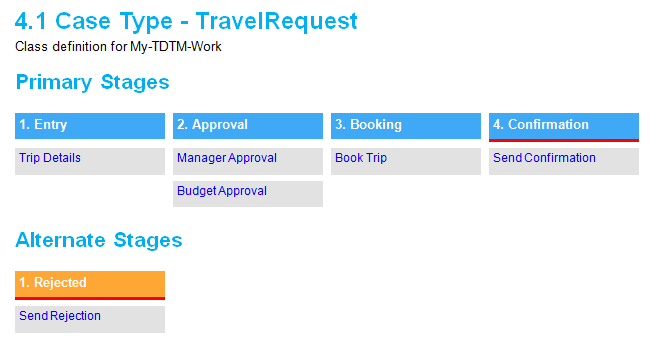
- All flows (excluding pyStartCase) referenced by a case type now appear in documents. This removes previous constraints on non-starting, draft, and checked out flows.
- Entity Relationship Diagrams (ERDs) are now embedded in documents as Visio objects.
- Sections without content are omitted from the generated document.
- Screenshots are labeled.
- Requirement text (Long Description) is included in the Requirements Matrix section.
- Linked requirements appear in context beneath their associated specification.
- Acceptance Criteria appears in context beneath the associated specification, report, or correspondence item.
PRServlet not required in PRPC URLs
Valid from Pega Version 7.1.6
PRServlet is no longer required in a URL when accessing PRPC. A URL typically written like this:
http://example.com/prweb/PRServlet?[QueryString]
Can instead be written like this:
http://example.com/prweb/?[QueryString]
Add additional columns to customized work history tables
Valid from Pega Version 7.1.6
The standard work history table, pc_history_work, contains two new columns that return the latitude and longitude coordinate location of the action that prompted the history. Mobile devices can display this location as a street address. If you have a customized work history table, add these two columns to it:
<decimal name="pxLatitude" size="19" scale="9"/><decimal name="pxLongitude" size="19" scale="9"/>
Batch database processing improvements
Valid from Pega Version 7.3
Batch database processing has been enhanced to ensure that a constraint violation does not occur when you save transactions to a table with a foreign key dependency. Because batch processing changes the order of save operations, it is disabled for transactions with foreign key dependencies. Disabling batch processing ensures that a record with a foreign key dependency on another record will not be written before the record on which it is dependent.
For more information about how batch database processing works and how to enable and disable it, see Batch processing during database write operations.
Define and manage features during application development
Valid from Pega Version 7.3
You can now define and manage the features and child features that you want to implement in your application. A feature represents any capability in your application that you want to promote to stakeholders during the application development process. When you develop an application and design case types, you can link each case type to top-level features in Designer Studio. In addition, you can associate existing rules with features, which maintains traceability and makes it easier for you to extend the application because you can identify the rules that are associated with each feature.
For more information, see Features.
Improve cluster security by limiting concurrent operator sessions
Valid from Pega Version 7.3
You can increase the security of a Pega® Platform cluster by limiting the number of concurrent sessions allowed for each operator. Because operators typically do not require multiple concurrent sessions for performing their work, limiting the number of sessions reduces the chance that an unknown or untrusted person could access systems in the cluster. Use the new setting Number of concurrent sessions allowed for each operator on the Production tab of the System Data Instance form to configure the number of concurrent sessions for operators. You must restart your system when you change this setting. You can also create a list of operators by using the presence/maxsessions/operators/whitelist Dynamic System Setting, to which the maximum number of concurrent sessions setting will not apply.
For more information, see System form - Completing the Production tab.
Create connections to repositories
Valid from Pega Version 7.3
Pega® Platform can communicate with common repository technologies. Whenever an action creates a RAP, Pega Platform can browse, publish, or fetch artifacts: for example, when exporting an application, product, branch, or component. Repositories are instances of the Data-Repository class which holds all necessary connection information.
Pega Platform includes tools to connect with the following repository types:
- JFrog Artifactory
- Amazon S3
For more information, see Creating a JFrog Artifactory or Amazon S3 repository connection.
New System Queue Management landing page
Valid from Pega Version 7.3
You can manage your system queues from the new System Queue Management landing page. You can use this landing page to quickly and efficiently debug applications without exiting Designer Studio. In addition to viewing items in a queue, you can defer, remove, and requeue items in a queue, stop items in progress, and view an item's XML.
As a result of this enhancement, the Broken Queue landing page has been removed.
For more information, see System Queue Management landing page.
Data encryption across search nodes
Valid from Pega Version 7.3
You can now encrypt communication among search nodes. Encryption secures the data that is transferred across nodes so that it cannot be accessed by unauthorized hosts. Encryption is enabled by default for new installations and upgrades from Pega® 7.1.6 or earlier to Pega 7.3. Encryption is not enabled by default for upgrades from Pega 7.1.7 or later to Pega 7.3. You can enable and disable search encryption from the Search landing page or by using the indexing/distributed/enable_inter_node_encryption Dynamic System Setting.
For more information, see Enabling and disabling encryption for communication among search nodes.

