Data schema error on z/OS split schema upgrades from versions before Pega 7.1.8
Valid from Pega Version 4.1
When upgrading to a split schema on Pega 7.x with IBM DB2 for z/OS, you see an error during the data schema upgrade when the system tries to drop the PRPC_Updatescache procedure. Because triggers on rules tables use PRPC_Updatescache, you must use the ZOSDisableTriggerScripts to disable these triggers before you update the data schema.
- Follow the instructions in the Pega 7 Platform Upgrade Guide to upgrade the rules schema, but stop immediately before you upgrade the data schema with the upgrade.bat or upgrade.sh script. The Pega 7 Platform Upgrade Guide is on the page.
- Copy the contents of the <distribution>\ResourceKit\ZOSDisableTriggerScripts directory into the <distribution>\scripts\ directory.
- Run fixZosTriggers.bat or fixZosTriggers.sh with the following arguments:
--action preupgrade--dataschema<data schema name>--oldrulesschema<old rules schema name. If you are upgrading from a single-schema system, this is the data schema name.>--newrulesschema<new rules schema name>--automaticddl<Optional. Set to true to automatically apply the disable trigger SQL scripts.>For example:
fixZosTriggers --action preupgrade --dataschema pegadata --oldrulesschema pegarules --newrulesschema newrules --automaticddl false - If you did not set --automaticddl to true in the previous step, run the <distribution>\schema/disable.sql script to manually disable the trigger SQL scripts.
- Run the data schema upgrade as described in the Pega 7 Platform Upgrade Guide.
Attachment support for requirements
Valid from Pega Version 7.1.6
Requirements now support attachments. You can add attachments from the Designer Studio > Application > Profile > Requirements landing page, the Add/Edit Requirement modal, or the requirement rule form.
Enhanced document generation
Valid from Pega Version 7.1.6
The following usability improvements have been made to documents generated by the Application Document Wizard:
- Stages and Processes now appear for case types that use Case Lifecycle Management. This diagram includes hyperlinks to corresponding sections in the document and is scoped to top-level processes only.
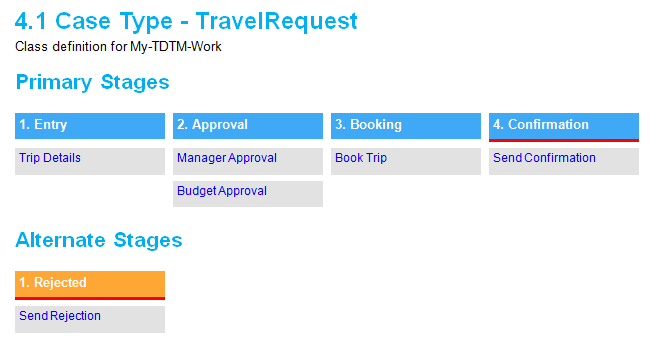
- All flows (excluding pyStartCase) referenced by a case type now appear in documents. This removes previous constraints on non-starting, draft, and checked out flows.
- Entity Relationship Diagrams (ERDs) are now embedded in documents as Visio objects.
- Sections without content are omitted from the generated document.
- Screenshots are labeled.
- Requirement text (Long Description) is included in the Requirements Matrix section.
- Linked requirements appear in context beneath their associated specification.
- Acceptance Criteria appears in context beneath the associated specification, report, or correspondence item.
PRServlet not required in PRPC URLs
Valid from Pega Version 7.1.6
PRServlet is no longer required in a URL when accessing PRPC. A URL typically written like this:
http://example.com/prweb/PRServlet?[QueryString]
Can instead be written like this:
http://example.com/prweb/?[QueryString]
Add additional columns to customized work history tables
Valid from Pega Version 7.1.6
The standard work history table, pc_history_work, contains two new columns that return the latitude and longitude coordinate location of the action that prompted the history. Mobile devices can display this location as a street address. If you have a customized work history table, add these two columns to it:
<decimal name="pxLatitude" size="19" scale="9"/><decimal name="pxLongitude" size="19" scale="9"/>
Use Page-Change-Class method to change a Page class
Valid from Pega Version 8.3
With the release of Pega Platform™ 8.3, using the Property-Set method to change the Page class shows a guardrail warning. Use the Page-Change-Class method to change the Page class instead.
For more information about the Page-Change-Class method, see Changing the class of a page and Page-Change-Class method.
CyberArk password vault support added for Pega database
Valid from Pega Version 8.3
With the CyberArk password vault, you can store your systems' passwords in a secure, central location and retrieve them from that location instead of directly entering credentials into the systems. This support is available only for IBM WebSphere environments.
For more information, see Pega Platform deployment guides.
Support added for multiple mashups
Valid from Pega Version 8.3
You can now include multiple mashups on a single webpage or browser, even if the mashups have different application and authentication requirements. Use mashups to embed a Pega Platform™ application as a gadget on your website. For example, you can embed Web Chatbot and Self-Service Advisor on the same website.
For more information about mashups, see Configuring the Mashup channel.
Changes to URL format for Pega Web Mashup
Valid from Pega Version 8.3
The format of Pega Web Mashup URLs now supports multiple mashups on a single web page. The new URL format prevents a mashup from sharing cookies with another mashup.
If you want to include multiple mashups on a single web page and one of the mashups was created before 8.3, you must regenerate the mashup to reflect the new URL format.
For more information, see <link to help topic>.
Change tracking tab removed from declare expressions
Valid from Pega Version 8.3
To simplify the configuration of a declare expression, the Change tracking tab has been removed from the declare expression rule form. To use the Change tracking tab, on the declare expression rule form, click Actions > Use legacy expression.
For more information, see Supported and unsupported configurations in simplified declare expressions.
Upgrade impact
The declare expression rules have been moved from the pr4_rule table to the new pr4_rule_declare_expression table.
The upgrade can fail if you customize the pr4_rule table, such as increasing the length of an existing column.
After a successful upgrade, the declare expression rule form is simplified and lightweight pages support declare expressions.
What steps are required to update the application to be compatible with this change?
Read-only data pages by default are lightweight. You could also enable lightweight pages for:
- Editable data pages by selecting the Enable option in the editable data page rule form.
- For all pages in a REST service by using the Lightweight clipboard mode in the Service REST form in the Rest API service.
Only simplified declare expressions are supported in lightweight pages. In simplified declare expressions, context-bound rules are not supported. However, a page context could be specified on the New or Save As form of declare expressions. For more information, see Declare Expression rules - Completing the New or Save As form.

