Tomcat log files moved to work directory
Valid from Pega Version 7.1.2
For Tomcat application server users, the default path for PRPC logs has been changed to the "work" directory for Catalina. For example:
<tomcat>\work\Catalina\localhost\prweb
This directory can be cleaned up during administration. To avoid loss of files, you can redirect logging to a different directory after installation:
- Navigate to the <tomcat-home>\webapps\prweb\WEB-INF\classes directory.
- Open the prlogging.xml file.
- Locate the "appender" definitions section that contains the "@{web.tmpdir}" string
- Update the FileNamePattern values to point to the new directory.
For more details, refer to the “Change the default path to PRPC logs” section in the Tomcat installation guide for your database.
Supported JDBC drivers
Valid from Pega Version 7.1.1
Pega 7.1.1 supports Java 6 and Java 7 SDKs only. Ensure that the JDBC driver you are using supports those versions of Java. See your database installation or upgrade documentation for additional information.
| Database | Java 6 | Java 7 |
|---|---|---|
| Oracle | ojdbc6.jar | ojdbc7.jar |
| MSQL | sqljdbc4.jar | sqljdbc4.jar |
| DB2 LUW | db2jcc4.jar | db2jcc4.jar |
| DB2 z/OS* | db2jcc4.jar or jdb2jcc.jar** | db2jcc4.jar |
| PostgreSQL | postgresql-9.1-903.jdbc4.jar*** | postgresql-9.1-903.jdbc4.jar |
* JDBC drivers are only available from the DB2 for z/OS product. Additionally, you need db2jcc_license_cisuz.jar in the same directory as db2jcc4.jar.
** The db2jcc.jar has been deprecated and may not be supported in future releases.
*** This .jar file is required for PostgreSQL version 9.1.x.
EAR support for JBoss EAP 6
Valid from Pega Version 7.1.5
PRPC deployment in JBoss EAP 6 as an EAR archive is now supported.
If you need to deploy the JBoss EAR file, go to My Support Portal and submit a Support Request. GCS can assist you with the procedure.
Small distribution kit
Valid from Pega Version 7.1.5
A new “small” release distribution format for Maintenance Levels (ML) is now available, designed to significantly increase adoption via:
- Minimal package size and faster download time
- Minimal install time via tactical changes to the upgrade implementation and process
This kit contains streamlined installers (both UI and command-line installers) and specialized error handling for ML updates (for example, a “small” kit will only work if an existing version of the same release is already installed).
The kit assembly has also been automated, which includes the construction of a PRPC_Rules.jar archive containing cumulative rules since the GA release.
A “small” kit will work for any prior ML release within a major release (for example, the “small” ML5 distribution kit will update any customer on 7.1 ML1 through 7.1 ML4).
Improved data page performance
Valid from Pega Version 7.1.5
Improvements have been made with queueing and processing of asynchronously-loaded data pages to reduce the number of calls to the database and avoid generating performance problems because of unneeded asynchronous requests.
PRServlet not required in PRPC URLs
Valid from Pega Version 7.1.6
PRServlet is no longer required in a URL when accessing PRPC. A URL typically written like this:
http://example.com/prweb/PRServlet?[QueryString]
Can instead be written like this:
http://example.com/prweb/?[QueryString]
Adaptive Decision Manager installation changes to support delayed learning
Valid from Pega Version 7.1.7
To support delayed adaptive learning, Adaptive Decision Manager (ADM) has been enhanced with database schema changes and no longer relies on Hibernate. This change has an impact in the way ADM is set up in the Decision Management service layer: the jdbc/admDataSource resource is now superseded by jdbc/adm7DataSource.
Additionally, Pega 7.1.7 further simplifies the ADM deployment by providing a single enterprise application or web archive:
- Single EAR deployment archive that can used when deploying ADM on IBM WebSphere and Oracle WebLogic
- Single WAR deployment archive that can be used when deploying ADM on Tomcat and JBoss
Improved full text search
Valid from Pega Version 7.1.7
In Pega 7.1.7, Elasticsearch is used to provide full-text search functionality for rules, work, and data content, replacing the existing Lucene search functionality. In addition to providing search results two to five times more quickly than with Lucene Search, Elasticsearch is more scalable: with multi-threaded bulk and incremental indexing, it provides enhanced information about the search queue, the ability to host index files on multiple nodes, a more robust and expressive search parser, the ability to configure thresholds for alerts and search query time-outs, and automatic handling of replication and failover.
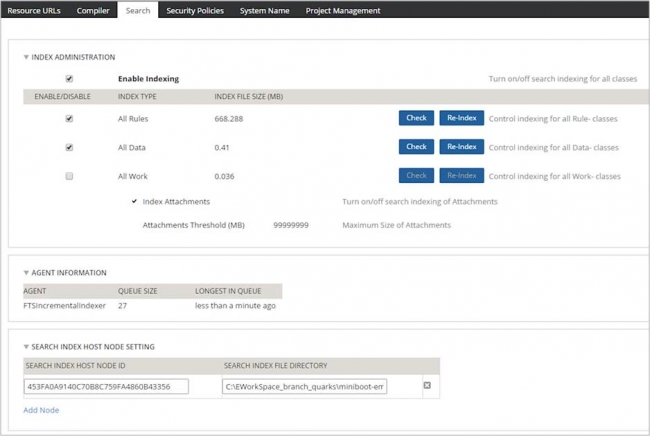
The search management user interface, where you can see length of queue and age of entries, which node hosts the search index, and where it is located.
After upgrading to Pega 7.1.7, the system administrator must manually migrate search functionality from Lucene Search to Elasticsearch. Note that during the switch-over and until the indexes are rebuilt, Lucene search continues to function and there is no interruption in search functions. For more information, see the Pega 7.1.7 Upgrade Guide.
View agent activity and status more efficiently
Valid from Pega Version 7.1.7
The menu has been updated with several additional tabs detailing system information pertinent to an active server node running on a system, along with its requestors, log utilities, and purge/archive utilities. The link to the System Management Application tool has also been moved to the menu in this release.
Previously, to understand your system, you had to access every node on your system individually. With this update, the information available on these tabs allows you to view all agents across a cluster to determine if an agent is active and in-depth details about the agent in a more efficient manner.
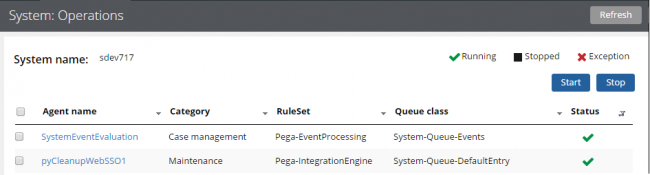
The System: Operations page displays agent information and status on a system
Access this menu by selecting . For more information, see the System Operations landing page.
Changes to default Agent settings
Valid from Pega Version 7.1.7
Default agent settings across several rulesets have been updated in this release. Changes to settings include agents that are now:
- Disabled by default
- Scheduled to run at a recurring designated time interval (in seconds)
- Scheduled to run daily at a specified time
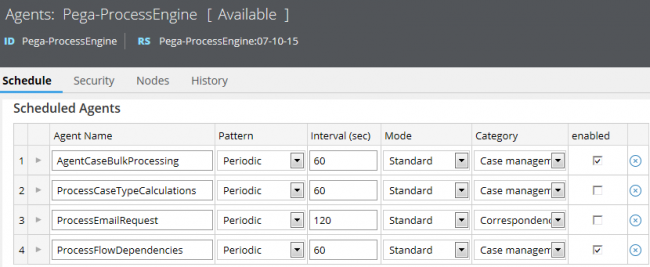
An example of some updated default agent settings. Compared to earlier versions, you can see in Pega 7.1.7 that ProcessCaseTypeCalculations and ProcessFlowDependencies are now set to run every 60 seconds, and that ProcessEmailRequest is disabled.
This update allows operations staff to understand the general purpose of an agent by product, and enhances usability of this information by improving navigation of agents in large systems through filtering and sorting.
For more information, see Changes to default agent settings in Pega 7.1.7.

