Startup check removes custom DB triggers
Valid from Pega Version 7.1.8
The process for performing updates to the pr_sys_updatescache and pr4_rule_vw tables has been restructured to increase system processing efficiency. In previous releases, database (DB) triggers were used to perform updates to these tables. These updates are now performed directly within the Pega 7 engine and the DB triggers have been eliminated.
Accordingly, Pega 7 now checks at startup for any user-created triggers that are added after installation. If any triggers of this type are found, they are automatically removed.
For related information, see Custom DB triggers are dropped during upgrade.
Call functions by using the library qualified syntax
Valid from Pega Version 7.1.8
When calling a function, in addition to the existing fully qualified and unqualified function calls, you can now use the library qualified syntax:
@LibraryName.FunctionName(arg1, arg2... argn)
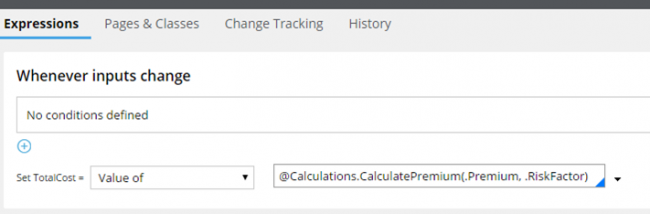
An example of using the library qualified syntax to call a function
Using library qualified notation helps prevent accidental library conflicts (such as when two libraries with the same name are located in different rulesets), because the library from the ruleset listed higher in the operator runtime ruleset list is selected for resolution.
For more information, see Methods for calling a function.
The System Management Application is supported only on Microsoft Internet Explorer
Valid from Pega Version 7.1.7
Microsoft Internet Explorer (IE) is required for the System Management Application (SMA). No other browser is supported.
Create and modify tenants only from the Tenant Management landing pages or SOAP operations
Valid from Pega Version 7.1.7
When creating or modifying tenants, do not use any of the following methods:
- Creating a new tenant definition from the Data-Admin-Tenant list
- Using the Save As feature to create a tenant from an existing tenant
- Creating a tenant from the rule form from the menu
Although these methods might appear to work, the resulting tenants have no associated metadata and are not valid. Always use landing pages or SOAP operations to create or modify tenants.
Schema not found error when importing a Rule-Admin-Product file
Valid from Pega Version 7.1.8
If you import a Rule-Admin-Product file (RAP) file that includes a schema that has a view, grammar parsing changes can mean that the Pega 7 Platform is unable to find the schema.
To enable the Pega 7 Platform to find the schema:
- Review the error message that indicates that the schema was not found and identify the following items:
- The name of the schema that is causing the error
- The table name in the format: wrong_schema_name.table_name...
- The DDL that the Pega 7 Platform is trying to apply
- Use the table name to identify the correct schema name in your system. This schema is usually your data schema, but might also be an external database.
- Download the DDL.
- Correct the schema name and save the DDL.
- Manually apply the DDL.
End of support for Netscape Plugin API in Google Chrome 45
Valid from Pega Version 7.1.8
Beginning with Chrome 45, which is expected to be available in September 2015, Google is ending support for browser plug-ins that rely on the Netscape Plugin API (NPAPI) architecture. These plug-ins include Microsoft Silverlight, Adobe Flash Player, and Java.
The Pega 7 Platform includes several optional features that use these plug-ins. For a detailed overview of these features, see Client-side technologies.
Work attachment indexing fails with IBM SDK Java 6
Valid from Pega Version 7.1.7
Indexing of work attachments fails when you use IBM SDK Java 6 with Pega 7.1.7 through Pega 7.2. The workaround is to switch to IBM SDK Java 7 or Oracle JDK Java 1.6. You can also disable attachment indexing from the Search landing page; however, if you do this, you are not be able to search the content of attachments.
Agents not running after update of EAR-based deployment
Valid from Pega Version 7.1.7
If you update an EAR-file deployment and your update meets both of the following criteria, you must redeploy the prpc_*.ear file for your application server after you complete the update to avoid agent-related errors:
- Updating from Pega 7.1.7, Pega 7.1.8, or Pega 7.1.9
- Updating to Pega 7.1.10, 7.1.11, 7.2, or 7.2.1
If you do not redeploy the prpc_*.ear file, you will see the agent-related issues that are described in the support article Agents are not running.
For information about redeploying, see the Pega 7 Platform Update Guide for your target version of the Pega 7 Platform.
WebSphere log error with Java 8 for Enterprise JavaBeans
Valid from Pega Version 7.1.8
For environments that are deployed by using Java 8 on IBM WebSphere Application Server version 8.5.5.9 through the last 8.5.5.x fix pack, the log might report that a class was not found when the application server attempts to start Enterprise JavaBeans. If Java EE functionality is not needed, no further action is required. However, to use Enterprise JavaBeans, see WebSphere log error with Java 8 for Enterprise JavaBeans.
Improved search indexing performance
Valid from Pega Version 8.2
Search indexing now uses a queue processor to improve indexing performance. Indexing can automatically restart if the database goes down temporarily. This saves time and manual action. As a result of using the queue processor for indexing, the following changes have been made to the Search Landing page.
- You cannot cancel indexing from the Search landing page. Cancel indexing by stopping the queue processor from the Data flow landing page.
- The progress message is not shown. View progress on the Queue Processor landing page.
- Queue processor information has been added.
For more information, see Stopping or pausing search reindexing.

