Ability to restrict access to the Import wizard
Valid from Pega Version 8.5
You can now restrict access to the Import wizard so that users implement an automated pipeline to deploy changes between environments such as staging and production. Deployment Manager is one method by which to create pipelines. By using pipelines to propagate changes, users can apply a standardized and automated deployment process for migrating their applications.
For more information, see:
- Ensuring that users migrate applications with a pipeline by restricting the Import wizard
- Understanding model-driven DevOps with Deployment Manager
Search and Reporting does not index large items
Valid from Pega Version 8.5
When using the Search and Reporting (SRS) microservice in Pega Platform™ 8.5, you might encounter problems with indexing large out-of-the-box rules. The issue is not visible in Queue Processors, but you can access logs to verify which items the system does not index.
Agents not running after update of EAR-based deployment
Valid from Pega Version 7.1.7
If you update an EAR-file deployment and your update meets both of the following criteria, you must redeploy the prpc_*.ear file for your application server after you complete the update to avoid agent-related errors:
- Updating from Pega 7.1.7, Pega 7.1.8, or Pega 7.1.9
- Updating to Pega 7.1.10, 7.1.11, 7.2, or 7.2.1
If you do not redeploy the prpc_*.ear file, you will see the agent-related issues that are described in the support article Agents are not running.
For information about redeploying, see the Pega 7 Platform Update Guide for your target version of the Pega 7 Platform.
View agent activity and status more efficiently
Valid from Pega Version 7.1.7
The menu has been updated with several additional tabs detailing system information pertinent to an active server node running on a system, along with its requestors, log utilities, and purge/archive utilities. The link to the System Management Application tool has also been moved to the menu in this release.
Previously, to understand your system, you had to access every node on your system individually. With this update, the information available on these tabs allows you to view all agents across a cluster to determine if an agent is active and in-depth details about the agent in a more efficient manner.
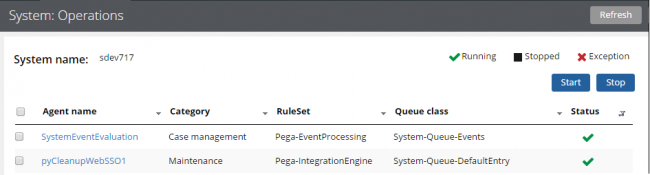
The System: Operations page displays agent information and status on a system
Access this menu by selecting . For more information, see the System Operations landing page.

