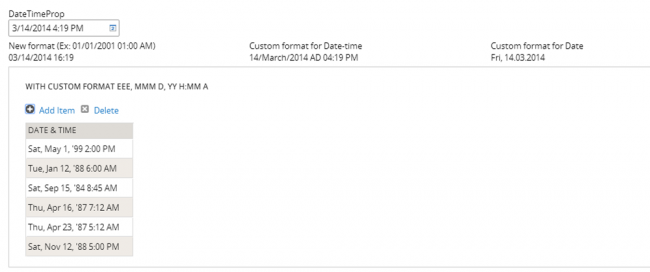Extended currency control
Valid from Pega Version 7.1.4
The currency control can now display a different currency than the locale currency. This means a user in one country can view amounts that are designated in a foreign currency, using that currency's international conventions. For example, a credit card transaction in Germany might need to be posted in US dollars.
Responsive layout groups and grids
Valid from Pega Version 7.1.4
The Responsive UI was introduced in Version 7.1, and has now been enhanced in two areas, to create an entirely responsive UI.
PRPC 7.1.4 introduces the Layout Group control, which can render its contents as “tabs,” “accordions,” or as a “menu.” The rendering choice is driven through the presentation layout (the skin), which presents the information responsively: a “tab” at a certain breakpoint can turn into an “accordion” or a dropdown-style menu, depending upon what format would be most appropriate for the device/screen size being used.
The grid functionality has also been enhanced, so that grids may be displayed on a tablet or a phone without the need for horizontal scrolling, offering the optimum experience on a mobile device. A PRPC Grid Layout now supports responsive breakpoints in the skin definition in which columns can drop off or be consolidated according to screen size.
Designers will be able to mark columns in the grid by importance, and at the first breakpoint, the columns marked as “less important” will be dropped off first. At the second breakpoint, the grid turns into a “fat list,” with the most important column displaying as a heading for each item in the “fat list.” Styling options can be associated with these breakpoints.
Improved accessibility support
Valid from Pega Version 7.1.4
PRPC support for accessibility has been enhanced to allow applications to better meet the standards of the Web Content Accessibility Guidelines (WCAG), 2.0 AA.
Input Method Editor (IME) support
Valid from Pega Version 7.1.4
PRPC has added support for the Microsoft Windows Input Method Editor (IME), to allow developers to enter complex characters in four different East Asian languages using the standard keyboard. The IME is a way to create input using a keyboard, by using additional windows for character editing or selection, in order to facilitate entry of alternate writing systems.
Word merge support with Microsoft Silverlight plug-in
Valid from Pega Version 7.1.3
PRPC features that integrate with the Word merge capability are now cross-browser. ActiveX controls (which are only compatible with IE) have been replaced with Microsoft Silverlight. This plug-in must be downloaded separately from Microsoft, as it is not shipped with PRPC.
Some common PRPC features affected by this change include the Application Document Wizard, App Profile, Specifications Landing Page, Specification form, and Case Type Landing Page.
Prior to using these features, Users of PRPC 7.1.3 need to set up their client system(s) as follows:
1. Install Silverlight plug-in
Follow the PRPC prompt to install Silverlight when you attempt to use the Word merge feature:

Or download package directly: www.microsoft.com/silverlight/
2. Install PRPC prerequisites
Microsoft Internet Explorer (IE) browsers automatically detect the need for PRPC prerequisites and will prompt for install:

Non-IE browsers will load a pop-up window when the user attempts to use the Word merge feature. Use the link to manually download PRPC prerequisites:
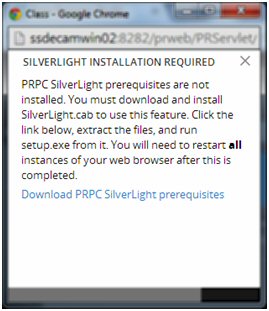
Extract the .zip file, execute setup.exe and follow the install wizard:
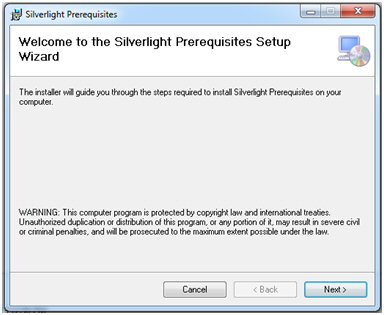
Administrators setting up multiple clients at once may refer to the pzSLpreReqs.cab available in the PRPC 7.1.3 resource kit.
3. Restart browser
Log out of PRPC, close all open sessions and restart your browser.
The PRPC feature integrated with Word merge is now ready for use; Silverlight prompts are no longer displayed.
4. Troubleshooting
Silverlight installation requires access to your file system and a registry setting update to “trust” the associated Verisign certificate. Contact your administrator if you encounter any security or permission errors during this process.
See the PRPC Developer Help for more information on browser setup requirements.
Deprecated end user portals
Valid from Pega Version 7.1.1
The following portals are no longer be supported:
- SysAdmDD
- WorkUserDD
- WorkManagerDD
As a best practice, customize standard, supported portals rather than update your existing portals to include new features.
Internet Explorer 11 support
Valid from Pega Version 7.1.5
7.1.5 now provides support for Internet Explorer 11 (IE11). For those customers interested in information about IE11 support in previous releases, refer to the Platform Support Guide.
Automatically remove all inline styles
Valid from Pega Version 7.1.5
To ensure reusability and ease of maintenance, you can remove inline styles from all sections in all unlocked ruleset versions in your application from thelanding page. In the Sections Using Inline Styles section, click the Remove inline styles from all sections button.
Automatically upgrade smart layouts to dynamic layouts
Valid from Pega Version 7.1.5
An automated command that upgrades from a smart layout to a dynamic layout is available in Designer Studio when creating new section layouts. Note that some smart layout configurations may not have a one-to-one correspondence with dynamic layouts, so these require some modification.
Format options in DateTime control
Valid from Pega Version 7.1.5
Several updates were made to the section and harness DateTime control.
First, this control now allows selection of both the MM/DD/YYYY and the DD/MM/YYYY format from the Date format dropdown menu.
Second, the number of characters used when inputting a date will be the same regardless of the date. For example, 1/1/2014 displays as 01/01/2014. In a data grid, this ensures that the date text in a column is aligned.
Third, you can now create a custom date format using the Java-supported custom date formats for both the Date or Date/Time types.
Following is an example of the new dropdown when selecting the type Date:
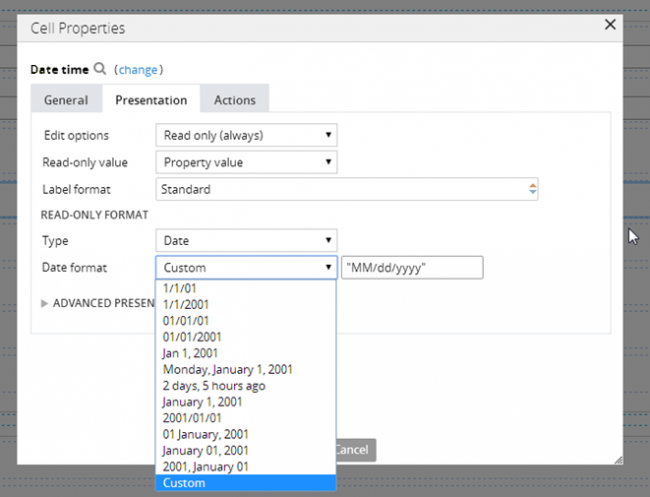
Following is an example of the new dropdown when selecting the type Date/Time:
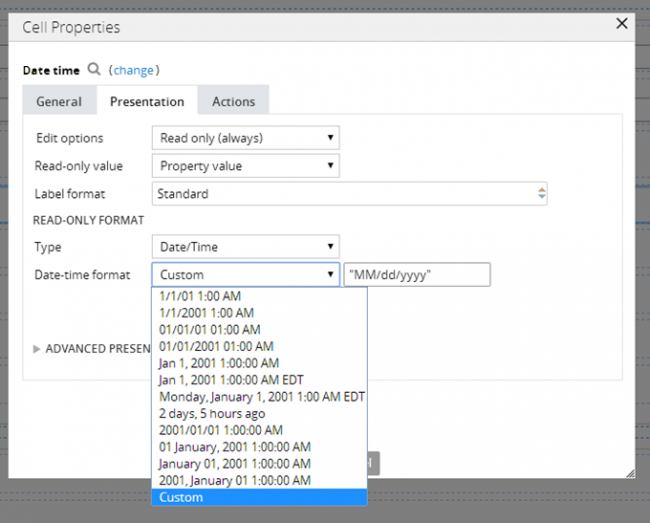
Finally, as an example of custom date and time formatting, entering EEE, MMM D, YY H:MM A in the "Custom" field displays as Sat, May 1, '99 2:00 PM, as shown below: