Specify control widths in the skin
Valid from Pega Version 7.1.5
This feature enables you to control the width of controls added to dynamic layouts instead of using the default 100% width of the dynamic layouts. You can now specify the widths as dynamic layout skin settings.
Actions available for custom controls
Valid from Pega Version 7.3
All standard actions that are available for autogenerated controls are available on non-autogenerated custom controls as well. You can configure actions on custom controls by using the legacy actions options or the standard options that are available to custom and autogenerated controls. By using the standard options, developers can now configure multiple action sets for different types of events on a single custom control.
For more information, see Actions tab.
Attach Content control enhancements
Valid from Pega Version 7.3.1
You can now use the Attach Content control in Pega® Platform to configure compression options that limit the size of files created on a mobile device. For example, you can choose from predefined settings to limit video duration or image size. These settings apply when the user records a new video or takes a new photo, but they do not apply to prerecorded media.
Also, when attaching content to a custom mobile app, users can now select any type of file from any source that is available in the device's native file picker component.
For more information, see Configuring file size options for the Attach content control.
Multi-Select list control
Valid from Pega Version 7.3.1
You can add a Multi-Select list control to a user form so that application users can select more than one value for a single field. These lists save time and ensure accuracy by supplying a list of valid values for an input field. You can source a Multi-Select list control from a data page, clipboard page, or report definition.
For more information, see Adding and configuring a Multi-Select list control.
References to parameters in text control
Valid from Pega Version 8.3
The enhanced Text control now supports referencing the parameters in the Property field, and a more flexible application of the Field Value, that you can now use in the Value field. As a result, you can now use more development options, increase reuse, and more accurately reference specific data.
For more information, see Adding a Text control.
Anypicker control is now available
Valid from Pega Version 8.4
The new Anypicker control displays a drop-down list of values that you can group into expandable categories for faster browsing. To save time and improve search accuracy, the Anypicker control filters the available values based on the characters that the user enters.
For more information, see Adding an Anypicker control.
Enhanced Rich Text Editor control
Valid from Pega Version 7.1.5
The Rich Text Editor control, available under the control group when using the section editor in Designer Studio, has been updated to the most recent version.
The major features of this update include:
- Hyperlink creation at design time or runtime
Access to the rich text source mode
- Drag and drop functionality and copy and paste functionality for inserting images directly into the WYSIWYG editing field at runtime.
Additionally, this control is now compatible up through Internet Explorer 11, along with current versions of both the Mozilla Firefox and Google Chrome browsers.
Mobile optimized date and time controls
Valid from Pega Version 7.1.7
Date and time controls now support mobile browser-native date and time pickers on Android and iOS, making date and time selections easier for the end-user. This option is enabled in the Presentation tab of the Text input control Cell properties panel.
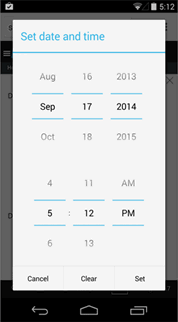
Native date and time selection on Android
Date control for past and future years
Valid from Pega Version 7.2
The Date control can be configured to show only past dates, only future dates, or any date range that includes the current year. The Display range can be set to include a configurable range of previous years or next years. The number of years is relative to the user’s date.
Data Visualization controls are now available
Valid from Pega Version 7.4
Use a Data Visualization control when you need a highly configurable visualization beyond the standard pie, bar, and line charts. With a Data Visualization control, you can appropriately represent any type of data. You can add Data Visualization controls to sections or anywhere else a standard control can be used, such as dashboard widgets.
For more information, see Adding and configuring a Data Visualization control.

