Display read-only formatting
Valid from Pega Version 7.1.7
When an editable field is in focus, date and text inputs display unformatted numerical values if the Display value using read-only formatting check box is selected. Unformatted text allows users to enter numerical values without adding currency symbols or decimal separators. The read-only formatting option appears for the Currency, Date Time, Integer, Number and Percentage control types when the Editable field is not in focus.
Improved identification and handling of code assembly errors
Valid from Pega Version 8.5
Code assembly error logs are now more meaningful and help you identify root causes with better accuracy. Pega Platform™ now also invalidates erroneous assembly to facilitate successful reassembly when the code is accessed again. For example, if a section is not correctly assembled when a user first signs in to the system, the application attempts to reassemble that section the next time a user signs in. In this way, you can avoid lingering issues and improve stability.
Dynamic container improvements
Valid from Pega Version 7.1.7
Dynamic containers no longer take up excessive screen space when placed in a dynamic layout or in a section. Dynamic containers placed in a layout inherit the styling and positioning of the dynamic layout. Dynamic containers can also be dragged and dropped or copied and pasted between layouts.
Selecting the Size To Content check box when configuring a dynamic container resizes the container at runtime to fit the harness content.
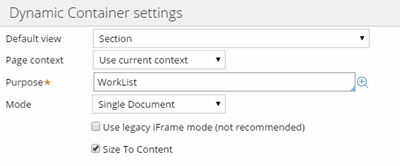
Enable Dynamic container responsiveness with the Size To Content setting.
Paragraph rule responsive images
Valid from Pega Version 7.1.7
Images inserted in a paragraph rule can be configured to resize in response to the browser size, allowing an end-user to view the entire image without scrolling. Select the Auto resize check box in the paragraph rule Image Properties dialog to enable image responsiveness.
Enhanced tables in Cosmos React UI
Valid from Pega Version 8.5
The Pega Platform™ Cosmos React UI environment now includes improved tables. The updated tables use a revamped graphic design and support a number of new run-time behaviors, including column freezing and advanced filtering. The added features improve the user experience by giving case workers more control over data in tables, while the revised architecture enhances efficiency and reliability.
Response timeout configuration for predictions
Valid from Pega Version 8.5
You can now set a response timeout for your predictions in Prediction Studio. By setting a response timeout, you control how Prediction Studio registers customer responses that later serve as feedback data for your predictions.
For more information, see Customizing predictions.
Responsive UI works with the Mobile Mashup SDK
Valid from Pega Version 7.1.7
Responsive UI elements now work inside of a mobile application that has been integrated with the Mobile Mashup SDK for either an iOS or Android mobile device. Using a responsive UI with your mobile application reduces development costs, since one UI functions in a similar manner when accessed from both desktop and mobile devices, making it easier to deploy an application across multiple device types.
See Mobile Mashup SDK integration for iOS and Mobile Mashup SDK integration for Android for more information on using the Mobile Mashup SDK.
Improved view authoring
Valid from Pega Version 8.5
Case authoring in Cosmos React UI now features updated view authoring tools. The redesigned view tab and overlay provide a more intuitive interface for creating views, applying design templates, and adding fields and controls. This enhanced work environment improves the user experience and reduces context switching, which contributes to a lower development effort.
For more information, see Editing views in a case type.
Updated Pega 7 mobile application
Valid from Pega Version 7.1.7
The Pega 7 mobile application, available for download in the Apple iTunes and Google Play stores, has been updated in this release. New features and enhancements include:
- iOS 8.0 support
- Android 5.0 Lollipop support (once released)
- App size reduced by over 30%
- Faster app download
- Improved logging
- New Javascript APIs available, including:
- Native SQL API for custom offline app development
- File transfer capability for background photo and video upload

Use the QR codes on the Mobile tab in Designer Studio to quickly access the Pega 7 mobile app download page.
Actionable layouts improve mobile experience
Valid from Pega Version 7.1.7
Interactive layouts are now easier to use from a mobile device. With the added ability to specify events and actions on dynamic layouts rather than on individual items, you can deliver enhanced user interface interaction from a mobile device. For example, you can configure interaction with an entire tile rather than individual elements of the tile for easier tapping.
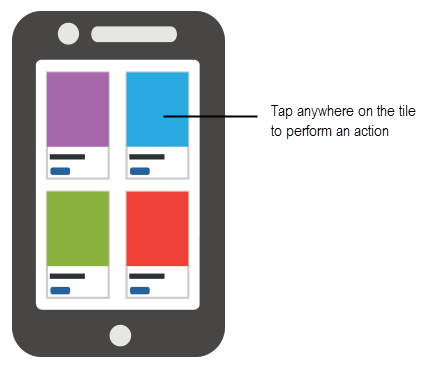
Configure an entire tile for easier interaction from a mobile device
From the Actions tab of the Dynamic layout properties panel, you can define an action set and then add events and actions. Actions on nested layouts or controls take precedence when acted upon.
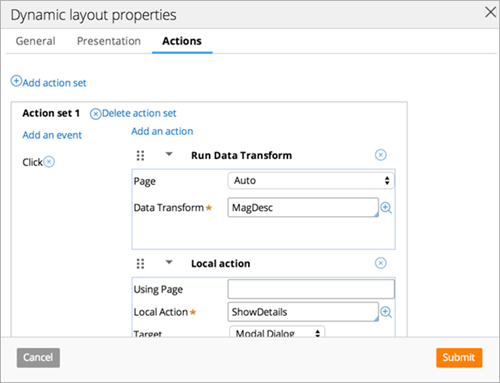
Specify events and actions from the Actions tab of the properties panel

