Specifying read-only formatting
Valid from Pega Version 7.1.6
Read-only fields may be marked as an email, URL, or phone number in the Read-Only Format
settings.
Sort and filter columns with section includes
Valid from Pega Version 7.1.6
Column Properties include the ability to sort and filter columns that contain a section includes. A property for sorting and filtering may be specified in the Sort/filter property field. A date format for date or date-time properties can be configured to display in the filter popup.
Align column heading with column data
Valid from Pega Version 7.1.6
When the Align column heading with column data check box is checked, column headings are aligned with the data. When unchecked, the header may be aligned to the left, right or middle.
Limited access for end user portals
Valid from Pega Version 7.1.1
The following portals are only accessible from supported versions of Internet Explorer in “quirks” mode:
- WorkUser
- WorkManager
Cannot copy final section rules in UI Kit ruleset
Valid from Pega Version 7.1.6
You cannot copy section rules in the UI Kit ruleset (UI-Kit-71) that start with pz or px (final rules in the base PRPC rulesets).
Instead, to customize these rules, use the Copy/Merge Ruleset tool, available at , to copy all rules from the UI Kit into your application ruleset. You can then check the section rules in and out.
Nesting dynamic containers not supported
Valid from Pega Version 7.1.1
Do not include a section containing a dynamic container inside of another dynamic container. This configuration may cause performance issues resulting in unexpected behavior at runtime, and is not supported.
Text Input control number type does not validate
Valid from Pega Version 7.1.5
When a Text Input control type is set to "Number" in the Presentation tab:
- Validation does not trigger and the field is blanked out when a user submits the form.
- If a value other than a number is entered, the browser sends an empty value, and the value is not validated.
- In the Clipboard, the field value displays as empty.
- If the field is required, the validation displays.
This issue occurs when using both the Chrome and Safari web browsers, and is a result of browser behavior for the HTML5 type=“number”. To fix this issue when using these browsers, do not use the "Number" type in Presentation tab of a Text Input control. Instead, the type should be set to "Text".
Tracked changes persist between client sessions
Valid from Pega Version 7.1.7
The Microsoft Word native change tracking feature persists between client sessions for specifications. Enable this feature to facilitate collaborative reviews of your specifications with project stakeholders.
Inserting your specification updates as tracked changes allows you to:
- Provide visible markup to the next reviewer.
- Correlate edits to a specific user and time.
- Generate documents that include markup and comments.
Local settings, such as the colors you specify for markup, do not persist between clients.
For instructions on how to prevent markup and comments from appearing in generated documents, see Advanced options for editing specifications.
Add multiple attachments at once
Valid from Pega Version 7.1.7
You can now add more than one attachment to a requirement or specification at a time, without closing the Add/Edit Attachment modal dialog box. Use the traditional browse method to upload an attachment or drag and drop a local file, based on your needs. View and access your attachments from the Application Profile landing page, Requirement form, or Specification form.
Plan projects using release data
Valid from Pega Version 7.1.7
Requirements and specifications can now be mapped to a target release and iteration within a specific release. Populating these fields allows you to set and publish a release schedule through worksheets generated by the Sizing wizard. Access these fields from the Application Profile landing page or by opening any requirement or specification.
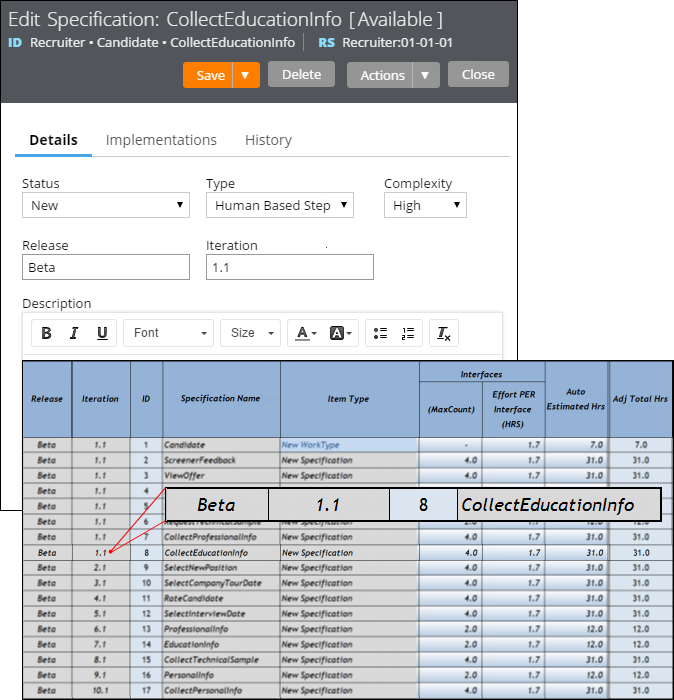
The Release and Iteration fields as they appear in a specification and a corresponding worksheet
The Sizing wizard incorporates values from the Release and Iteration fields for specifications only.

