Discuss documents more effectively by using collaboration feedback
Valid from Pega Version 8.2
Create meaningful documentation for a case by collaborating with other users of your portal, such as the Case Manager or Worker portal. The collaboration feedback features in Pega Platform™ provide options for you to add Pulse comments to a document by responding to a notification email, share documents as URLs, and download documents as PDF files for offline viewing and editing. Collaboration feedback is a convenient and fast way to add valuable content for your case.
For more information, see Adding content to a space (for App Studio), Adding content to a space (for Dev Studio).
Enhanced Pulse performance and layout on mobile devices
Valid from Pega Version 8.1
Pulse performance is now faster on mobile devices. The user interface has been enhanced to enable better collaboration among users. The new Pulse mobile layout provides a better user experience for posting messages, adding attachments, bookmarking content, and so on.
For more information about Pulse, see:
- App Studio – Communicating with users by using Pulse
- Dev Studio – Communicating with users by using Pulse
New My Pega Cloud portal with enhanced functionality available
You can use the My Pega Cloud self-service portal to restart an environment, download log files, or view high-level details about an environment. For more information, see Managing Pega Cloud environments from My Support Portal.
To access this portal, you must have the appropriate site credentials. To manage your support contacts, see the Support Contact Administrator Guide for additional information.
Collaborate on shared content by using documents
Valid from Pega Version 8.1
You can now share additional information about cases with all users in your application by using documents. Documents enable you to view shared content on a landing page and collaborate on the content with other users in Pulse so that you can resolve cases more quickly.
For more information, see:
- App Studio – Collaborating on shared content by using documents
- Dev Studio – Collaborating on shared content by using documents
A single starting flow creates all ad hoc cases
Valid from Pega Version 7.1.6
An operator can uniformly create ad hoc cases in the My Cases area on the Case Manager portal, on user forms, and in Pega Pulse by way of the standard starting flow pySimpleCaseWorkFlow. Operators can define the routing of the case and an overall SLA when creating the case.
The default action created by the ad hoc flow contains a dashboard that also enables operators to quickly define tasks and add attachments.
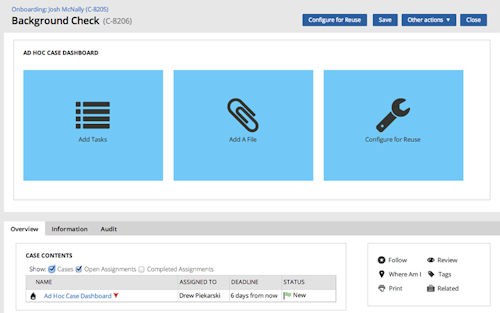
Previously, the standard flows pyManualTaskStandardAssignment and pyManualTaskStandardApproval were employed. These are deprecated, but are still supported in existing configurations.
Complete email and notification approval in App Studio
Valid from Pega Version 8.5
App Studio now supports complete email approval configuration directly in the Case Designer. Email approval settings now include composing a new message or selecting a template, saving templates to a library for future reuse, and adding attachments to an email. Additionally, you can now send the approval as a push notification to mobile users. With full configuration of email approval in App Studio, you save time and create unique and personalized email messages and push notifications in a no-code, intuitive way.
For more information, see Obtain approvals from email and push notifications from App Studio (8.5), Requesting approval by email and push notification.
Enhancements to email approvals in a case
Valid from Pega Version 7.2.1
The following enhancements have been made to email approvals in a case:
- In Designer Studio, you can quickly access the correspondence rule to customize the email template by clicking the Configure email template link on an approval step.
- In Designer Studio, you can add or remove the fields that are displayed in the approval email by customizing the associated Review view.
- In Case Designer, you can now quickly enable email approval when you click an approval step and route it to another user without having to switch to Process Modeler if you are working Designer Studio or switching to Designer Studio if you are working in express mode.
- Recipients of email approvals can quickly open cases by clicking the links to the related cases that are provided in the emails.
For more information, see Email approval enhancements in a case type.
Add a form during runtime
Valid from Pega Version 7.1.5
At runtime, you can specify or create a user form (consisting of a flow action, section, and data properties) when arriving at a new assignment that does not have a defined form. The action area provides you with a Yes, I'll add a form now button.
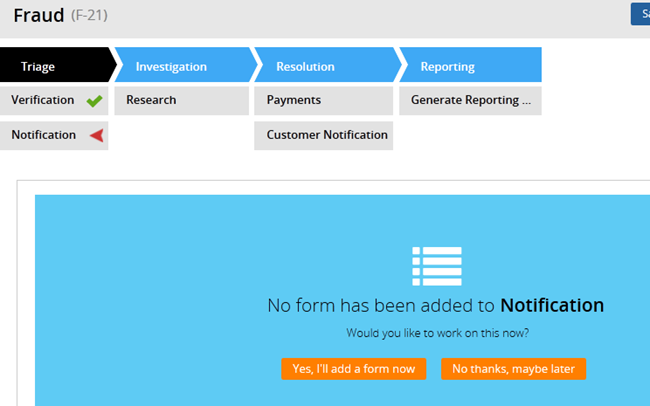
When you click the button, you can select an existing form or to create a new one.
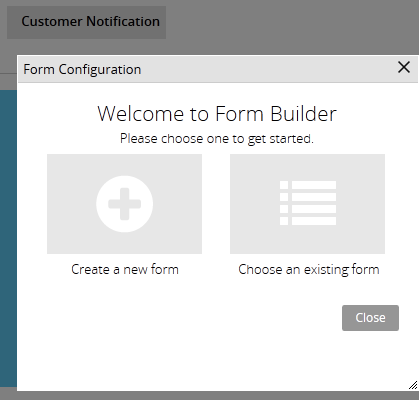
After you've added the form, the assignment references it and displays it, allowing you to process the work and advance the case. The new flow action is attached to the connector exiting the assignment.
Creation of case documents in a case life cycle
Valid from Pega Version 8.4
To save time and further automate your business processes, Pega Platform™ now supports generating case documents as part of the case life cycle. You can ensure that the documents include all necessary information by first creating a document template in a word processor. When you create a template, you add dynamic tags that your application populates with relevant data unique to each case, for example, the case ID and current date. To make your documentation more meaningful, you can also include attachments.
For more information, see Generate case documents in a case life cycle (8.4), Generating case documents in Dev Studio, Generating case documents in App Studio.
Certain flow actions deprecated and replaced
Valid from Pega Version 7.1.7
To ensure compatibility with supported browsers and mobile devices and to enhance ease of design, the following flow actions are deprecated and replaced. As a best practice, use the replacement actions for new development. The deprecated rules are still supported and do not have to be updated.
| Deprecated | Replacement |
|---|---|
| Transfer | Transfer Assignment |
| TransferAdvanced | " |
| TransferToManager | " |
| TransferToWorkbasket | " |
| Approve | Approval |
| Reject | " |
| AttachAFile | Attach Content |
| pyAdjustSLA | Adjust Assignment SLA |
| pyAdjustSLATimes | " |
| pyChangeAssignmentSLA | " |
| pyUpdate | Update Case |
For example, the new Transfer Assignment action supports the most common routing options such as operator, workbasket, and reporting manager. Advanced options allow users to escalate, set due dates, update status, and provide instructions.
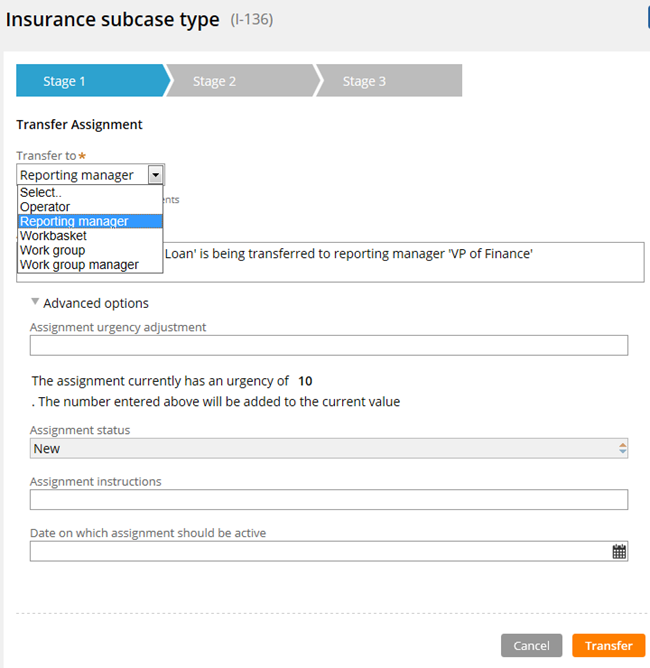
Transform Assignment form
See Atlas - Standard Flow Actions (Local).

