Deprecation of EAR deployments in Pega Platform 8.6
Valid from Pega Version 8.6
Starting with Pega Platform 8.6, EAR deployments of Pega Platform are deprecated. In the upcoming 8.7 release, EAR deployments will not be supported. The following rules that require EAR deployments will also be deprecated and no longer supported in Pega Platform 8.7:
- Connect EJB
- Connect JCA
- JCA Resource Adapter
- JMS MDB Listener
- Service EJB
With this deprecation, you can use the latest tools and keep your application up to date.
Upgrade impact
In Pega Platform 8.6, you can still create rules that require EAR deployments and update existing rules. However, after an upgrade to Pega Platform 8.7, rules that require EAR deployments are no longer supported.
What steps are required to update an application to be compatible with this change?
To prepare your application for this change well in advance of the Pega Platform 8.7 release, see the following table for a list of alternative rules and for guidance on modernizing your application.
| Deprecated rule type | Alternative rule type | Recommended configuration |
| Connect EJB | Connect REST | Substitute legacy EJB resources with a REST API, and use REST connectors to interact with them. |
| Connect JCA | Connect REST | Substitute legacy JCA resources with a REST API, and use REST connectors to interact with them. |
| JCA Resource Adapter | JCA resource adapters are data records that are used within the scope of a Connect JCA rule. If you replaced Connect JCA rules in your application with Connect REST rules, JCA resource adapters are no longer relevant. | No further configuration is necessary. |
| JMS MDB Listener | JMS Listener | Replace JMS MDB Listener configurations with standard JMS Listener configurations. |
| Service EJB | Service REST | Redefine your EJB services as a set of RESTful service APIs, and invoke them over HTTP/HTTPS. |
For information on the supported platforms that are affected by this deprecation, see Pega Platform 8.6 Support Guide.
Case outcome predictions in case types
Valid from Pega Version 8.6
Pega Platform™ introduces the use of machine learning and AI in Case Designer. You can now use predictions in case types, both in App Studio and Dev Studio. By using predictions, your application can predict various outcomes, such as the possibility of reaching a positive or negative case resolution, so that you can prioritize work, route cases according to risk, or optimize the case flow in other ways. You can use predictions when you create conditions in the condition builder, for example, when you define a business logic for routing assignments.
For more information, see:
- Prioritize and route case work by predicting case outcomes
- Predicting case outcome
- Creating predictions for case management
Virtual questions deprecated in 8.6
Valid from Pega Version 8.6
Following the improvements in Pega Intelligent Virtual Assistant (IVA), the creation of virtual questions is now deprecated and planned for removal. To avoid additional effort during updates to future releases, do not use deprecated features. For optimal application performance and efficient development of conversation processes, you now collect information from users by using the Ask a question smart shape.
For more information, see Adding a case type conversation process for a conversational channel and Asking a question in a case.
Legacy Parse XML rule configurations must be upgraded to edit them
Valid from Pega Version 8.6
If your application has Parse XML rules that use the legacy configuration from Pega Platform™ 5.x, you cannot edit these rules after you upgrade to Pega Platform 8.6 until after you upgrade them to use tree-based parse rule configuration.
You must upgrade a Parse XML rule that you want to edit if it shows the following warning when you open it in Dev Studio.
This type of Parse XML rule is deprecated. An upgrade should be performed.
An option to upgrade also displays below the message.
Upgrade impact
Parse XML rules with the legacy configuration do not map data to the clipboard, and the rule definition is empty. After you upgrade to Pega Platform 8.6, you cannot edit Parse XML rules that you created in Pega Platform 5.x or earlier until you upgrade them to use tree-based parse rule configuration.
What steps are required to update an application to be compatible with this change?
Update legacy Parse XML rules to use tree-based parse rule configuration before you edit them in Pega Platform 8.6. Using tree-based parse rules is considered a best practice.
- Open the legacy Parse XML rule.
- On the Mapping tab, click Upgrade.
Result: The Allow tree editing? check box is displayed and is automatically selected. You can add attributes and elements to the tree structure, or delete them. - Save the upgraded rule configuration.
For more information, see Parse XML rules.
Connect MQ rules configured with alias queue do not work after upgrade
Valid from Pega Version 8.6
Connect MQ rules that you defined with an alias queue in earlier versions of Pega Platform do not work after an upgrade to Pega Platform 8.6.
Upgrade impact
If you defined an alias queue in Connect MQ rules, after an upgrade to Pega Platform 8.6, those Connect MQ rules do not work.
What steps are required to update an application to be compatible with this change?
In the Pega-IntegrationEngine ruleset, create the following dynamic system settings and their default values:
- "mq/pmo" = 0
- "mq/gmo" = 0
- "mq/oo_request" = 1040
- "mq/oo_response" = 16
For more information, see Creating a dynamic system setting.
Post files and links with pxPostMessage API
Valid from Pega Version 7.1.4
The pxPostMessageAPI now supports text messages, file attachments, and hyperlinks. You can programmatically update Pulse streams using this API from activities or SLA rules.
Case Management
Valid from Pega Version 7.1.4
This release has continued to focus on improving the functionality of the design environment with improvements to the Case Designer and stage configuration. Additional end user capabilities were also added to allow for processing a wider variety of cases, for those with and without stages and improved bulk processing handling.
- Flow action processing now uses the primary page instead of the interest page when using case/stage local actions, so that embedded flows are properly populated.
- Case-wide local actions rely on pzInternalStageFlow when there are no active, non-hidden assignments on the case. These case-wide local actions will now appear on a stage-less flow with no assignments.
- If a (valid) error is displayed in the outline view, saving or clicking around will not delete the error - the error will remain as a reminder to the developer to solve whatever problem is being flagged.
- May now add Cascading Approval validation and edit the parameters from the Case Designer Stage and Step page.
- Page labelling ("Page 1 of X") appears in the history list presented in the audit tab.
- The bulk processing feature has been enhanced.
- The Outline View functionality was changed so that the visible page will no longer refresh each time a flow is edited.
- The Post value was added to the instructions text field, so data isn't lost between nodes in the outline View.
- When Assign to Operator or workbasket is included as a filter, the bulk processing gadget is supposed to get a list of assignments. The UI for the results was enhanced for assignments to include a column for instructions so that the different assignments on the same work item can be distinguished.
- When designing a case type’s stages, it is no longer possible to skip the last stage (by using the "skip stage when" setting). When creating or editing the last stage, developers may no longer set a skip when rule; if tried, the system will display a warning and prevent that. If a Skip When rule is set up for a stage, and then all the intervening stages are deleted so that this stage becomes the last stage, the warning will display, and the Skip When rule will not be visible. If another stage is then added after that, the Skip When rule becomes visible again.
- When one or more locked work objects are processed using the Process Selected Items button, the action will be performed on the selected work objects. If the action is successful, a green tick appears on the work object. If it is not successful, a red cross will appear.
- When the topmost RuleSet in the RuleSet Stack is locked, customers may now open up Outline View by clicking "Configure Process Details" and make exploratory changes to experiment. Because the RuleSet is locked, these changes may not be saved, but the experiment can be tried.
Flow rules not supported in IE8
Valid from Pega Version 7.1.1
In versions prior to 7.1.2, flow rules do not open in Internet Explorer 8 (IE8). Upgrade your system to the latest version of PRPC or access flows from another supported browser.
Quickly create ad-hoc cases
Valid from Pega Version 7.1.4
The My Cases work area on the Case Manager portal introduces a Quick Create feature that lets users create cases and assign tasks that are not included in the processing of business cases (instances of case types defined in the Cases Explorer). For example, a manager can create a case and a task to set up a phone conference with her staff, or a reminder to enroll in an online seminar. Users can also set up a series of tasks to represent all they work they need to do to accomplish a specific goal.
Word merge support with Microsoft Silverlight plug-in
Valid from Pega Version 7.1.3
PRPC features that integrate with the Word merge capability are now cross-browser. ActiveX controls (which are only compatible with IE) have been replaced with Microsoft Silverlight. This plug-in must be downloaded separately from Microsoft, as it is not shipped with PRPC.
Some common PRPC features affected by this change include the Application Document Wizard, App Profile, Specifications Landing Page, Specification form, and Case Type Landing Page.
Prior to using these features, Users of PRPC 7.1.3 need to set up their client system(s) as follows:
1. Install Silverlight plug-in
Follow the PRPC prompt to install Silverlight when you attempt to use the Word merge feature:

Or download package directly: www.microsoft.com/silverlight/
2. Install PRPC prerequisites
Microsoft Internet Explorer (IE) browsers automatically detect the need for PRPC prerequisites and will prompt for install:

Non-IE browsers will load a pop-up window when the user attempts to use the Word merge feature. Use the link to manually download PRPC prerequisites:
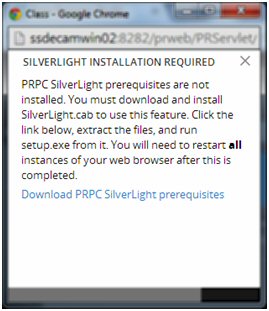
Extract the .zip file, execute setup.exe and follow the install wizard:
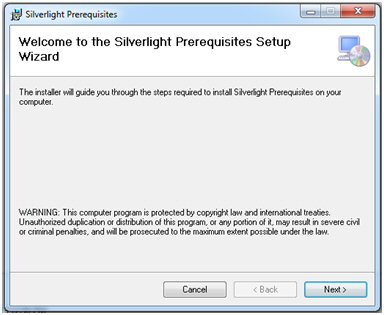
Administrators setting up multiple clients at once may refer to the pzSLpreReqs.cab available in the PRPC 7.1.3 resource kit.
3. Restart browser
Log out of PRPC, close all open sessions and restart your browser.
The PRPC feature integrated with Word merge is now ready for use; Silverlight prompts are no longer displayed.
4. Troubleshooting
Silverlight installation requires access to your file system and a registry setting update to “trust” the associated Verisign certificate. Contact your administrator if you encounter any security or permission errors during this process.
See the PRPC Developer Help for more information on browser setup requirements.

