Virtual questions deprecated in 8.6
Valid from Pega Version 8.6
Following the improvements in Pega Intelligent Virtual Assistant (IVA), the creation of virtual questions is now deprecated and planned for removal. To avoid additional effort during updates to future releases, do not use deprecated features. For optimal application performance and efficient development of conversation processes, you now collect information from users by using the Ask a question smart shape.
For more information, see Adding a case type conversation process for a conversational channel and Asking a question in a case.
Text analytics on the Pega 7 Platform
Valid from Pega Version 7.1.9
The Pega 7 Platform offers users the capability to analyze units of text, extract quality information, and translate it into business intelligence. The text analytics functionality aims to determine the positive, negative, and neutral polarities (tone) of subjective sentences. It also provides mechanisms for categorizing units of text and classifying text elements into predefined categories. You can use it to analyze text-based content including news feeds, emails, and postings on social media streams, such as Facebook, Twitter, and YouTube.
For more information, see Introduction to text analytics on the Pega 7 Platform.
Data Flow service in the Pega 7 Platform
Valid from Pega Version 7.2.1
The Data Flow service configuration on the Services landing page now provides a single point of entry for enabling running data flows in batch and real-time modes. To configure the Data Flow service, you must add Decision data nodes on which to run data flows and specify the number of Pega 7 Platform threads that are assigned to process the data flow runs. Additionally, as part of the Data Flow service, you can view the number of active data flows on each node.
For more information, see Services landing page.
Send event notifications in Pega Platform
Valid from Pega Version 7.3
You can configure applications to notify users of case changes or other significant events that occur in an application. Use notifications to engage application users by providing key updates that might be of interest to them.
You can deliver notifications over the default web gadget and email channels or use a custom channel that you created. You can configure multiple web gadgets to display different kinds of notifications. The email channel supports notification frequency of instant, daily, or weekly.
Application users can set their own notification preferences in the run-time portals or override the set preferences for a specific case type instance.
For more information, see Sending event notifications and Management of user notification preferences.
Adaptive Decision Manager service in the Pega 7 Platform
Valid from Pega Version 7.2.1
The Adaptive Decision Management (ADM) service is now native to the Pega 7 Platform and is supported by the Decision data node infrastructure. Because of this enhancement, you no longer need to manage the ADM service as an external service. In addition, the ADM service does not require dedicated hardware or operating system environments.
For more information, see Services landing page.
Deploy revisions directly in target environments
Valid from Pega Version 7.3
As a revision manager, you can now directly deploy or migrate completed revisions to multiple Pega 7 Platform environments that were configured as targets by the system architect. The revision management process is faster because you do not need to package a revision as a JAR file, and then manually import that file to the Pega 7 Platform. Additionally, this solution gives business users more control over application rulesets and enables them to act more independently.
For more information, see Direct deployment of revisions.
Direct deployment of decision parameters
Valid from Pega Version 7.1.7
Direct deployment overlays now enable business users to own decision parameters. Revisions based on this new type of overlay can be directly activated by Decision Manager portal users. For more information on this feature, see the Revision Management landing page.
Simplified Adaptive Decision Manager Deployment
Valid from Pega Version 7.1.6
The Adaptive Decision Manager (ADM) server relies on automatic detection of the database dialect. This simplifies the number of deployable archives used to set up the ADM service.
Enhancing your revision management process with Deployment Manager pipelines
Valid from Pega Version 8.5
Pega Platform 8.5 offers improved synergy between revision management and the automated deployment process provided by Pega's Deployment Manager 4.8 pipelines. Use Deployment Manager 4.8 to increase the efficiency of business-as-usual application changes and automatize the deployment of revision packages.
For more information, see Managing the business-as-usual changes.
Certain flow actions deprecated and replaced
Valid from Pega Version 7.1.7
To ensure compatibility with supported browsers and mobile devices and to enhance ease of design, the following flow actions are deprecated and replaced. As a best practice, use the replacement actions for new development. The deprecated rules are still supported and do not have to be updated.
| Deprecated | Replacement |
|---|---|
| Transfer | Transfer Assignment |
| TransferAdvanced | " |
| TransferToManager | " |
| TransferToWorkbasket | " |
| Approve | Approval |
| Reject | " |
| AttachAFile | Attach Content |
| pyAdjustSLA | Adjust Assignment SLA |
| pyAdjustSLATimes | " |
| pyChangeAssignmentSLA | " |
| pyUpdate | Update Case |
For example, the new Transfer Assignment action supports the most common routing options such as operator, workbasket, and reporting manager. Advanced options allow users to escalate, set due dates, update status, and provide instructions.
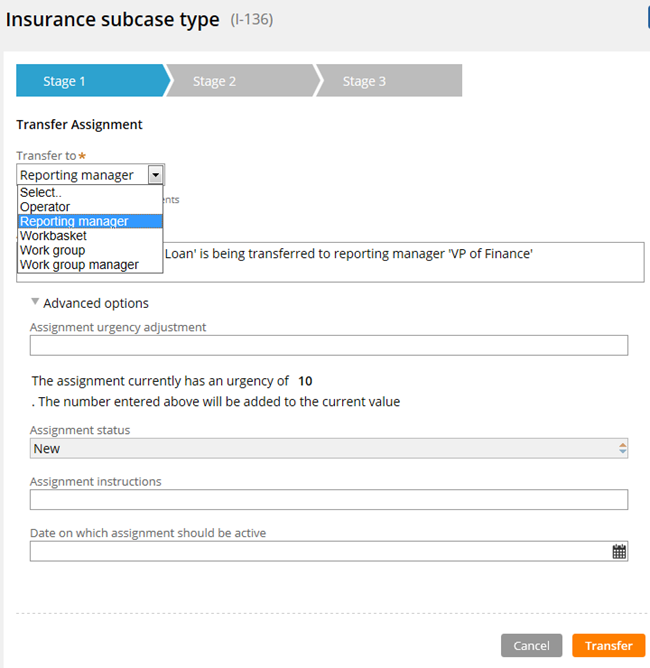
Transform Assignment form
See Atlas - Standard Flow Actions (Local).

