Using parameters to direct flow
Valid from Pega Version 7.1.6
You can use a parameter rather than a stage name to direct the flow in the Change Stage Smart Shape. Select the Other option in the Select a stage field to specify the parameter.
A single starting flow creates all ad hoc cases
Valid from Pega Version 7.1.6
An operator can uniformly create ad hoc cases in the My Cases area on the Case Manager portal, on user forms, and in Pega Pulse by way of the standard starting flow pySimpleCaseWorkFlow. Operators can define the routing of the case and an overall SLA when creating the case.
The default action created by the ad hoc flow contains a dashboard that also enables operators to quickly define tasks and add attachments.
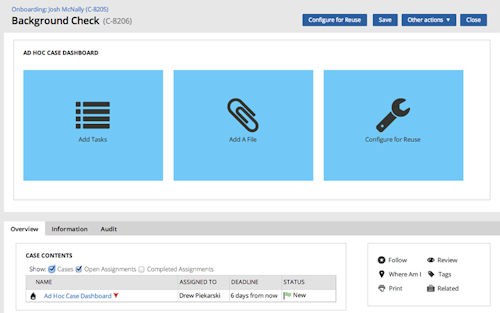
Previously, the standard flows pyManualTaskStandardAssignment and pyManualTaskStandardApproval were employed. These are deprecated, but are still supported in existing configurations.
Convert cases to case types using the Configure for Reuse feature
Valid from Pega Version 7.1.6
An operator can use the Configure for Reuse feature available on the ad hoc dashboard and on the ad hoc user forms to convert an ad hoc case into a case type that can be reused throughout the organization.
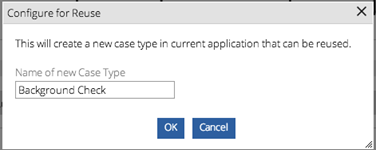
An operator must belong to an access group references the standard pyPega-ProcessEngine:CaseDesigner role, which contains the privilege pyCaseInstitutionalize.
Calculate value mode "When invoked procedurally"
Valid from Pega Version 7.1.6
The calculate value mode named "When invoked procedurally" is available in Declare Expressions.
Expressions of this mode cannot be chained into or out of, and are triggered only when directly invoked by a collection rule (Rule-Declare-Collection).
Geolocation tracking requires browser permission
Valid from Pega Version 7.1.6
When the geolocation tracking feature is enabled, a Map it link appears next to each requestor entry in the audit trail. When you click a link for the first time, the browser displays a notification asking whether you want to permit tracking. Make your yes/no selection in the prompt. Do not click "X" to close it, as doing so may render the session unresponsive. Refresh the browser if necessary and make your selection.
Geolocation tracking Map it links do not appear
Valid from Pega Version 7.1.6
If geolocation tracking is enabled, the first time you create a case in the first browser session, the Map it links do not appear next to the initial audit trail entries. When you submit the first flow action, the links appear next to all subsequent entries.
Certain flow actions deprecated and replaced
Valid from Pega Version 7.1.7
To ensure compatibility with supported browsers and mobile devices and to enhance ease of design, the following flow actions are deprecated and replaced. As a best practice, use the replacement actions for new development. The deprecated rules are still supported and do not have to be updated.
| Deprecated | Replacement |
|---|---|
| Transfer | Transfer Assignment |
| TransferAdvanced | " |
| TransferToManager | " |
| TransferToWorkbasket | " |
| Approve | Approval |
| Reject | " |
| AttachAFile | Attach Content |
| pyAdjustSLA | Adjust Assignment SLA |
| pyAdjustSLATimes | " |
| pyChangeAssignmentSLA | " |
| pyUpdate | Update Case |
For example, the new Transfer Assignment action supports the most common routing options such as operator, workbasket, and reporting manager. Advanced options allow users to escalate, set due dates, update status, and provide instructions.
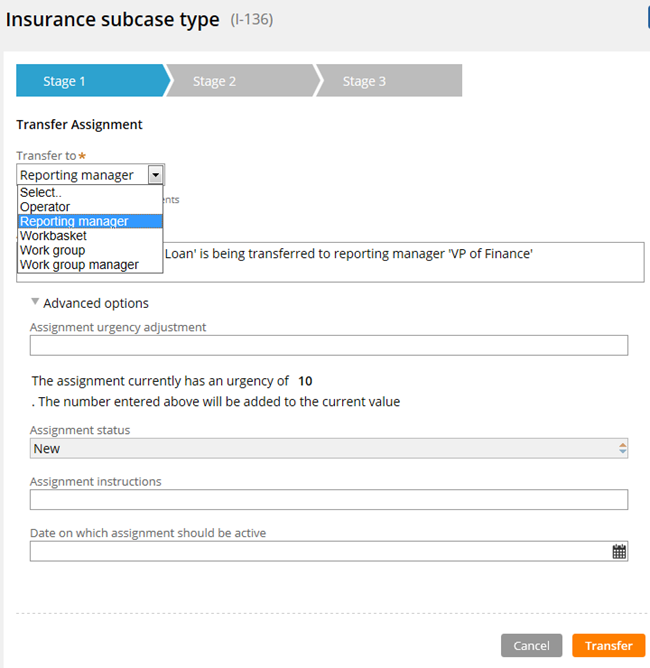
Transform Assignment form
See Atlas - Standard Flow Actions (Local).
Service levels are available on stage steps
Valid from Pega Version 7.1.7
For greater flexibility when configuring stages, you can associate a service level (SLA) with a step within the context of the stage only. Because this SLA overrides the one associated (if defined) with a a step, other steps that employ the same flow are not affected and can be configured independently.
See Using the Stages & Processes tab.
Managers can create and update cases using the Bulk Actions tool
Valid from Pega Version 7.1.7
The capabilities of the Bulk Actions tool have been expanded so that managers can go beyond simply being able to make bulk updates to existing cases. They can now:
- Create top-level cases for any case type in your application. By default, you can specify the label, description, and work status for each case.
- Define the case information you want to display on the grid by overriding the section pyBulkUpdate and configuring the columns.
- Update the case information you created in the Bulk Actions tool.
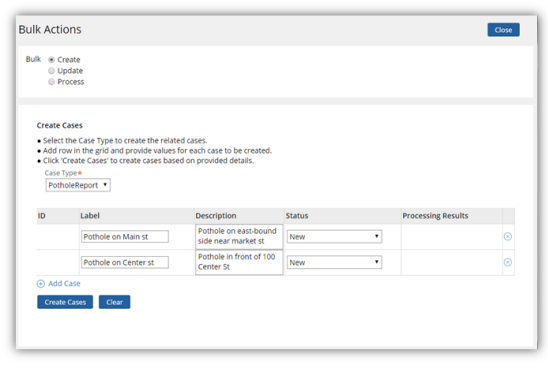
Create Cases option in the Bulk Actions tool
See Case Manager Portal — How to process assignments and cases in bulk.
Define distinct names to implementation and framework class layers in Application Express
Valid from Pega Version 7.1.7
When generating both implementation and framework applications in Application Express, you can now name the framework application and workpool class layers independently. This eliminates the need to update a framework's class structure in the new application. Previously, the framework layers used the same names as the implementation and could not be updated.
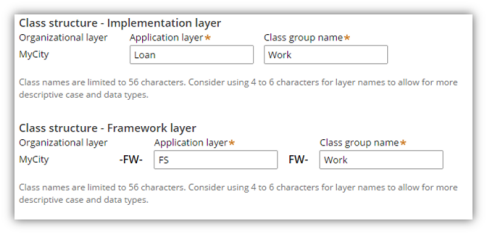
Class structure name fields in Advanced Configuration dialog
See Application Express — Advanced Configuration.

