Plan projects using release data
Valid from Pega Version 7.1.7
Requirements and specifications can now be mapped to a target release and iteration within a specific release. Populating these fields allows you to set and publish a release schedule through worksheets generated by the Sizing wizard. Access these fields from the Application Profile landing page or by opening any requirement or specification.
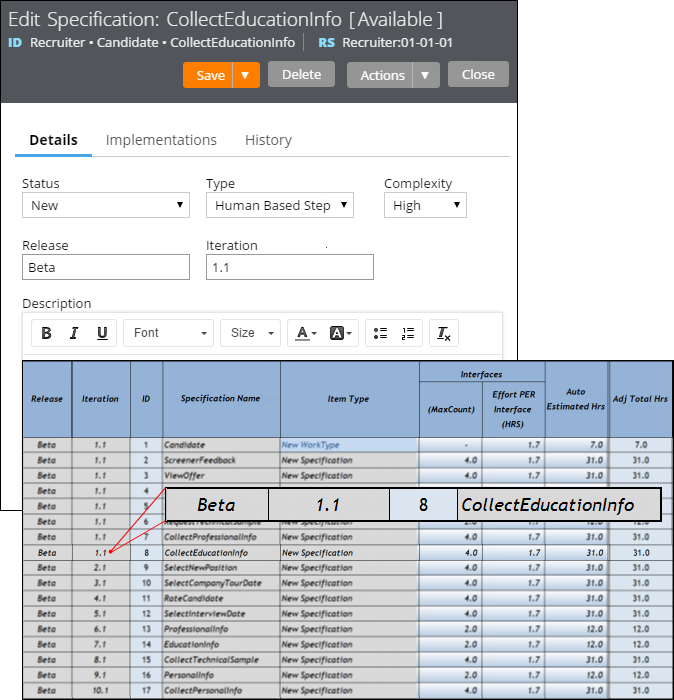
The Release and Iteration fields as they appear in a specification and a corresponding worksheet
The Sizing wizard incorporates values from the Release and Iteration fields for specifications only.
Specification type extended for decisioning users
Valid from Pega Version 7.1.7
Specifications now support a Decision Strategy Manager (DSM) type. This allows you to map your specifications to a decisioning component, such as a strategy or model. After you select an appropriate subtype and provide relevant metadata, you can run the Sizing wizard to incorporate these details into project sizing worksheets.

DSM specification details as they appear in the Specification form and Sizing wizard output
You must have access to Decision Management rulesets to create DSM specifications. For more information on specification types, refer to the Details tab of the Specification form. To view all specifications in your application, filtered by type, refer to the Application Profile landing page.
Add collections as linked implementations
Valid from Pega Version 7.1.7
You can now identify a collection or individual steps within a collection as an implementation of a specification. Linking specifications to rules allows you to more accurately convey your application design to project stakeholders. Use the Specifications tab on the Collection form to create these links.
To see all implementations for a given specification, refer to the Application Profile landing page or the Implementations tab of the Specification form.
Add project branding to generated documents
Valid from Pega Version 7.1.7
The standard Word Template for specification descriptions is now extensible. Using a customized template allows you to brand your generated documents with project-specific elements.
Specialize the Rule-Application-UseCase.pySpecificationDescription rule to:
- Include relevant images such as company logos.
- Define static text.
- Insert dynamic elements by merging clipboard values into field codes.
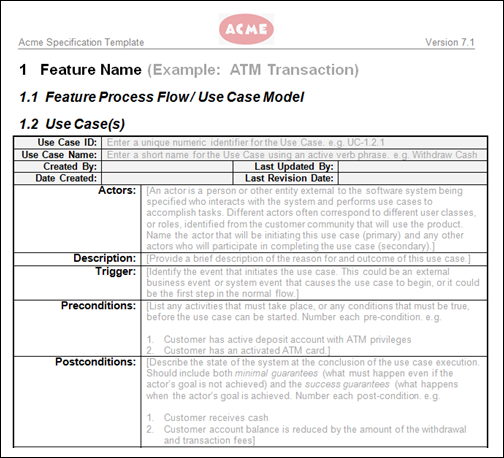
Generated document with custom company logo
Refer to Advanced options for editing specifications for instructions on how to override this template.
Flow action and attachment category rule types moved to Process category
Valid from Pega Version 7.1.7
The flow action and attachment category rule types now appear in the Process category within the Record and Application Explorers. Previously, they were in the User Interface and Security categories, respectively.
View a record of Case Designer updates on the case type rule History tab
Valid from Pega Version 7.1.7
The History tab on case type rules now automatically records a history of rules edited or created from the Case Designer Stages & Processes tab. This feature allows system architects to review updates made by business analysts and other developers. It also allows business analysts to easily convey to fellow team members a record of configuration changes.
See More about Case Type rules.
Flow import functionality is limited to Microsoft Internet Explorer Version 9 and Version 10 in Pegasystems Public Format
Valid from Pega Version 7.1.7
Importing a flow in the Rule-from-File wizard is limited to Microsoft Internet Explorer 9 and Internet Explorer 10 in the Pegasystems Public Format .
Support for advanced validation of embedded and referenced data
Valid from Pega Version 8.5
To help you define validation conditions for a broader range of use case scenarios, Pega Platform™ now supports stage entry validation for embedded fields in the form of a validation matrix. You can now define validation conditions for both field groups and field group lists, and easily navigate between them. You can also select any fields and when conditions while building a condition for both field-level and stage-level validation.
For more information, see Validating field values for stage entry.
Complete email and notification approval in App Studio
Valid from Pega Version 8.5
App Studio now supports complete email approval configuration directly in the Case Designer. Email approval settings now include composing a new message or selecting a template, saving templates to a library for future reuse, and adding attachments to an email. Additionally, you can now send the approval as a push notification to mobile users. With full configuration of email approval in App Studio, you save time and create unique and personalized email messages and push notifications in a no-code, intuitive way.
For more information, see Obtain approvals from email and push notifications from App Studio (8.5), Requesting approval by email and push notification.
Business logic routing of approval steps
Valid from Pega Version 8.5
Pega Platform™ now supports routing of approval steps by applying business logic, in both App Studio and Dev Studio. Business logic uses a set of conditions to determine the most appropriate worker to approve a case by routing the approval based on defined conditions. For example, in a loan request case, the application can route the approval step to a manager if the importance of the case is set to high. For greater accuracy, business logic can also use skill set, availability, and workload to determine the appropriate worker. With business logic routing, you increase work efficiency and speed up case resolution.
For more information, see Determine a relevant case approver by using business logic (8.5), Requesting approval from users.

