Virtual questions deprecated in 8.6
Valid from Pega Version 8.6
Following the improvements in Pega Intelligent Virtual Assistant (IVA), the creation of virtual questions is now deprecated and planned for removal. To avoid additional effort during updates to future releases, do not use deprecated features. For optimal application performance and efficient development of conversation processes, you now collect information from users by using the Ask a question smart shape.
For more information, see Adding a case type conversation process for a conversational channel and Asking a question in a case.
Send event notifications in Pega Platform
Valid from Pega Version 7.3
You can configure applications to notify users of case changes or other significant events that occur in an application. Use notifications to engage application users by providing key updates that might be of interest to them.
You can deliver notifications over the default web gadget and email channels or use a custom channel that you created. You can configure multiple web gadgets to display different kinds of notifications. The email channel supports notification frequency of instant, daily, or weekly.
Application users can set their own notification preferences in the run-time portals or override the set preferences for a specific case type instance.
For more information, see Sending event notifications and Management of user notification preferences.
Certain flow actions deprecated and replaced
Valid from Pega Version 7.1.7
To ensure compatibility with supported browsers and mobile devices and to enhance ease of design, the following flow actions are deprecated and replaced. As a best practice, use the replacement actions for new development. The deprecated rules are still supported and do not have to be updated.
| Deprecated | Replacement |
|---|---|
| Transfer | Transfer Assignment |
| TransferAdvanced | " |
| TransferToManager | " |
| TransferToWorkbasket | " |
| Approve | Approval |
| Reject | " |
| AttachAFile | Attach Content |
| pyAdjustSLA | Adjust Assignment SLA |
| pyAdjustSLATimes | " |
| pyChangeAssignmentSLA | " |
| pyUpdate | Update Case |
For example, the new Transfer Assignment action supports the most common routing options such as operator, workbasket, and reporting manager. Advanced options allow users to escalate, set due dates, update status, and provide instructions.
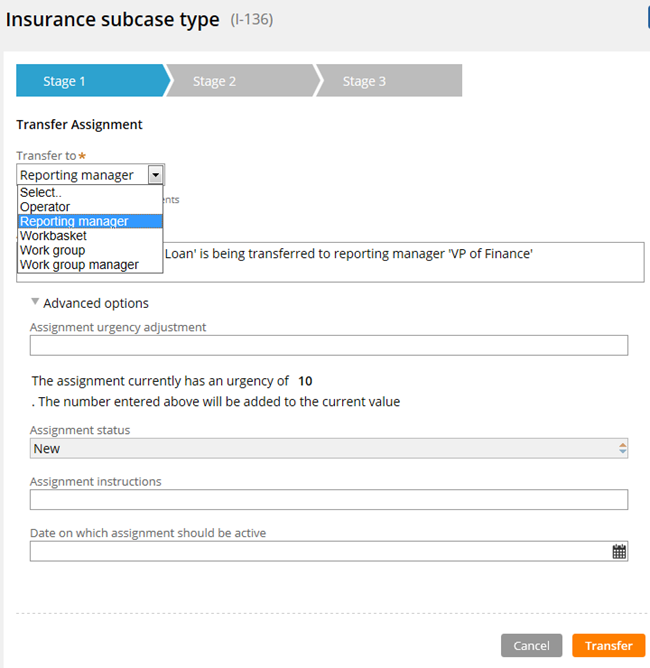
Transform Assignment form
See Atlas - Standard Flow Actions (Local).
New delivery method for Pega Survey
Valid from Pega Version 7.3
The functionality of Pega Survey is now provided by a standard ruleset in the Pega® Platform. This new delivery method keeps your survey capabilities in sync with the latest features and speeds up development because you no longer need to install or maintain a separate archive.
You must purchase a separate license to use survey capabilities in your application.
For more information about surveys, see the Pega Survey product page.
Design templates in Pega Express
Valid from Pega Version 7.2.1
You can now use design templates to control the layout of form fields in Pega Express. Use the form builder Layouts tab to select a layout for the form and organize the fields in the layout regions.
For more information, see Adding a design template to a form in Pega Express.
Archival support added to cases in Pega Cloud
Valid from Pega Version 8.1
You can now create an archival policy to move inactive cases from Pega Cloud to secondary storage. By periodically purging entries from your database, you can improve application performance.
For more information, see Case archiving.
Robotic Process Automation (RPA) support for Pega 7 applications
Valid from Pega Version 7.2.2
You can now use Robotic Process Automation (RPA) to automate repetitive and unattended back-office activities directly from your Pega 7 application. By using RPA with your application, you can batch process large volumes of cases faster and with fewer errors compared with manual case processing. You configure the automations in Pega Robotics Automation Studio.
For example, when an automobile insurance claim is submitted, an automation can analyze the submitted information, look up and verify policy holder information, and update web and desktop applications with case information.
For more information, see:
Ability to search case attachments in Pega Cloud Services
Valid from Pega Version 8.1
File repositories in Pega Cloud Services are now indexed. Indexing allows your application users to search case attachments from end user portals based on content and metadata.
Support for following users in the Pega Express and Case Manager portals
Valid from Pega Version 7.3
You can now follow users in both the Pega Express and Case Manager portals. Posts that are made by users whom you are following are displayed in your Pulse activity feed in your dashboard. In addition, an icon indicates whether followed users are online.
For more information, see the following help topics:
Questionnaires available in App Studio
Valid from Pega Version 8.6
App Studio now supports authoring questionnaires, which in previous releases of Pega Platform™ were known as surveys. You can create questionnaires, add question pages, and populate the pages with questions of different types so that you can collect the exact data that your business processes require. For more efficient data management and reuse, data objects from a data model now store answers to questions, instead of autogenerated properties. For example, when a customer provides a date of birth in a questionnaire, and your application stores the date as a data object, you can conveniently reuse that data object in related cases. For greater flexibility, both standard Pega Platform and Cosmos React applications support questionnaires, however, some question types are unavailable in Cosmos React.
For more information, see:

