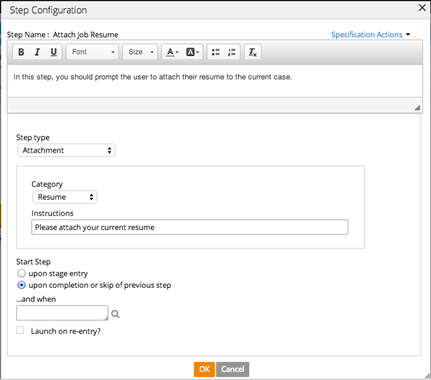View attachments inline
Valid from Pega Version 7.4
You can now view thumbnails of PDF file and image attachments and icons of video attachments in Pulse, cases, and other areas of the application that allow you to attach files. Thumbnails provide a preview of your attachments inline. You can also play video attachments and expand the thumbnails of PDF file and image attachments to view them in readable formats.
For more information, see Inline preview of attachments.
Access views in one location
Valid from Pega Version 7.2
You can access the relevant views for your case type in one place. By using the Views tab in Case Designer, you can review and edit views that are used in your case life cycle. You can also configure standard views to quickly customize the fields that are displayed when a user creates, edits, or reviews a case.
For more information, see Views in a case type.
View mini user profiles in Pulse
Valid from Pega Version 8.1
You can now view mini profiles of users who post messages and users who are referenced in Pulse, by clicking the name of the user. A mini profile contains the user's job title, reporting manager, organization, and links to call and send email to the user. By seeing a brief overview of a user profile, you can access important information about users and contact them more quickly.
For more information about Pulse, see:
- App Studio – Communicating with users by using Pulse
- Dev Studio – Communicating with users by using Pulse
Standard page lists for attachments
Valid from Pega Version 7.1.5
The following new standard page lists allow you to easily reference attachments in your designs:
- pyAttachments — Holds a list of attachments of the current case.
- pyAttachmentCategoriesList — Holds a list of attachment categories of the current case. This property can be used to fetch the attachment information by category (pyAttachmentsByCategory).
- pyAttachmentsByCategory — Holds a list of attachments for the category set in the pyAttachmentCategory property in the current case.
When a user or system adds an attachment, the system automatically associates the page lists with the case, and populates them when the properties are referred to.
Creating an attachment category in a case type record automatically creates a property reference. See Redesigned Attachment Categories tab on Case Type record.
In addition, you validate the existence of an attachment by referencing the new function alias pxIsAttachmentOfCategoryInCase in a validate record. For example, you can use the properties and a validate record for building when logic that makes it necessary for a user to attach a document of category "SECCompliance" before the case can enter a stage.
Redesigned Attachment Categories tab
Valid from Pega Version 7.1.5
The Attachment Categories tab on the case type record has been redesigned as follows:
- In the Category field, you can associate case types with a case by selecting one in the application ruleset stack, or create a new one by typing a name in the field.
When you add a category to the list and save the record, the system automatically generates a page list property that that can be used to easily reference attachments by category.
In the example shown below, the page list property AuditComplianceAttachments can be used to access a list of attachments in the Audit Compliance category.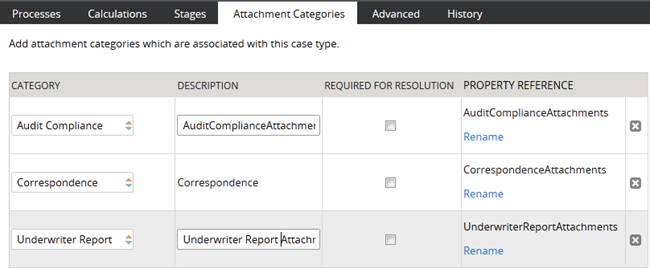
For ease of use during your design session, you can access this functionality using the "Attachments" option on the Case Designer Details tab.
The new function alias pxIsAttachmentOfCategoryInCase checks if an attachment of a particular category is attached to a case.
- Auto-Attach capabilities are deprecated but still supported. The tab displays a read-only list of attachments that were configured with this feature in previous releases.
- To remove this capability, delete the item.
- For new development, use the Attach Content smart shape in your process diagram.
Ability to annotate case attachments
Valid from Pega Version 7.4
Pega® Platform application users can now add annotations to images that are attached to cases. For example, users can draw around an area of an image to highlight a faulty element of the device. Users can annotate all images, except for signature images or attachments that are stored in Pega Cloud or other external data stores. The annotated case attachments replace the original ones.
For more information, see Case attachment annotations.
Visualize tasks more clearly with the task board view
Valid from Pega Version 8.2
In spaces and other contexts, you can now monitor and track the resolution of cases by using the task board view. This view groups tasks into columns by status to provide a visual overview for all members of a space. By default, the task board view is enabled in spaces, but you can enable it in any context to meet your needs.
For more information, see Monitoring and tracking cases (for App Studio) or Monitoring and tracking cases (for Dev Studio).
Support for multiple attachments added to Pulse
Valid from Pega Version 7.4
You can now upload more than one attachment to posts and comments in Pulse. Because Pulse maintains the continuity of attachments in posts, email messages, and email notifications, you can use it to quickly follow conversations in a case.
For more information about the features that Pulse supports, see Communicating with Pulse.
Quickly preview laptop, tablet, and phone views for Case Manager portals
Valid from Pega Version 7.1.8
You can use the Mobile preview item from the menu to rapidly preview how the current portal is displayed in the default browser window size on laptops, tablets, and phones. You can view either portrait or landscape orientations for both tablets and phones. Because you do not need to use actual devices for testing, development is faster and easier.
For more information, see Mobile browser preview for laptops, tablets, and phones.
Quickly add an attachment step to your processes
Valid from Pega Version 7.1.6
The Attachment step allows you to quickly add an Attach Content subprocess to your flow. Once added, choose the attachment type and instructions to present to users: