Ability to annotate case attachments
Valid from Pega Version 7.4
Pega® Platform application users can now add annotations to images that are attached to cases. For example, users can draw around an area of an image to highlight a faulty element of the device. Users can annotate all images, except for signature images or attachments that are stored in Pega Cloud or other external data stores. The annotated case attachments replace the original ones.
For more information, see Case attachment annotations.
Enhanced activity feed for Pulse displays messages
Valid from Pega Version 7.3.1
The activity feed for Pulse has been enhanced to display replies to messages that you have posted, messages on cases that you are following, messages in which you are referenced, messages posted on your user profile, messages by users that you are following, and messages that you have bookmarked. You can filter the activity feed to display the messages that you want to view.
For information about Pulse enhancements, see:
- Pega Express 7.3.1 – Communicating with Pulse
- Pega Platform 7.3.1 – Pulse enhancements for social collaboration
Activity feed displays application messages
Valid from Pega Version 7.4
The activity feed for Pulse now displays messages within the context of the application of the logged-in user. If a user posts messages within the context of the application, all the users of the application can view the messages in their activity feed. Users can select the filter for application messages to view only these messages. For example, application messages can be used for release announcements.
For more information, see:
- Pega® Express 7.4 – Communicating with Pulse
- Pega Platform 7.4 – Pulse enhancements for social collaboration
Discuss documents more effectively by using collaboration feedback
Valid from Pega Version 8.2
Create meaningful documentation for a case by collaborating with other users of your portal, such as the Case Manager or Worker portal. The collaboration feedback features in Pega Platform™ provide options for you to add Pulse comments to a document by responding to a notification email, share documents as URLs, and download documents as PDF files for offline viewing and editing. Collaboration feedback is a convenient and fast way to add valuable content for your case.
For more information, see Adding content to a space (for App Studio), Adding content to a space (for Dev Studio).
Case and Pulse notification email subjects no longer contain IDs
Valid from Pega Version 7.4
The subjects of notification emails for cases no longer contain case IDs, and for Pulse, they no longer contain Pulse message IDs. The system now interacts with email clients by using the information that is stored in the email headers. As a result, comments are posted on a conversation even if users edit the subjects when they reply to these emails. Because the system also sends the replies as emails to the relevant users in the conversation, editing the subjects allows users to give appropriate descriptions of the emails to the relevant users.
For more information about email notifications, see:
- Pega® Express 7.4 – Communicating with Pulse
- Pega Platform 7.4 – Communicating with Pulse
Life cycle tab renamed to Workflow
Valid from Pega Version 7.3.1
The Life cycle tab for case types has been renamed to Workflow. On the Workflow tab, you can define a life cycle for case types by clicking Life cycle, and you can define user actions for case types and stages by clicking Optional actions.
For information about defining a life cycle for a case type, see:
- Pega Express 7.3.1 – Defining a life cycle for a case type
- Pega Platform 7.3.1 – Defining a life cycle for a case type
For information about user actions, see:
- Pega Express 7.3.1 – User actions
- Pega Platform 7.3.1 – User actions
Case tags for improved case search
Valid from Pega Version 8.4
Pega Platform™ now supports enhanced tagging for case types so that you can search cases by tags. As a result, tagging is more consistent because you can define a set of suggested tags that users can add to their posts and cases. When users search for cases, they can apply several filters, for example, recently added or most frequently used tags.
For more information about tags, see Tagging cases in Dev Studio, Tagging cases in App Studio.
Remote case types in App Studio
Valid from Pega Version 8.6
App Studio now supports remote case types for applications that you build on Cosmos React. With remote case types, you can create a case type inside one application, and then work on cases based on this case type in another, remote application. As a result, users can perform work from multiple applications on one screen without the need to switch between applications, which results in increased efficiency and faster case resolution.
For more information, see:
A single starting flow creates all ad hoc cases
Valid from Pega Version 7.1.6
An operator can uniformly create ad hoc cases in the My Cases area on the Case Manager portal, on user forms, and in Pega Pulse by way of the standard starting flow pySimpleCaseWorkFlow. Operators can define the routing of the case and an overall SLA when creating the case.
The default action created by the ad hoc flow contains a dashboard that also enables operators to quickly define tasks and add attachments.
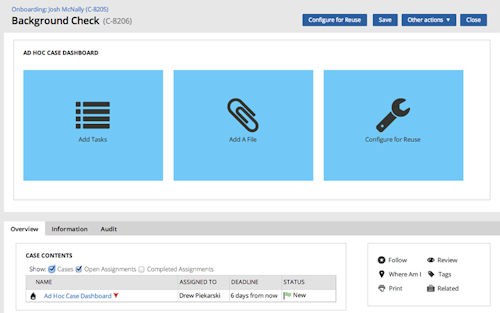
Previously, the standard flows pyManualTaskStandardAssignment and pyManualTaskStandardApproval were employed. These are deprecated, but are still supported in existing configurations.
Complete email and notification approval in App Studio
Valid from Pega Version 8.5
App Studio now supports complete email approval configuration directly in the Case Designer. Email approval settings now include composing a new message or selecting a template, saving templates to a library for future reuse, and adding attachments to an email. Additionally, you can now send the approval as a push notification to mobile users. With full configuration of email approval in App Studio, you save time and create unique and personalized email messages and push notifications in a no-code, intuitive way.
For more information, see Obtain approvals from email and push notifications from App Studio (8.5), Requesting approval by email and push notification.

